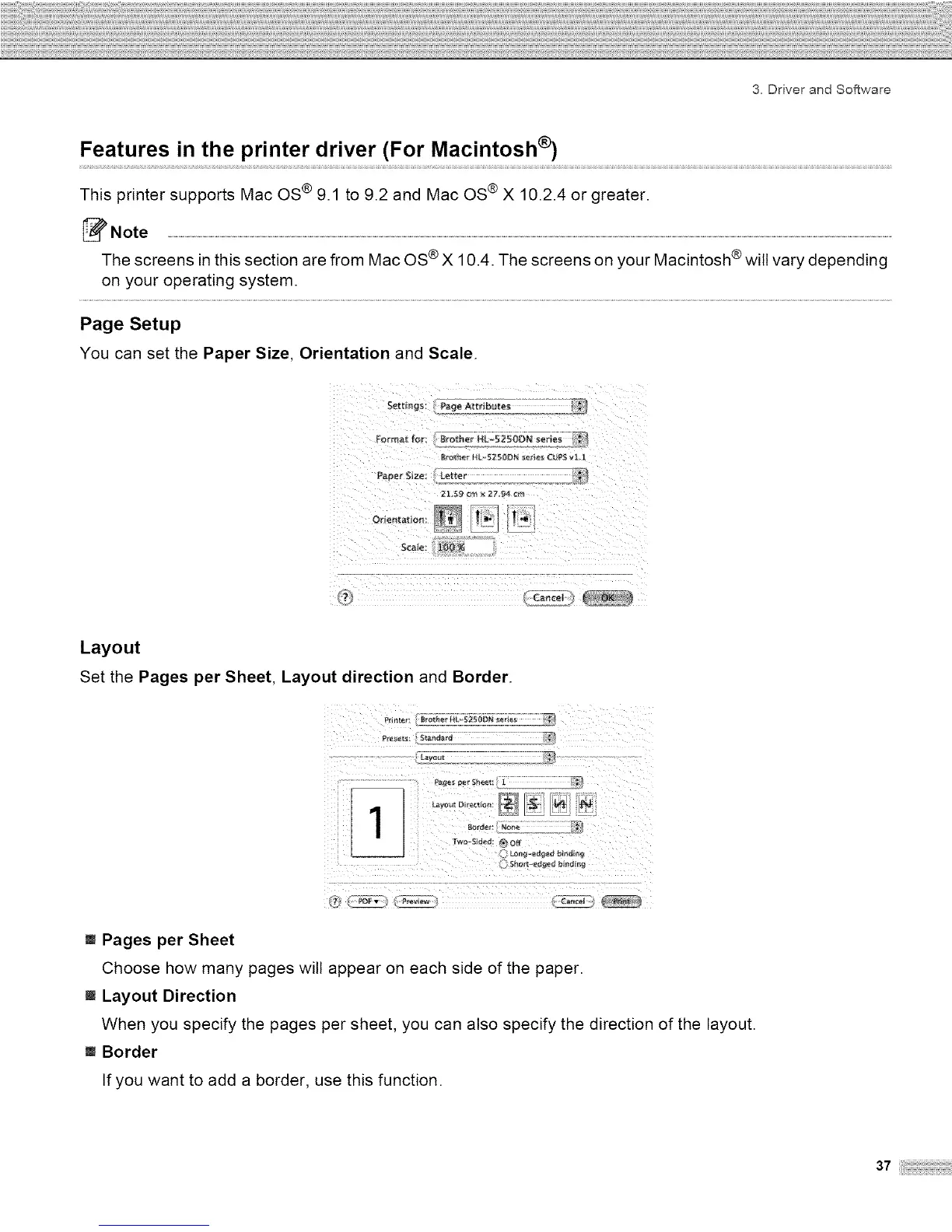3. Driver and Software
Features in the printer driver (For Macintosh ®)
,_ ;;,_ ;;,_;;,_;;,_;;,_;;,_ ;;,_ ;;,_;;,_;;,_;;,_ ;;,_;;,_;;,_;;,_;;,_;;,_;;,_;;,_;;,_;;,_ ;;,_;;,_;;,_;;,_;;,_;;,_;;,;;,;;,;;,;;,;;,;;,;;,;;,;;,;;,;;,;;,;;,;; ,;;,;;,;;,;;,;;,;;,;; ,;;,_ ;; ,;;,;;,;;,;;,;;,;;,;; ,;;,;;,;;,;;,;;,;;,;;,;;,;; ,;;,;; ,;;,;; ,;;,;;,;;,;;,;; ,;;,;;,;;,;;,;;,;;,;;,;; ,;;,;;,;;,;;,;;,;;,;; ,;;,;;,;;,;;,;;,;;,;;,;;,;; ,;;,;; ,;;,;;,;;,;; ,;;,;;,;;,;;,;;,;;,;;,;;,;; ,;;,;; ,;;,;;,;;,;;,;; ,;;,;; ,;;,;;,;;,;; ,;;,;; ,;;,;;,;; ,;
This printer supports Mac OS ® 9.1 to 9.2 and Mac OS ® X 10.2.4 or greater.
Note ............................................................................................................................................................................................................................................................................
The screens in this section are from Mac OS ® X 10.4. The screens on your Macintosh ® will vary depending
on your operating system.
Page Setup
You can set the Paper Size, Orientation and Scale•
_et_in_s
Layout
Set the Pages per Sheet, Layout direction and Border.
Border: _ne _
[] Pages per Sheet
Choose how many pages will appear on each side of the paper.
[] Layout Direction
When you specify the pages per sheet, you can also specify the direction of the layout.
[] Border
If you want to add a border, use this function.
37
