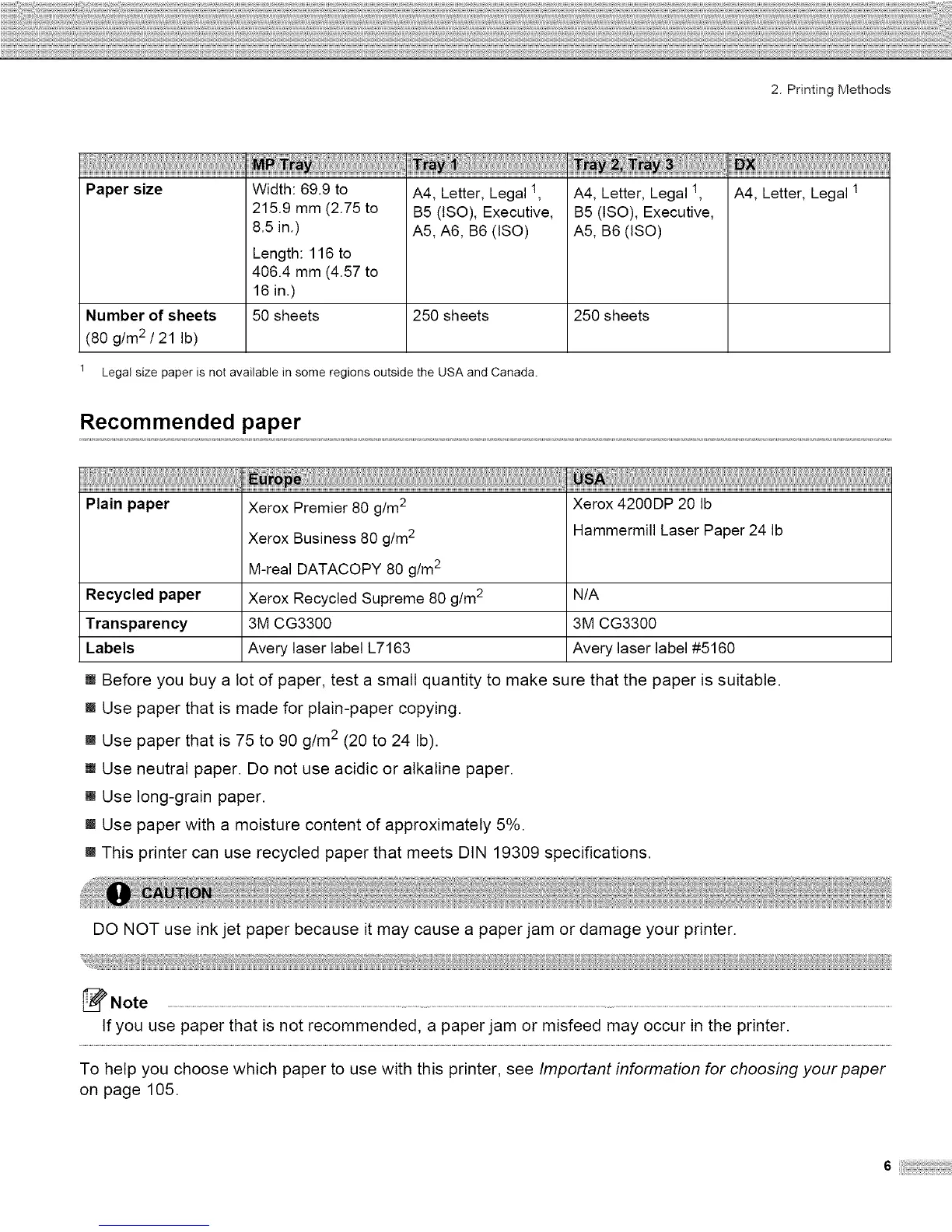2. Printing Methods
Paper size Width: 69.9 to
215.9 mm (2.75 to
8.5 in.)
Length: 116 to
406.4 mm (4.57 to
16 in.)
50 sheets
A4, Letter, Legal 1
B5 (ISO), Executive,
A5, A6, B6 (ISO)
A4, Letter, Legal 1
B5 (tSO), Executive,
A5, B6 (ISO)
Number of sheets 250 sheets 250 sheets
(80 g/m 2 / 21 Ib)
1 Legal size paper is not available in some regions outside the USA and Canada.
A4, Letter, Legal 1
Recommended paper
Plain paper Xerox Premier 80 g/m2 Xerox 4200DP 20 Ib
Xerox Business 80 g/m 2 Hammermill Laser Paper 24 Ib
M-real DATACOPY 80 g/m 2
Recycled paper Xerox Recycled Supreme 80 g/m 2 N/A
Transparency 3M CG3300 3M CG3300
Labels Avery laser label L7163 Avery laser label #5160
[] Before you buy a lot of paper, test a small quantity to make sure that the paper is suitable.
[] Use paper that is made for plain-paper copying.
[] Use paper that is 75 to 90 g/m 2 (20 to 24 Ib).
[] Use neutral paper. Do not use acidic or alkaline paper.
[] Use long-grain paper.
[] Use paper with a moisture content of approximately 5%.
[] This printer can use recycled paper that meets DIN 19309 specifications.
DO NOT use ink jet paper because it may cause a paper jam or damage your printer.
Note .....................................................................................................................................................................................................................................................................................
If you use paper that is not recommended, a paper jam or misfeed may occur in the printer.
To help you choose which paper to use with this printer, see Important information for choosing yourpaper
on page 105.
