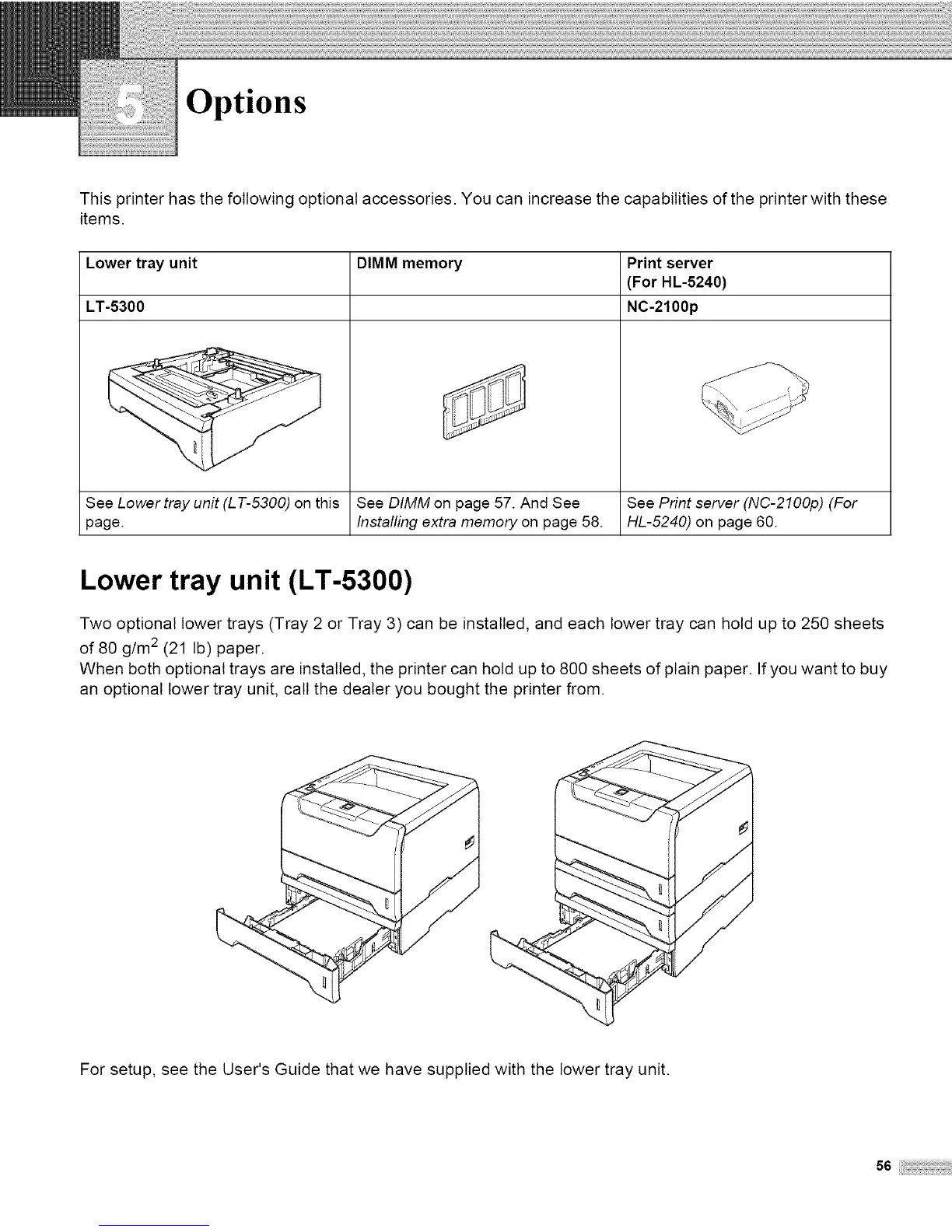Options
This printer has the following optional accessories. You can increase the capabilities of the printer with these
items.
Lower tray unit
LT-5300
See Lower tray unit (LT-5300) on this
page.
DIMM memory Print server
(For HL-5240)
NC-2100p
See DIMM on page 57. And See See Print server (NC-2100p) (For
Installing extra memory on page 58. HL-5240) on page 60.
Lower tray unit (LT-5300)
Two optional lower trays (Tray 2 or Tray 3) can be installed, and each lower tray can hold up to 250 sheets
of 80 g/m 2 (21 Ib) paper.
When both optional trays are installed, the printer can hold up to 800 sheets of plain paper. If you want to buy
an optional lower tray unit, call the dealer you bought the printer from.
For setup, see the User's Guide that we have supplied with the bower tray unit.
56
