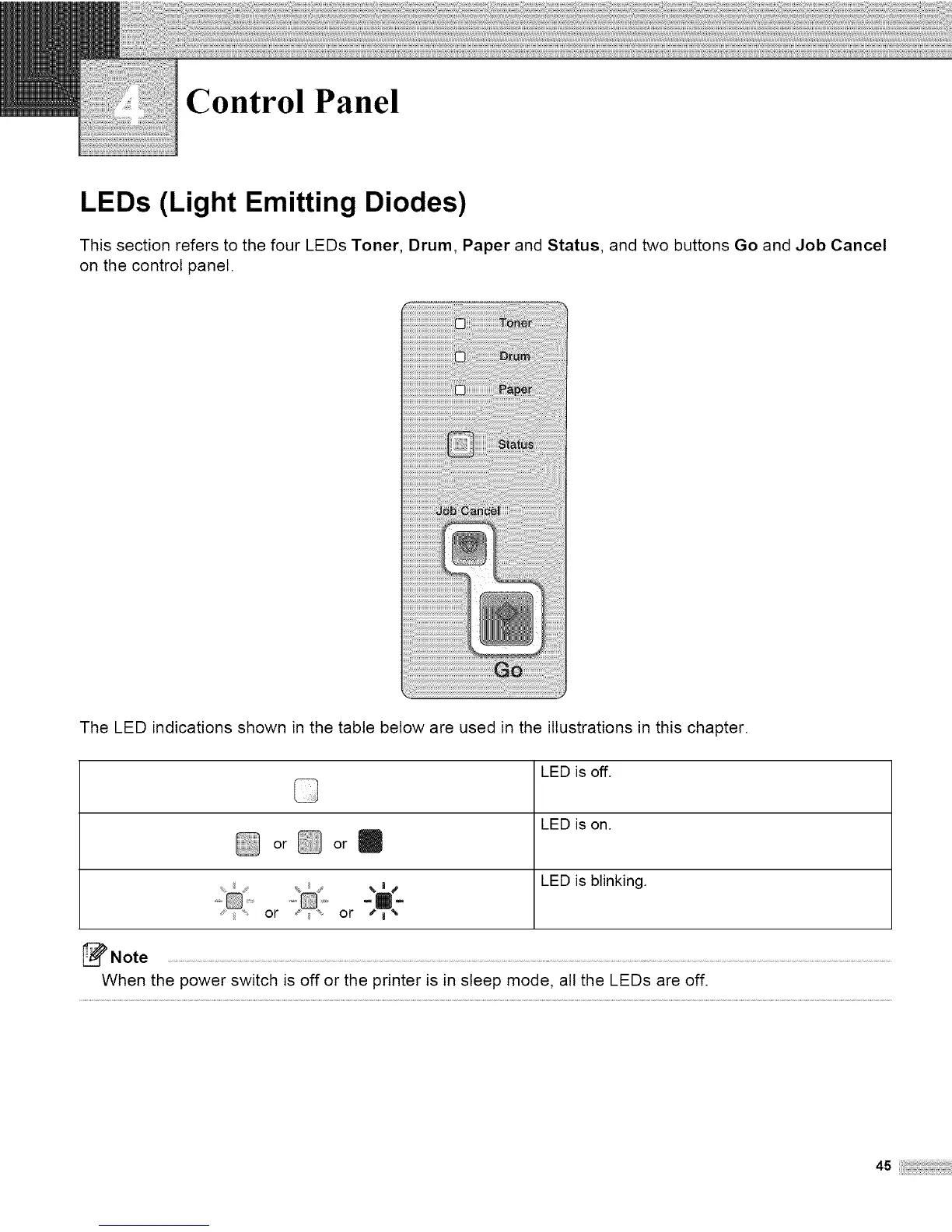Control Panel
LEDs (Light Emitting Diodes)
This section refers to the four LEDs Toner, Drum, Paper and Status, and two buttons Go and Job Cancel
on the control panel.
The LED indications shown in the table below are used in the illustrations in this chapter.
LED is off.
LED is on.
or@ or I
LED is blinking.
%|I
or or _'-
Note ..................................................................................................................................................................................................................................................................................
When the power switch is off or the printer is in sleep mode, all the LEDs are off.
.s
