
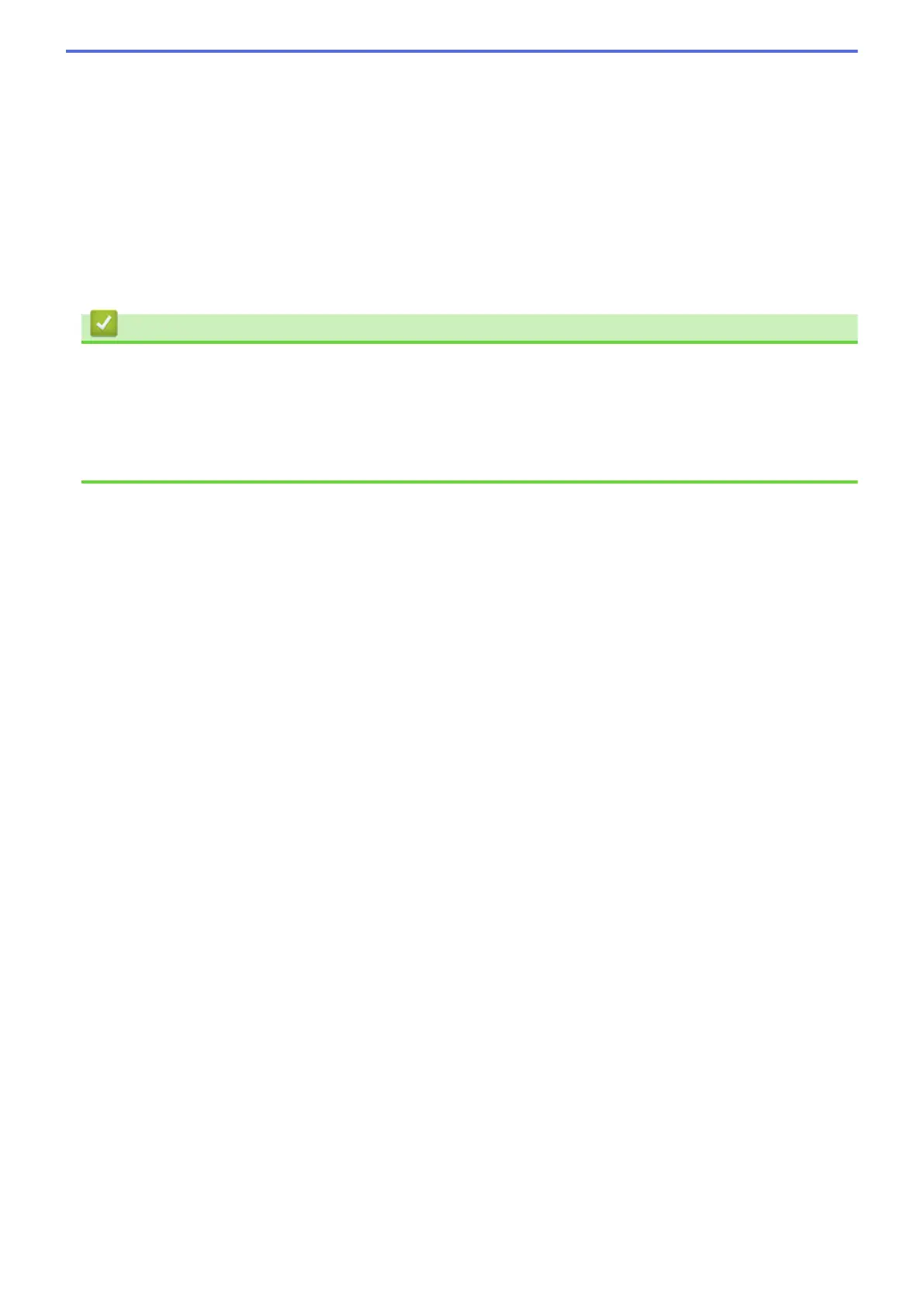
Do you have a question about the Brother MFC-8535DN and is the answer not in the manual?
| Brand | Brother |
|---|---|
| Model | MFC-8535DN |
| Category | All in One Printer |
| Language | English |
Details on printing documents from a Windows computer.
Details on printing documents from a Macintosh computer.
Methods to scan photos and documents from a Windows computer.
Methods to scan photos and documents from a Macintosh computer.
Instructions for performing two-sided copying to save paper.
Comprehensive guide on sending faxes manually and automatically.
Information on setting up and managing incoming fax reception.
Information on sending faxes directly from a computer via PC-FAX.
Step-by-step guide to sending faxes using PC-FAX software.
How to use PC-FAX software to receive and manage faxes on your computer.
Instructions for sending faxes directly from Macintosh applications.
Steps to print photos directly from USB devices or cameras.
Details advanced network functionalities like I-Fax and LDAP.
Overview of network security protocols and features.
Increases security by restricting available functions and setting user limits.
Restricts machine use by requiring User ID and password.
Restricts machine use by requiring User ID and password via LDAP.
Guides on securing network communication using SSL/TLS protocols.
Configures IPsec for secure network communication and data protection.
Instructions for configuring secured email sending and receiving.
Details on configuring 802.1x authentication for network access.
Guide to using the Brother iPrint&Scan app for mobile printing and scanning.
Information on using ControlCenter4 for Windows users.
Information on using ControlCenter2 for Macintosh users.
Lists common error messages and their causes and actions.
Troubleshooting steps for document jams in the ADF and cover.
Instructions for clearing paper jams in various trays and the machine.
Solutions for common printing issues like no printout or garbage print.
Troubleshooting steps for telephone line and fax-related issues.
Guidance for resolving common network connectivity issues.
Instructions for resetting machine settings to default or factory settings.
Information on replacing toner cartridges and drum units.
Procedures for cleaning the machine's exterior, interior, and components.
Guides on customizing settings directly on the machine's control panel.











