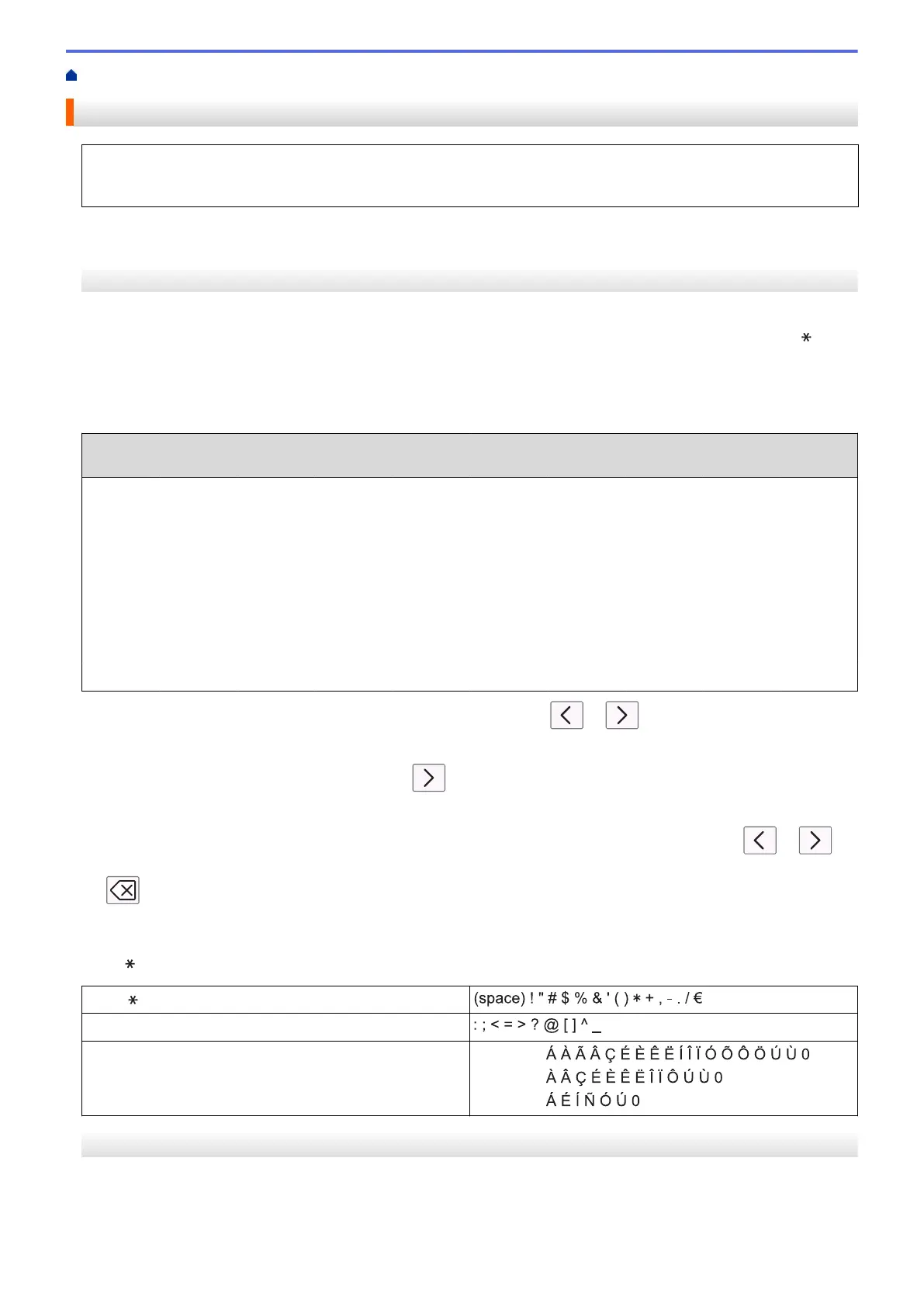Home > Introduction to Your Machine > Enter Text on Your Brother Machine
Enter Text on Your Brother Machine
• The characters that are available may differ depending on your country.
• For touchscreen models, the keyboard layout may differ depending on the function you are setting.
>> MFC-J4335DW/MFC-J4345DW
>> MFC-J4535DW
MFC-J4335DW/MFC-J4345DW
When you are setting certain menu selections, such as the Station ID, you may need to enter text into the
machine. Most dial pad buttons have three or four letters printed on the buttons. The buttons for 0, # and do
not have printed letters because they are used for special characters.
Press the appropriate dial pad button the number of times shown in this reference table to access the character
you want.
Press
Button
One Time Two
Times
Three
Times
Four
Times
Five
Times
Six
Times
Seven
Times
Eight
Times
Nine
Times
2 A B C a b c 2 A B
3 D E F d e f 3 D E
4 G H I g h i 4 G H
5 J K L j k l 5 J K
6 M N O m n o 6 M N
7 P Q R S p q r s 7
8 T U V t u v 8 T U
9 W X Y Z w x y z 9
• To move the cursor to the left or right, press a, b, d or c to select or , and then press OK.
Inserting spaces
• To enter a space, press a, b, d or c to select
, and then press OK.
Making corrections
• If you entered an incorrect number or letter and want to change it, press a, b, d or c to select or .
Press OK several times to move the highlight to the incorrect character. Then, press a, b, d or c to select
, and press OK. Re-enter the correct letter.
Special characters and symbols
Press , # or 0 repeatedly until you see the special character or symbol you want.
Press
Press #
Press 0
MFC-J4535DW
When you need to enter text on your Brother machine, a keyboard will appear on the touchscreen.
23