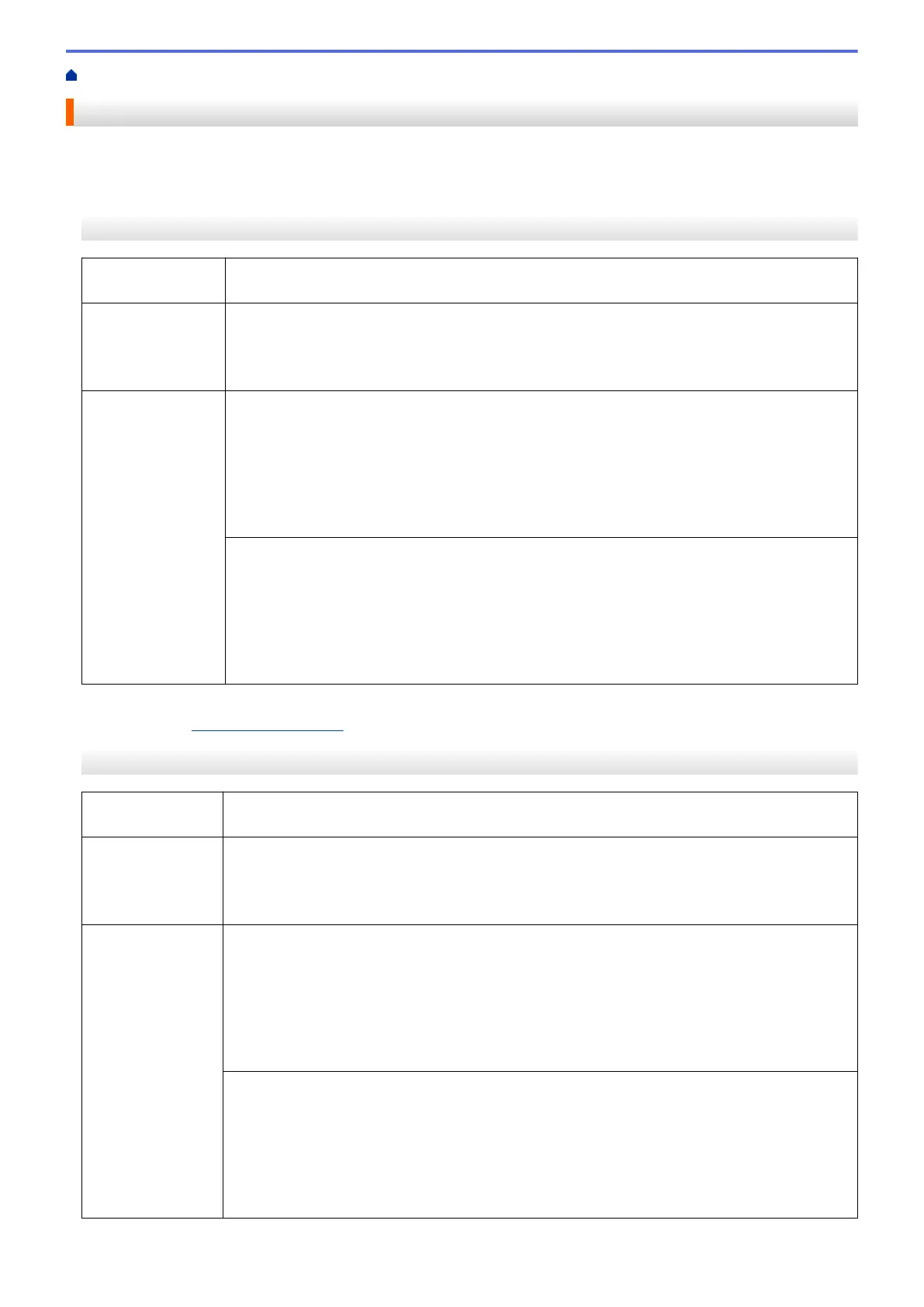Home > Appendix > Supply Specifications
Supply Specifications
>> MFC-J4335DW/MFC-J4535DW
>> MFC-J4335DW XL/MFC-J4535DW XL
>> MFC-J4345DW XL
MFC-J4335DW/MFC-J4535DW
Ink
The machine uses individual Black, Yellow, Cyan and Magenta ink cartridges that are separate
from the print head assembly.
Service Life of Ink
Cartridge
The first time you install the ink cartridges, the machine will use extra ink to fill the ink delivery
tubes. This is a one-time process that enables high-quality printing.
Actual yield of initial cartridges will be approximately 75% of replacement LC406 Series, due to
ink system initialization
1
.
Replacement
Supplies
<Black> LC406XLBK
<Yellow> LC406XLY
<Cyan> LC406XLC
<Magenta> LC406XLM
Black - Approximately 6000 pages
1
Yellow, Cyan and Magenta - Approximately 5000 pages
1
<Black> LC406BK
<Yellow> LC406Y
<Cyan> LC406C
<Magenta> LC406M
Black - Approximately 3000 pages
1
Yellow, Cyan and Magenta - Approximately 1500 pages
1
1
All replacement cartridges will provide an approximate page yield stated in accordance with ISO/IEC 24711. For more page yield
information, see
www.brother.com/pageyield.
MFC-J4335DW XL/MFC-J4535DW XL
Ink
The machine uses individual Black, Yellow, Cyan and Magenta ink cartridges that are separate
from the print head assembly.
Service Life of Ink
Cartridge
The first time you install the ink cartridges, the machine will use extra ink to fill the ink delivery
tubes. This is a one-time process that enables high-quality printing.
Actual yield of initial cartridges will be approximately 50% of replacement LC406XL Black, and
44% of replacement LC406XL Color Series, due to ink system initialization
1
.
Replacement
Supplies
<Black> LC406XLBK
<Yellow> LC406XLY
<Cyan> LC406XLC
<Magenta> LC406XLM
Black - Approximately 6000 pages
1
Yellow, Cyan and Magenta - Approximately 5000 pages
1
<Black> LC406BK
<Yellow> LC406Y
<Cyan> LC406C
<Magenta> LC406M
Black - Approximately 3000 pages
1
Yellow, Cyan and Magenta - Approximately 1500 pages
1
624