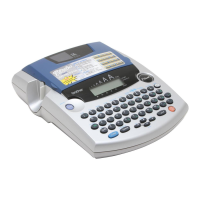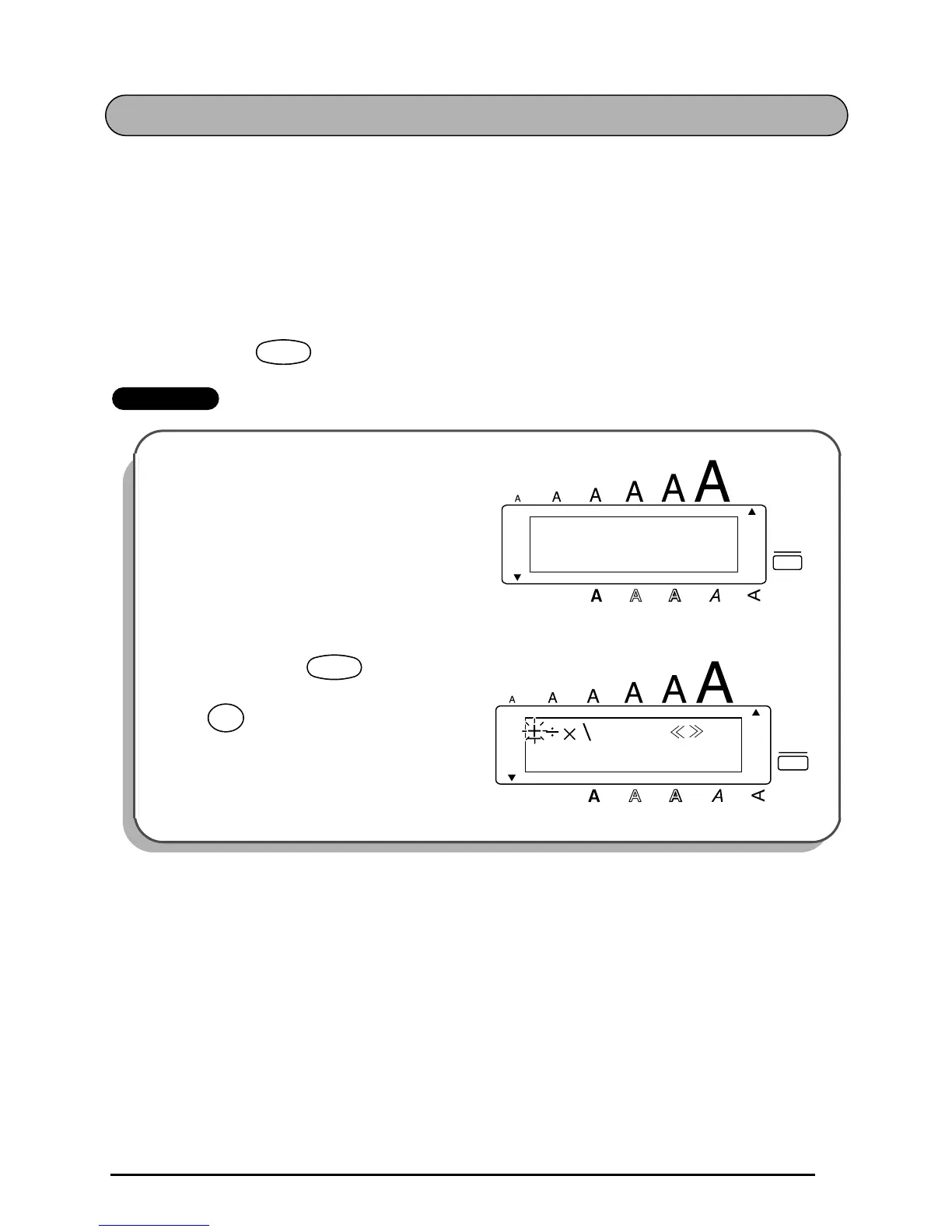 Loading...
Loading...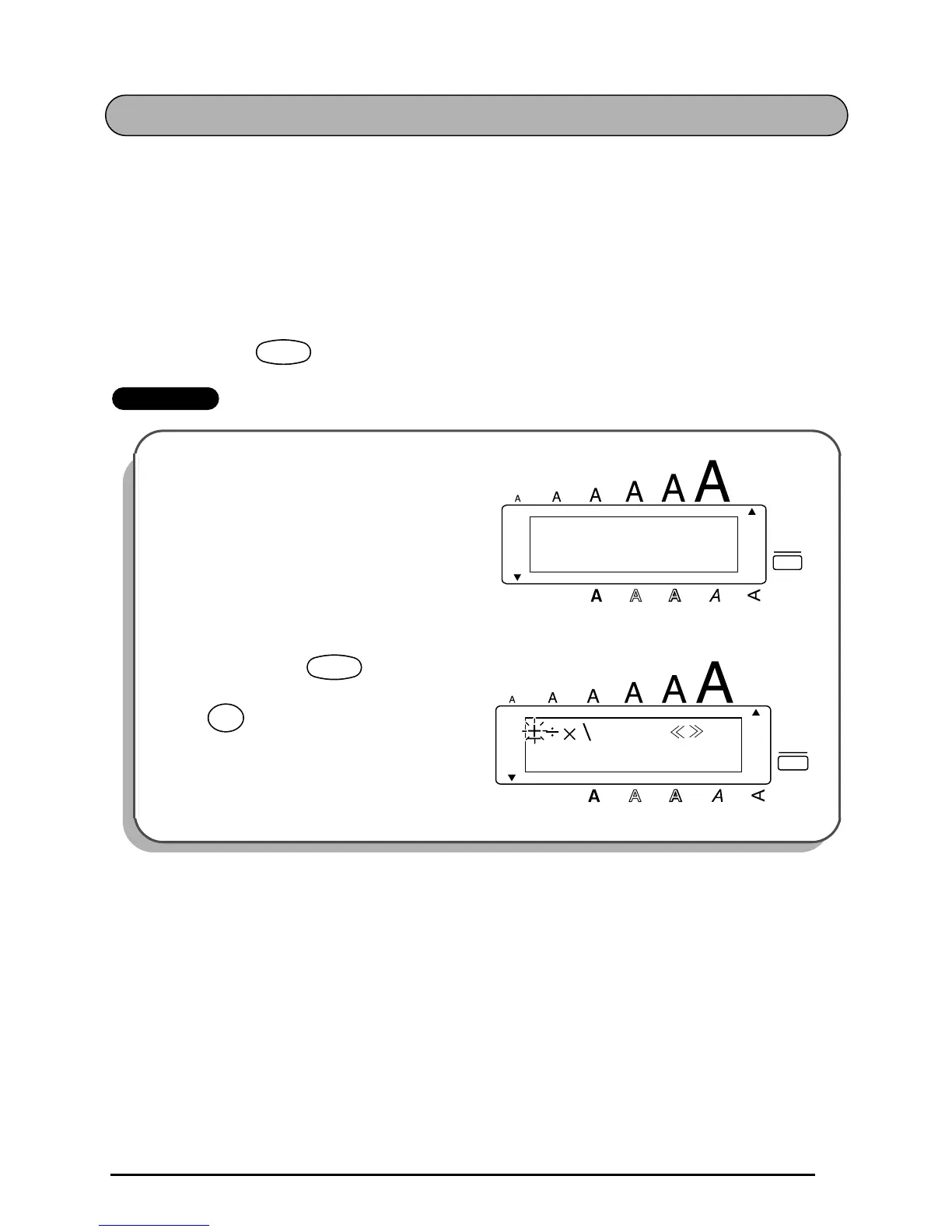
Do you have a question about the Brother P-Touch 1800 and is the answer not in the manual?
| Series | P-Touch |
|---|---|
| Print Technology | Thermal Transfer |
| Print Speed | 10 mm / sec |
| Tape Width | 3.5mm, 6mm, 9mm, 12mm |
| Display | LCD |
| Power Source | AC Adapter or Battery |
| Battery Type | AA |