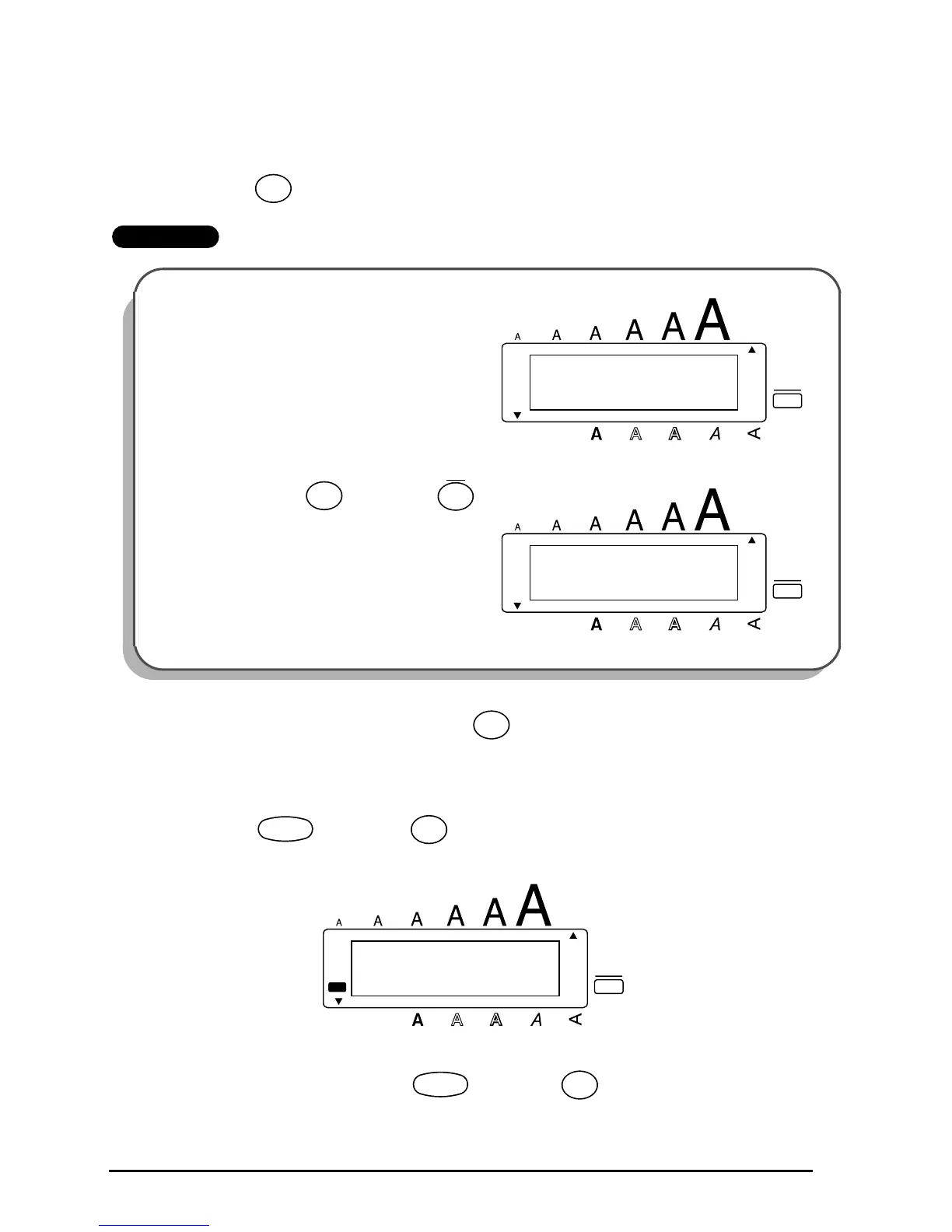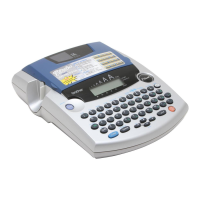31
SHIFT KEY
To type in an uppercase letter or a symbol printed in the upper-left corner of a key:
● Hold down and press the key of the desired letter or symbol.
EXAMPLE
The Caps mode is similar to holding down . It allows you to type uppercase letters
continuously.
To type in many uppercase letters:
1 Hold down and press . The Caps indicator on the left side of the dis-
play lights up.
2 Press the keys of the desired letters or symbols.
3 To exit Caps mode, hold down and press . The Caps indicator goes off.
To type in “%”:
● Hold down and press .
Symbol
Shift
1:
5_
ABCDEFGHIJKL
Alt
Caps
Auto
Font 1 Font 2
ABC
ABC
Length
1:
5%_
ABCDEFGHIJKL
Alt
Caps
Auto
Font 1 Font 2
ABC
ABC
Length
Symbol
Shift
à
%
5
ABC
Symbol
Shift
Code
Alt
Caps
1:
_
ABCDEFGHIJKL
Alt
Caps
Auto
Font 1 Font 2
ABC
ABC
Length
Code
Alt
Caps
