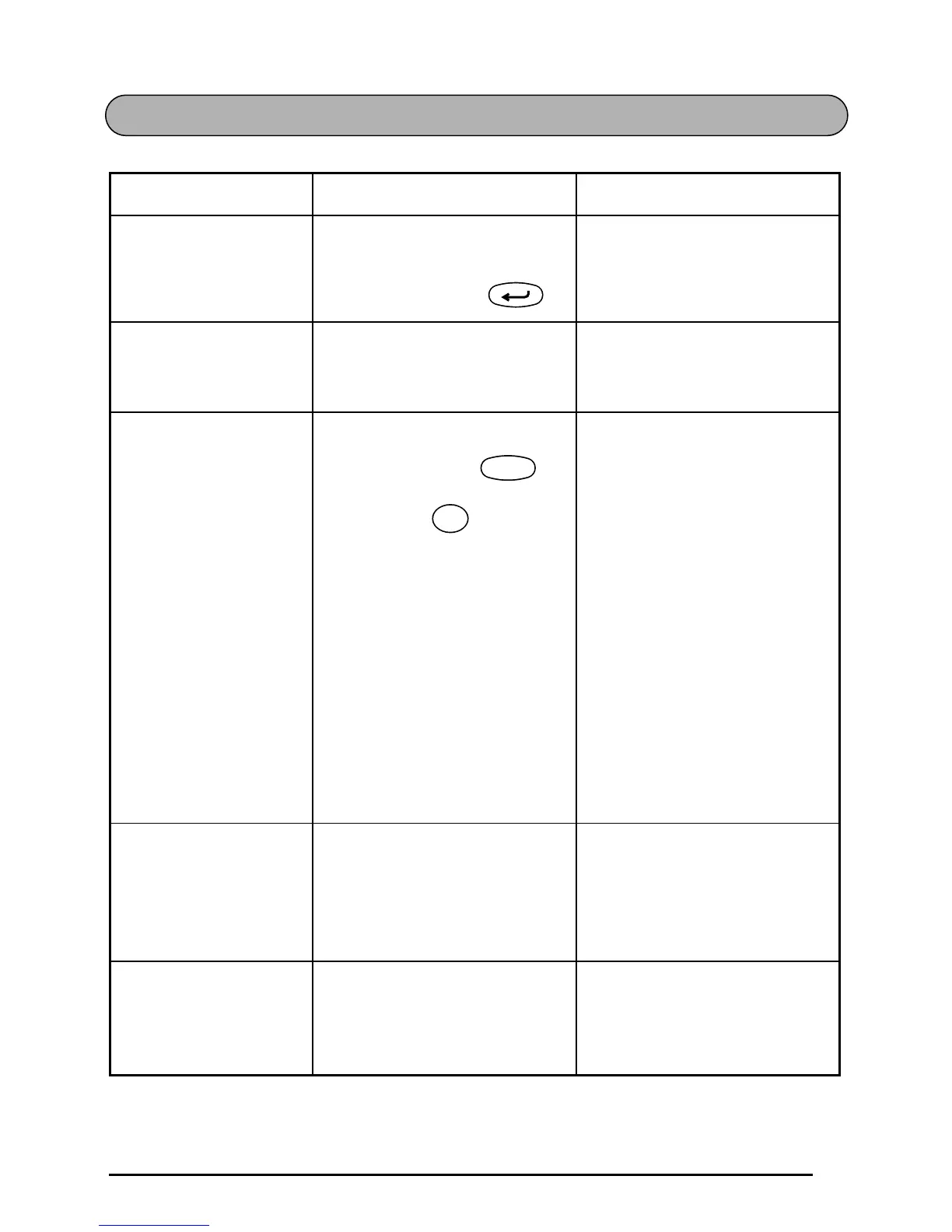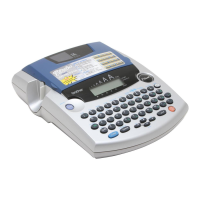81
ERROR MESSAGE LIST
Error Message Cause Remedy
5 LINE
LIMIT!
• This message appears if
five lines already exist
when you press .
• Limit the number of lines
to five.
BATTERIES
WEAK
• This message appears
when the installed alkaline
batteries become weak.
• Replace the batteries or
use the AC adapter.
BUFFER
EMPTY!
• This message appears if
you hold down
and press , but no
text has been entered in
the display.
• Enter some text before
starting the function.
• This message appears if
you try to print, but no text
has been entered.
• Enter text before printing.
• This message appears if
you try to store a text file in
the memory, but no text
has been entered in the
display.
• Enter text before storing.
BUFFER
FULL!
• This message appears if
you try to enter a charac-
ter, symbol, return or space
after 99 characters have
already been entered.
• Delete some existing text
so that more text can be
entered.
CUTTER
ERROR!
• This message appears if
the tape cutter lever is
pressed down while a
label is being printed.
• Release the tape cutter
lever.
Code
Length
T
