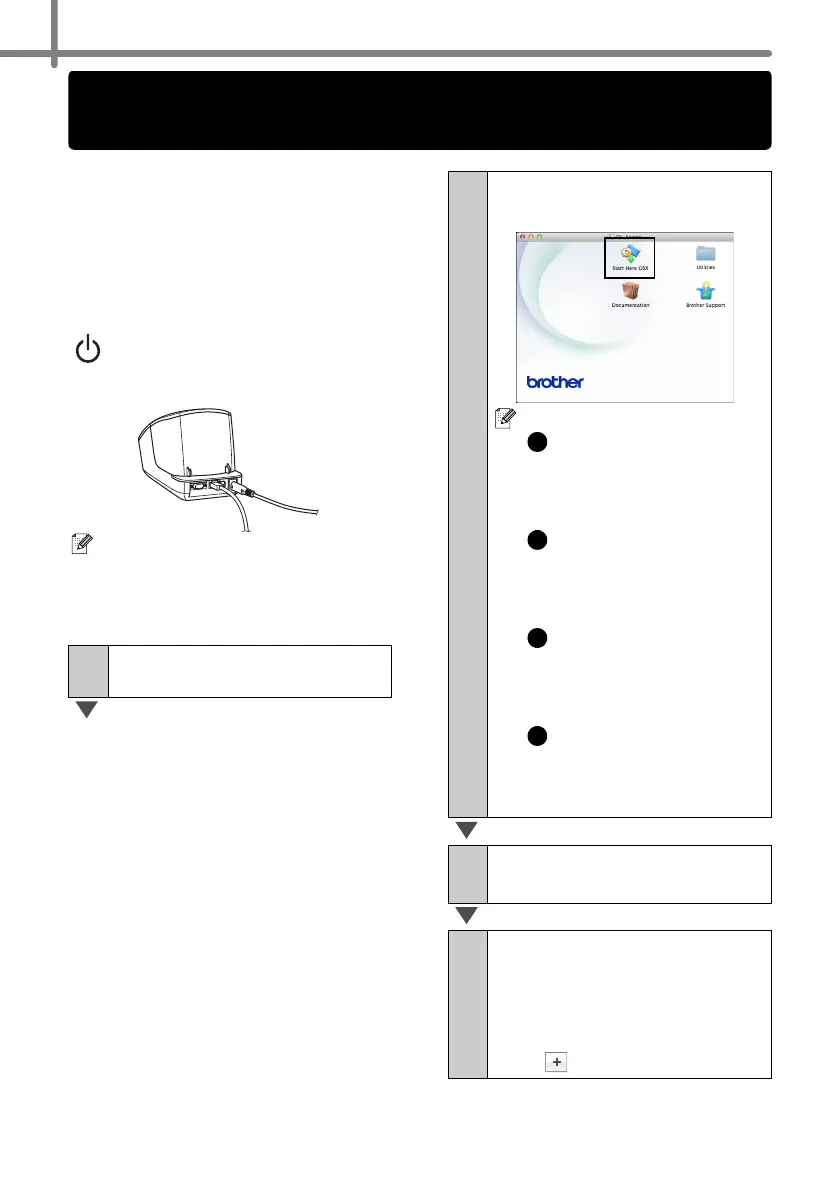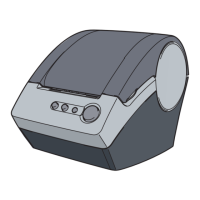18
Before you install
Make sure that your computer is ON and
you are logged on with Administrator
rights.
Connect the network cable
and press the ON/OFF button
( ) of the machine to turn on
the power
Confirm that the Wi-Fi lamp of the
printer is not lit.
Installing the software for
wired network
For wired network interface users (Macintosh)
(QL-720NW only)
1
Insert the installer CD-ROM
into your CD-ROM drive.
2
Double-click the Start Here
OSX icon to install.
Available items:
Start Here OSX
Installs P-touch Editor 5.0,
P-touch Update Software
and the Printer Driver.
Utilities
Includes BRAdmin Light
and the Wireless Device
Setup Wizard.
Documentation
Includes the User’s Guide,
Software User’s Guide and
Network User’s Guide.
Brother Support
Displays the link to On-Line
Registration and Brother
Solutions Center.
3
Follow the on-screen
instructions.
4
Click in order of [Apple
menu]-[System
Preferences], and click
Print & Fax (10.5.8 - 10.6) /
Print & Scan (10.7). Then
click .
1
2
3
4
