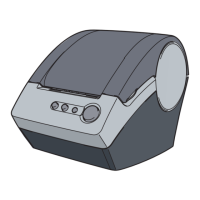33
If you require more advanced
printer management, use the latest
Brother BRAdmin Professional
utility version that is available as a
download from
http://solutions.brother.com
.
Starting the BRAdmin Light
configuration utility
BRAdmin Light is not installed.
Since the software is in the Utilities
folder of the CD, run it directly from the
CD or run it after manually copying it to a
location of your choice.
Setting your IP Address,
Subnet Mask and Gateway
using BRAdmin Light
3
Choose STATIC for the Boot
Method.
Enter the IP Address,
Subnet Mask and Gateway,
and then click [OK].
4
The address information will
be saved to the printer.
BRAdmin Light (Macintosh)
1
Click [Library]-[Printers]-
[Brother]-[P-touch
Utilities]-[BRAdmin
Light.jar].
BRAdmin Light will search for new
devices automatically.
If you have a DHCP/BOOTP/
RARP server in your network,
you don't have to do the
following operation, as the
print server will automatically
obtain its IP address.
2
Double-click the
unconfigured device.
The default password is
"access."
3
Choose STATIC for the Boot
Method.
Enter the IP Address, Subnet
Mask and Gateway, and then click
[OK].
4
The address information will
be saved to the printer.

