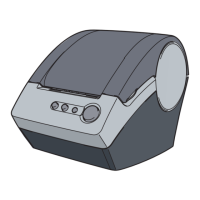1
Table des matières •••••••••••••••••••••••••••••••••••••••••••••••••••••••••••• 1
Informations générales ••••••••••••••••••••••••••••••••••••••••••••••••••••••• 2
Pour utiliser l’appareil en toute sécurité ••••••••••••••••••••••••••••••••••• 4
Précautions générales•••••••••••••••••••••••••••••••••••••••••••••••••••••••••••••••••• 8
1 Déballage du QL-710W/720NW •••••••••••••••••••••••••••••••••••••••••••• 10
2 Description des pièces : •••••••••••••••••••••••••••••••••••••••••••••••••••••• 11
Unité d'impression principale•••••••••••••••••••••••••••••••••••••••••••••••••••••••••• 11
3 Connexion de l’alimentation électrique •••••••••••••••••••••••••••••••••••• 11
4 Installation du rouleau DK•••••••••••••••••••••••••••••••••••••••••••••••••••• 12
5 Installation du logiciel ••••••••••••••••••••••••••••••••••••••••••••••••••••••••• 13
Pour les utilisateurs de l’interface USB (Windows®) ••••••••••••••••••••••••••••• 14
Pour les utilisateurs de l’interface USB (Macintosh)•••••••••••••••••••••••••••••• 16
Pour les utilisateurs de l’interface réseau câblée (Windows®) (QL-720NW
uniquement) •••••••••••••••••••••••••••••••••••••••••••••••••••••••••••••••••••••••••••••• 18
Pour les utilisateurs de l’interface réseau câblée (Macintosh) (QL-720NW
uniquement) •••••••••••••••••••••••••••••••••••••••••••••••••••••••••••••••••••••••••••••• 21
Pour les utilisateurs de l’interface réseau sans fil ••••••••••••••••••••••••••••••••• 23
Pour les utilisateurs de Windows
®
••••••••••••••••••••••••••••••••••••••••••••••••••• 26
Pour les utilisateurs Macintosh ••••••••••••••••••••••••••••••••••••••••••••••••••••••• 32
6 Installation et utilisation d'un autre logiciel•••••••••••••••••••••••••••••••• 37
BRAdmin Light (Windows®)••••••••••••••••••••••••••••••••••••••••••••••••••••••••••• 37
BRAdmin Light (Macintosh) ••••••••••••••••••••••••••••••••••••••••••••••••••••••••••• 38
P-touch Editor Lite LAN (Windows®)•••••••••••••••••••••••••••••••••••••••••••••••• 39
7 Lancement de l’aide de P-touch Editor•••••••••••••••••••••••••••••••••••• 40
Pour Windows®•••••••••••••••••••••••••••••••••••••••••••••••••••••••••••••••••••••••••• 40
Pour Macintosh •••••••••••••••••••••••••••••••••••••••••••••••••••••••••••••••••••••••••• 41
Table des matières

