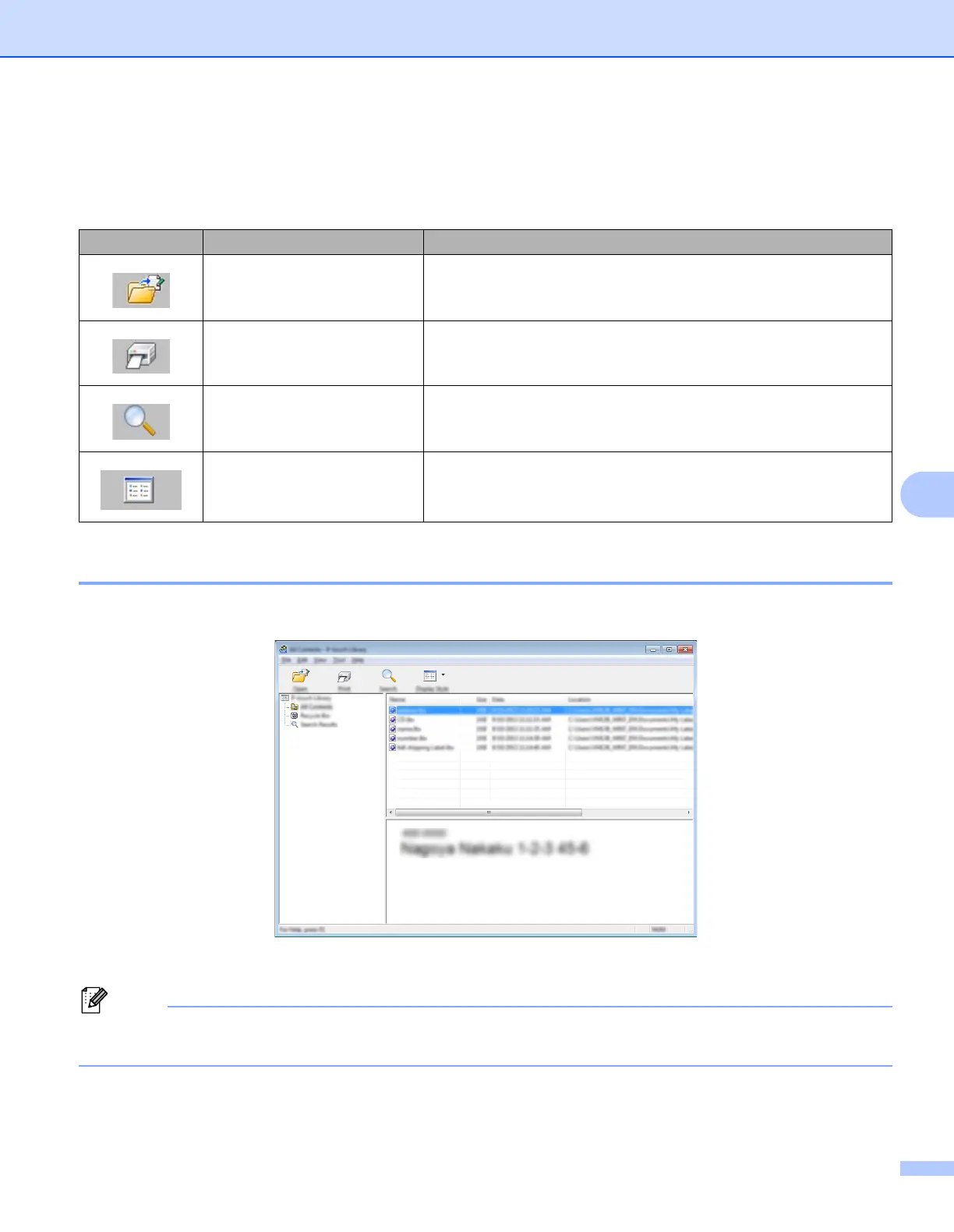How to Use P-touch Transfer Manager & P-touch Library
100
7
5Preview
Displays a preview of the templates or other data selected in the templates list.
Opening and Editing Templates 7
Select the template you want to open or edit, and then click [Open].
The program associated with the template starts, and lets you edit the template.
The program that starts depends on the type of file that is selected. For example, if you select a P-touch
Template, P-touch Editor starts.
Explanations of the Toolbar Icons
Icon Button name Function
Open Opens the selected template.
Print
(Only for P-touch Library)
Prints the selected template with the printer.
Search
Allows you to search for templates or other data that are registered
to P-touch Library.
Display Style Changes the file display style.
