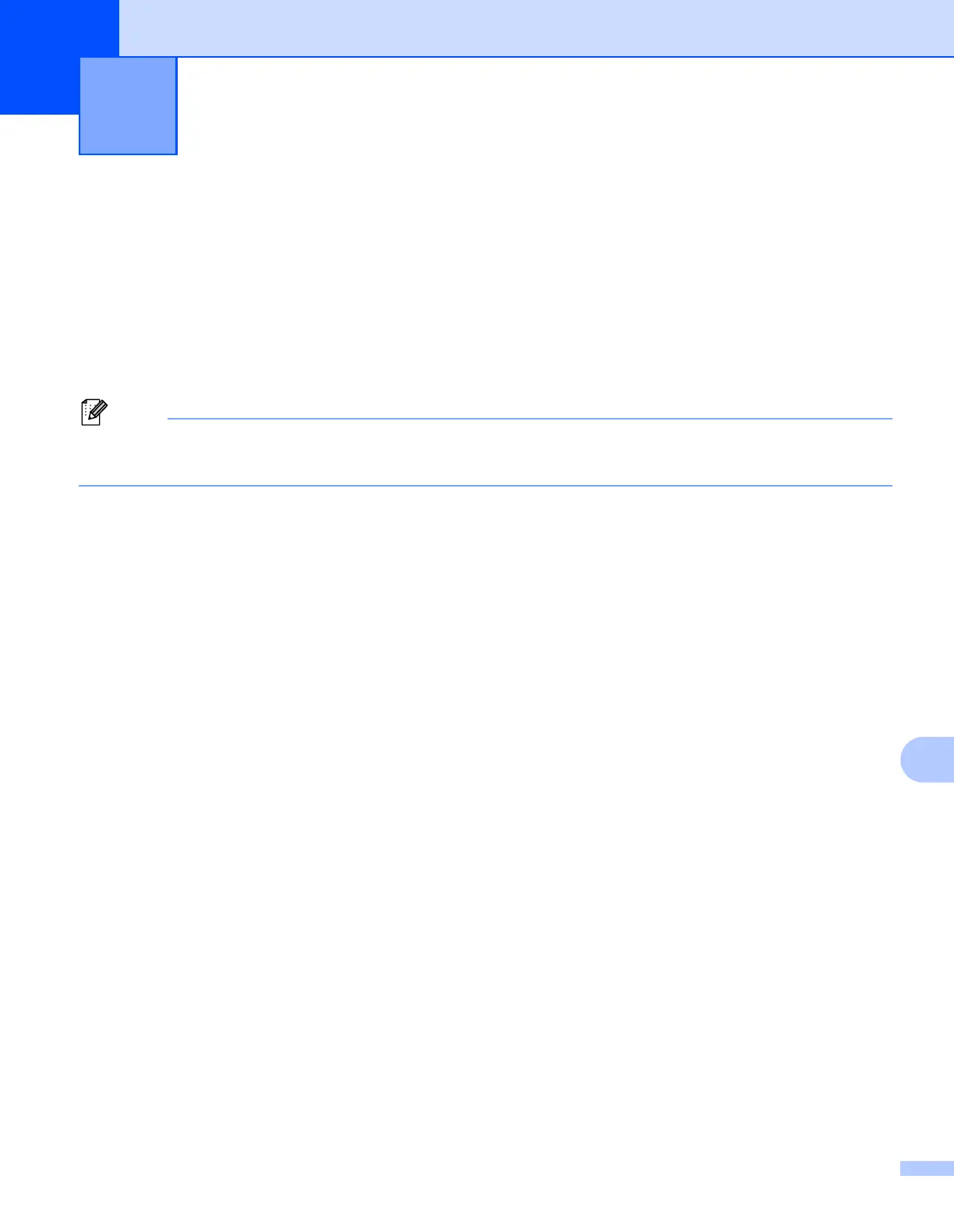120
12
12
Overview 12
You can use a standard web browser to manage a printer on your network using HTTP. When using Web
Based Management, you can do the following:
Display your printer status information
Change network settings such as TCP/IP information
Display software version information of the printer and print server
Change network and printer configuration details
We recommend Microsoft
®
Internet Explorer
®
7.0 or later or Firefox
®
25.0.1 or later.
Please make sure that JavaScript and cookies are always enabled in whichever browser you use.
To use Web Based Management, your network must use TCP/IP, and the printer and computer must have a
valid IP address.
Web Based Management 12
