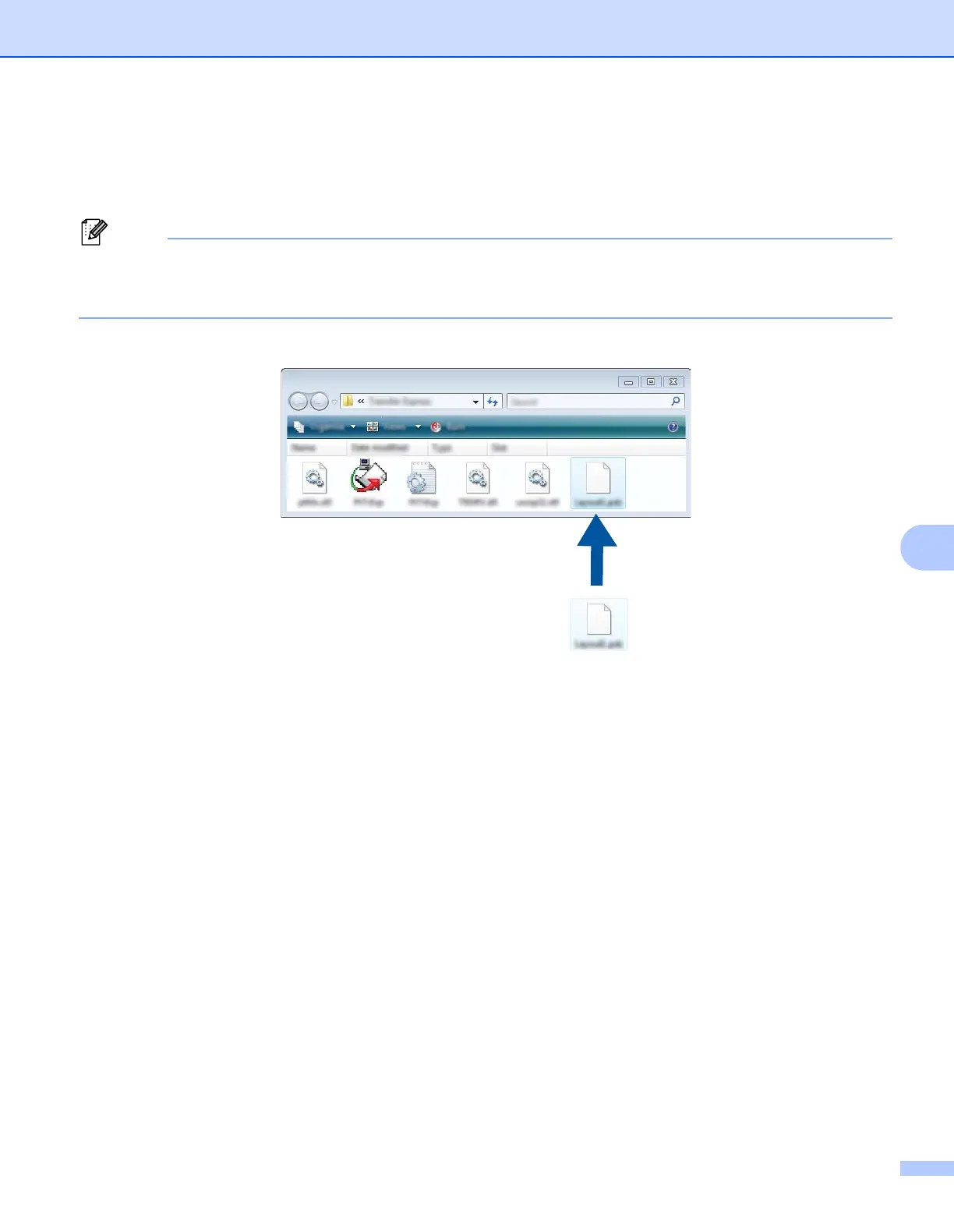Transferring Templates with P-touch Transfer Express
107
8
Distributing the Transfer Package File (.pdz) and
P-Touch Transfer Express to the User 8
If the users already have P-touch Transfer Express downloaded, it is not necessary for the administrator
to send the Transfer Express folder to the user. In this case, the user can simply move the distributed
Transfer Package file to the downloaded folder and then double-click [PtTrExp.exe].
1 Move the Transfer Package file (.pdz) to the downloaded folder.
2 Distribute all files in the downloaded folder to the user.
