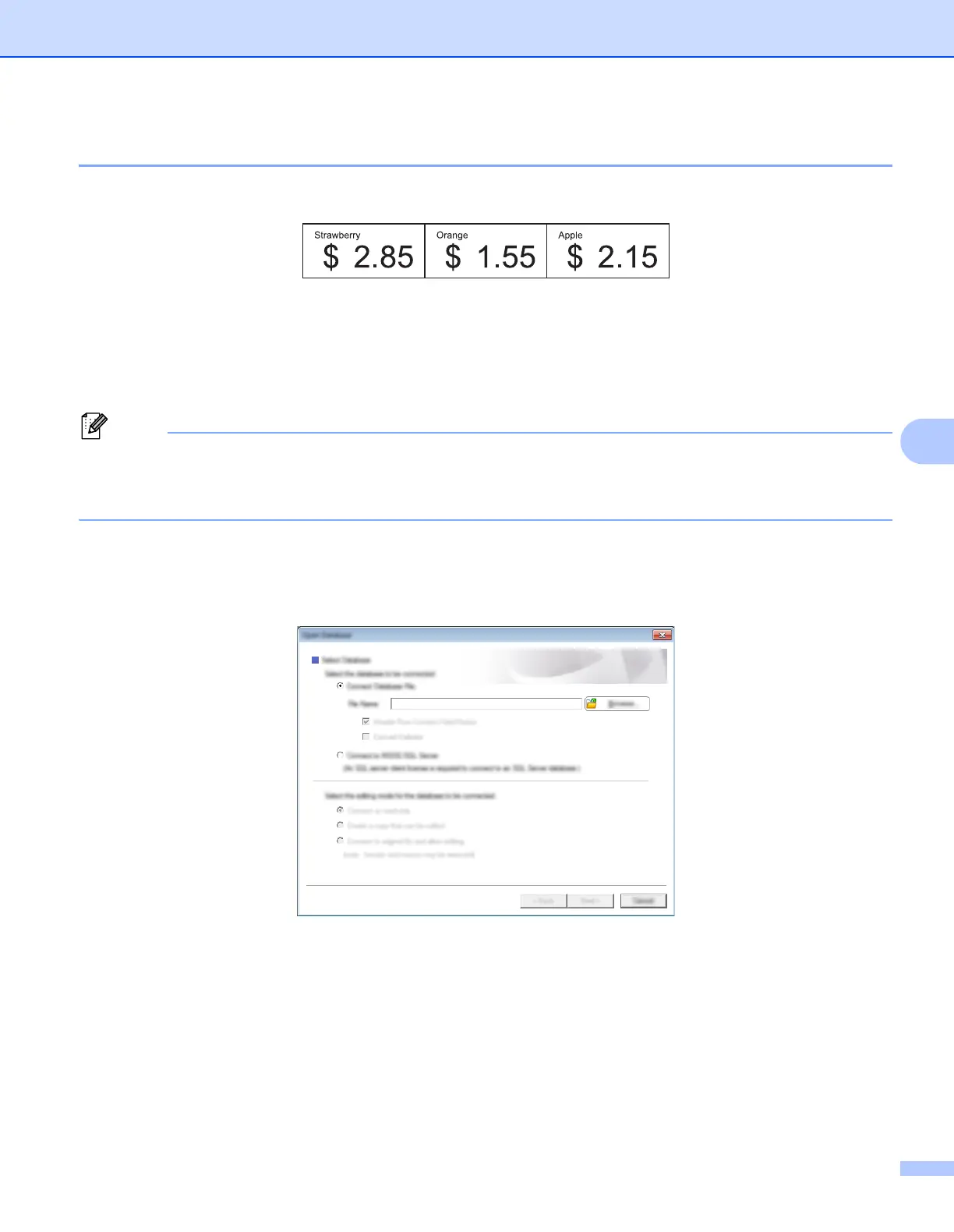How to Use P-touch Editor
85
6
Linking a Database to a Template 6
Label sample
A database can be linked to the template you created. Since the text in the template can be replaced with text
from the database, multiple labels can be printed simply by creating a single template.
For more information about specifying database settings, see [P-touch Editor Help].
1 Prepare a database file in advance.
• Files saved as XLS, XLSX, MDB, CSV, TXT and ACCDB formats can be used as databases.
• Only one database can be linked to a single template. A maximum of 65,000 records can be created in
that database. (The total size of templates and databases is limited to 12 MB.)
2 In P-touch Editor 5.1, open the template to be linked to the database.
3 On the menu bar, click [File]- [Database]- [Connect] to display the [Open Database] dialog box. Select
[Connect Database File], click [Browse], and then select the database you want to link.
