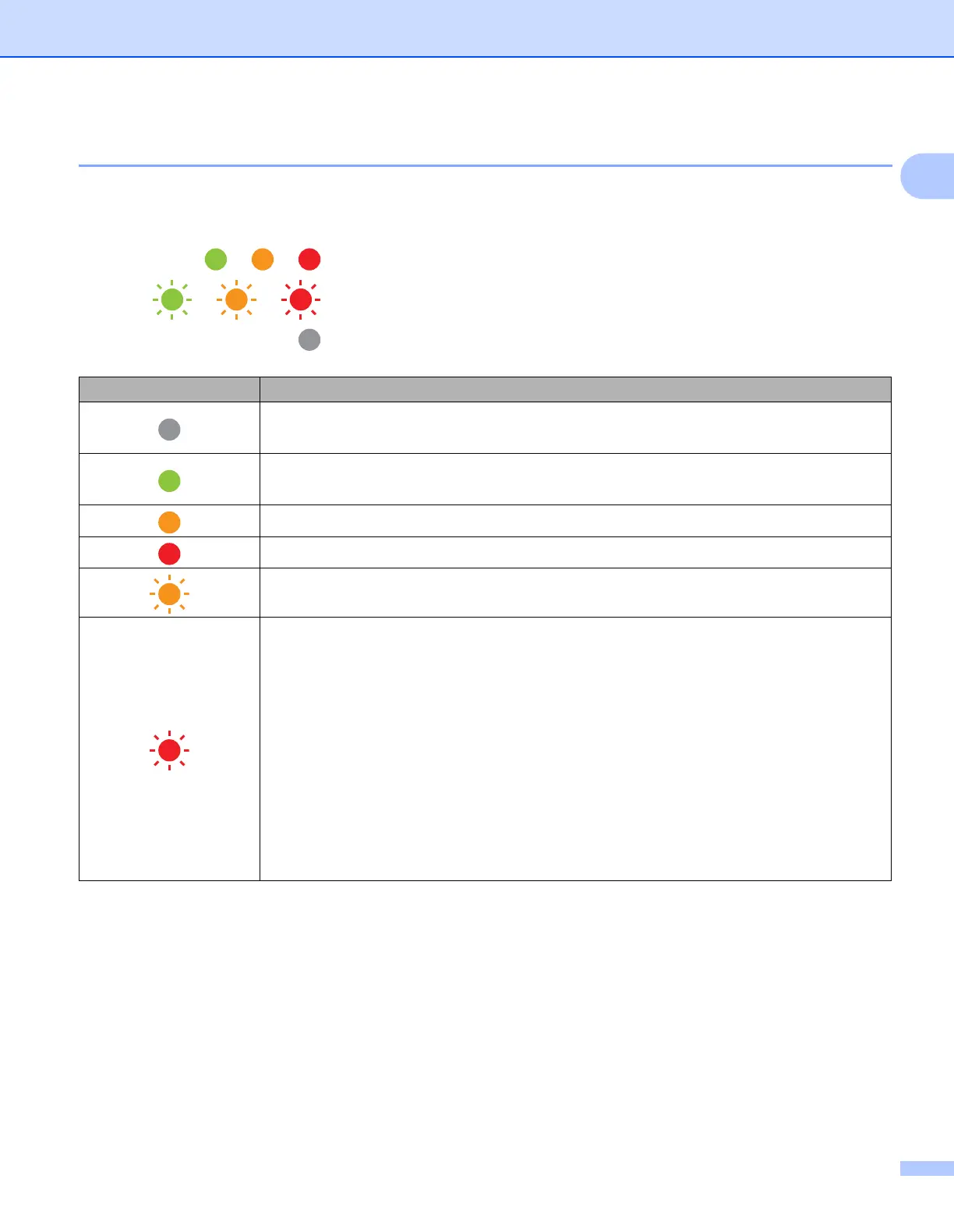Setting Up the Printer
4
1
LED Indicators 1
The indicator lights and flashes to indicate your printer’s status. The symbols used in this section explain the
meaning of the different indicator colors and patterns:
or or
Indicator is lit in the color shown
or or
Indicator is flashing in the color shown
Indicator is off
Indicator status Condition
Power off
Charging complete (when power is turned off)
Battery level: one-third or more
Charging complete (when power is turned on)
Charging
Program transfer failed
Battery level: low
Battery level: empty
Wrong media error
Cover open error
System error
Mass storage error
Communication error
WPS connection error
Memory full error
Database search error
No template error
