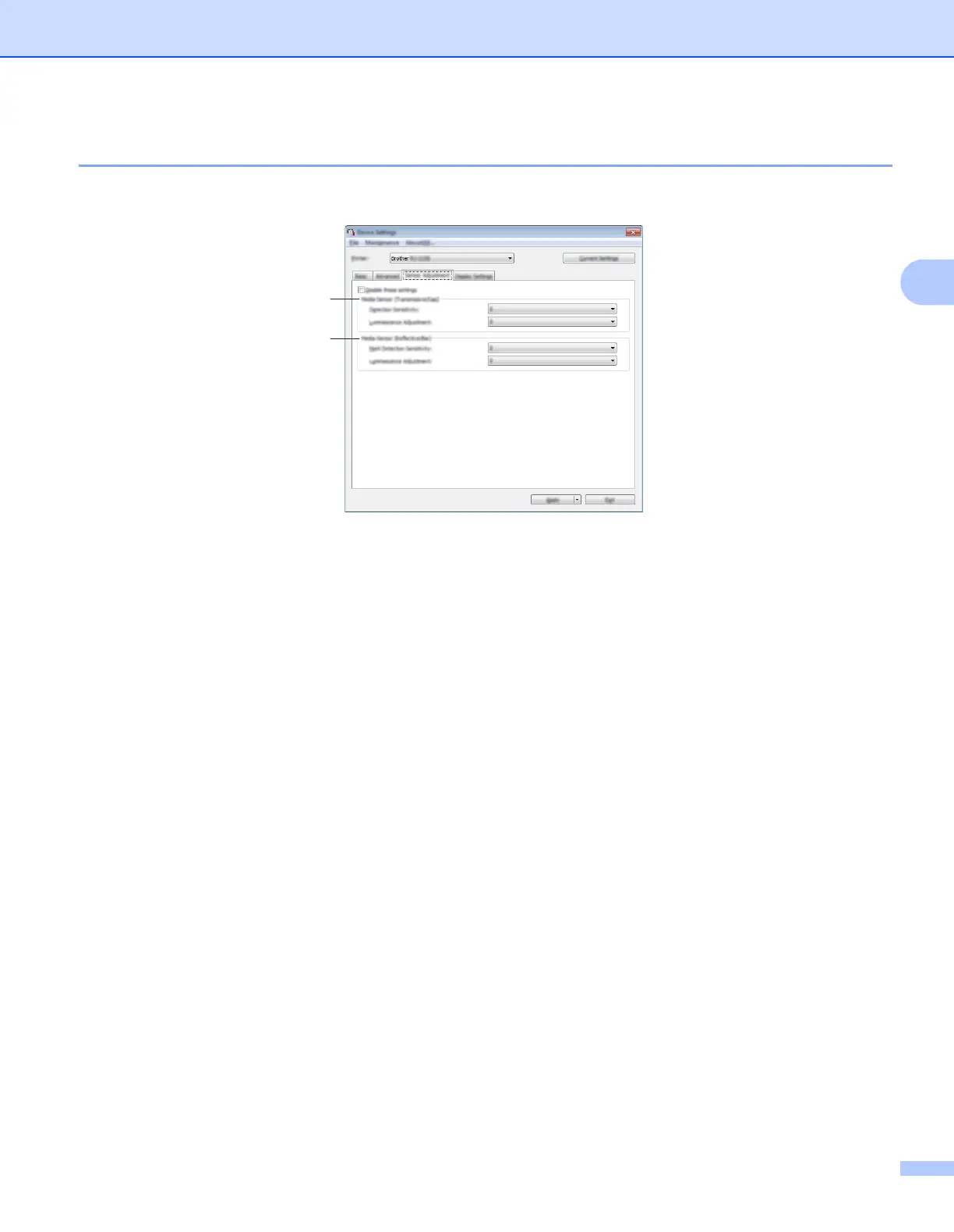Changing the Printer Settings
59
3
Sensor Adjustment Tab 3
If RD Rolls are being used, it is unnecessary to adjust the sensors.
1 Media Sensor (Transmissive/Gap) (RJ-2140/2150 only)
If RJ-2030/2050 was selected for [Printer], this item is unavailable. The following transmissive/gap sensor
parameters can be adjusted.
[Detection Sensitivity]
Adjust the precision of the sensor that detects the gaps (spacing) for die-cut labels.
Available settings: -2–+2
[Luminescence Adjustment]
Adjust the amount of light emitted by the transmissive/gap sensor.
Available settings: -2–+2
2 Media Sensor (Reflective/Bar)
The following reflective/black mark sensor parameters can be adjusted.
[Mark Detection Sensitivity]
Adjust the precision of the sensor that detects the black marks.
Available settings: -2–+2
[Luminescence Adjustment]
Adjust the amount of light emitted by the reflective/black mark sensor.
Available settings: -2–+2
1
2
