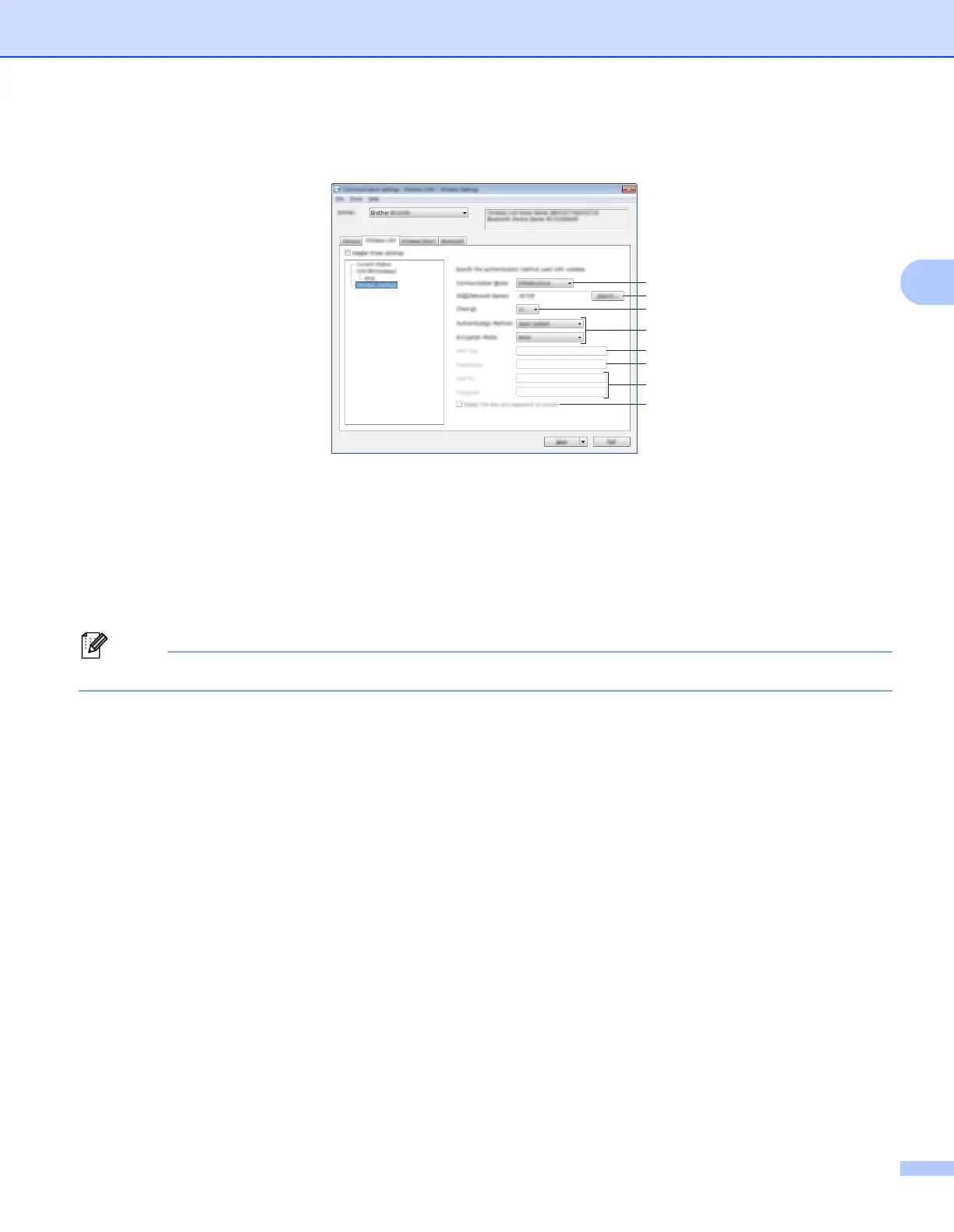Changing the Printer Settings
47
3
Wireless Settings 3
1 Communication Mode
Select [Infrastructure] or [Ad-hoc].
2 SSID (Network Name)
Clicking [Search] displays the available SSID selections in a separate dialog box.
3 Channel
Lists available channels.
This setting is valid only in Ad-Hoc mode.
4 Authentication Method/Encryption Mode
The supported encryption modes for the authentication methods are as shown in Communication Modes
and Authentication Methods/Encryption Modes on page 48.
5WEP Key
You can specify a setting only when WEP is selected as the encryption mode.
6 Passphrase
You can specify a setting only when WPA/WPA2-PSK is selected as the authentication method.
7 User ID/Password
You can specify settings only when LEAP, EAP-FAST, PEAP, EAP-TTLS or EAP-TLS is selected as the
authentication method. In addition, with EAP-TLS, it is not necessary to register a password, but a client
certificate must be registered. To register a certificate, connect to the printer from a web browser, and then
specify the certificate. For more information on using a web browser, see Web Based Management
on page 120.
8 Display the key and password on-screen
If this check box is selected, keys and passwords are displayed in plain (non-encrypted) text.
1
2
5
6
8
3
4
7
