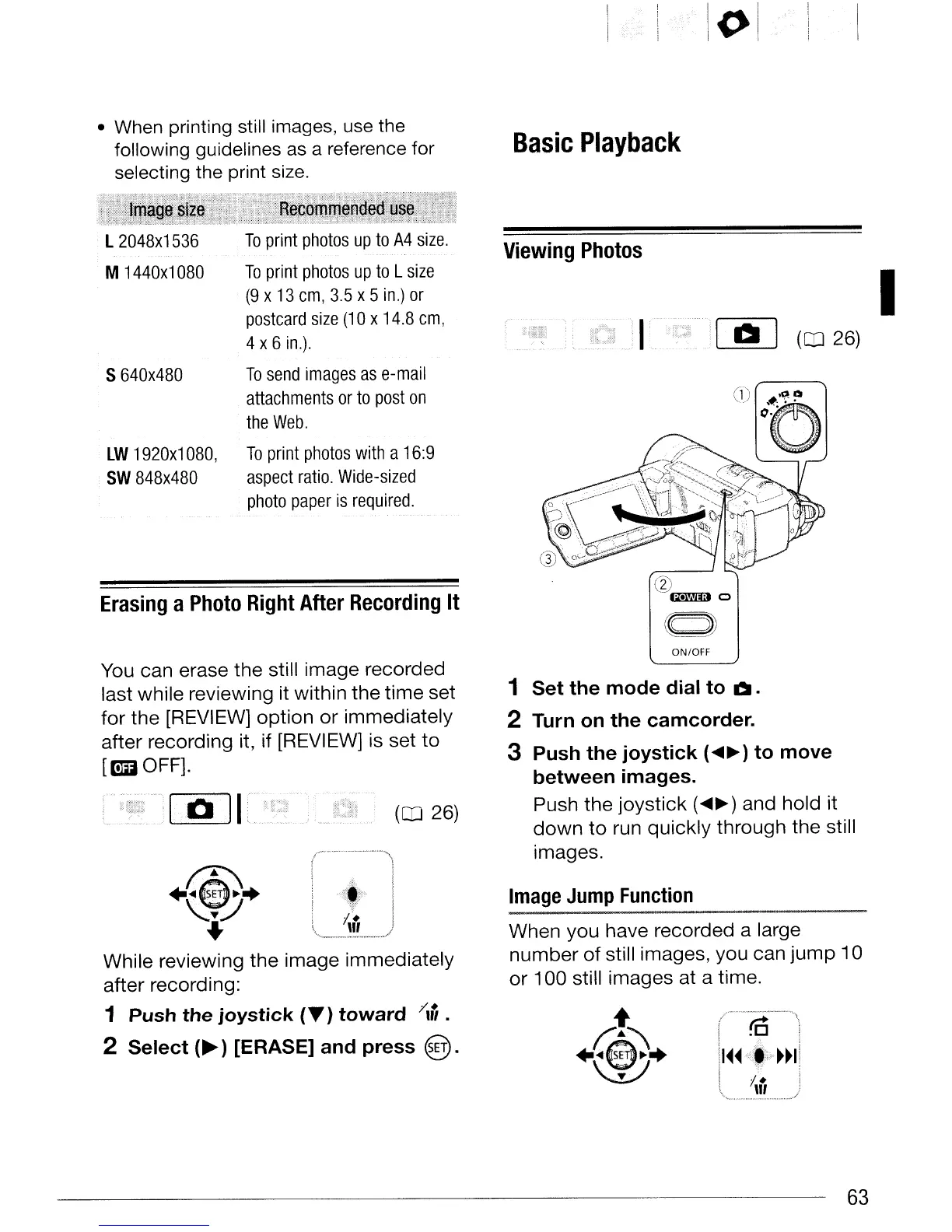• When printing still images, use the
following guidelines
as
a reference for
selecting the print size.
I()I
Basic
Playback
Erasing
a
Photo
Right
After
Recording
It
L
2048x1536
M
1440x1080
S
640x480
lW
1920x1
080,
SW
848x480
To
print
photos
up
to
A4
size.
To
print
photos
up
to
L
size
.
(9
x
13
em,
3.5
x 5
in.)
or
postcard
size
(10
x
14.8
em,
4x6in.).
To
send
images
as
e-mail
attachments
or
to
post
on
the
Web.
To
print
photos
with
a
16:9
aspect
ratio.
Wide-sized
photo
paper
is
required.
Viewing
Photos
:
I·"'",
.
·00
(OJ
26)
I
(OJ
26)
You can erase the still image recorded
last while reviewing it within the
time
set
for
the [REVIEW]
option
or
immediately
after recording it, if [REVIEW] is set
to
[mO
FF
].
;~I
·l'"
!,ir
While reviewing the image immediately
after recording:
1 Push the joystick C.) toward
~".
2 Select
(~)
[ERASE] and press
@.
ON/OFF
1
Set
the mode dial to
C1.
2 Turn on the camcorder.
3 Push the joystick (
....
~)
to move
between images.
Push the
joystick
(
....
~
) and hold it
down
to
run
quickly
through the still
images.
Image
Jump
Function
When you have recorded a large
number
of
still images, you can
jump
10
or
100 still images at a time.
63
