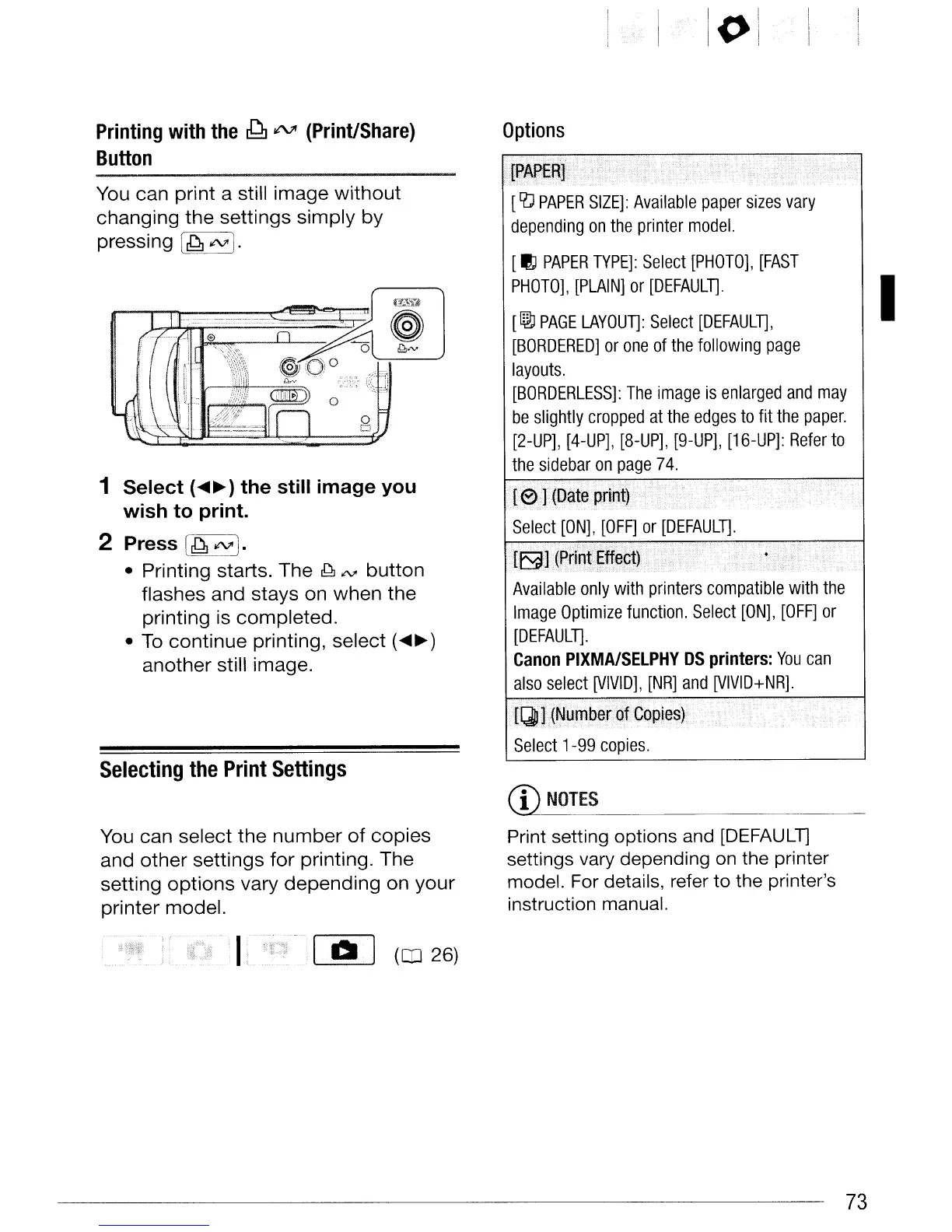Printing
with
the
~
It'\JI
(Print/Share)
Button
You can print a still image
without
changing
the
settings simply
by
pressing
[~
AI').
1 Select (
....
~)
the still image you
wish to print.
2 Press
[~AI'].
• Printing starts. The
~
oN"
button
flashes and stays on when
the
printing is
completed.
•
To
continue
printing, select (
....
~)
another still image.
Selecting
the
Print
Settings
You can select
the
number
of
copies
and
other
settings
for
printing. The
setting
options
vary
depending
on
your
printer model.
!()
Options
" ,...... .
..
[PAPER]'"
[~PAPER
SIZE]:
Available
paper
sizes
vary
depending
on
the
printer
model.
[~
PAPER
TYPE]:
Select
[PHOTO],
[FAST
PHOTO],
[PLAIN]
or
[DEFAULT].
[
!WJ
PAGE
LAYOUT]:
Select
[DEFAULT],
[BORDERED]
or
one
of
the
following
page
layouts.
[BORDERLESS]:
The
image
is
enlarged
and
may
be
slightly
cropped
at
the
edges
to
fit
the
paper.
[2-UP], [4-UP], [8-UP], [9-UP],
[16-UP]:
Refer
to
the
sidebar
on
page
74.
tenDateprlnt)
;
.'
,
Select
[ON],
[OFF]
or
[DEFAULT].
[f91(p;rint~ffect)
'"
.
Available
only
with
printers
compatible
with
the
Image
Optimize
function.
Select
[ON],
[OFF]
or
[DEFAULT].
Canon
PIXMAlSElPHY
OS
printers:
You
can
also
select
[VIVID],
[NR]
and
[VIVID+NR].
[lJIJNumber
ofCopies)i
Select
1-99
copies.
CD
NOTES
Print setting options and
[DEFAULT]
settings vary depending
on
the printer
model. For details, refer to the printer's
instruction manual.
I
,00
(CD
26)
73
