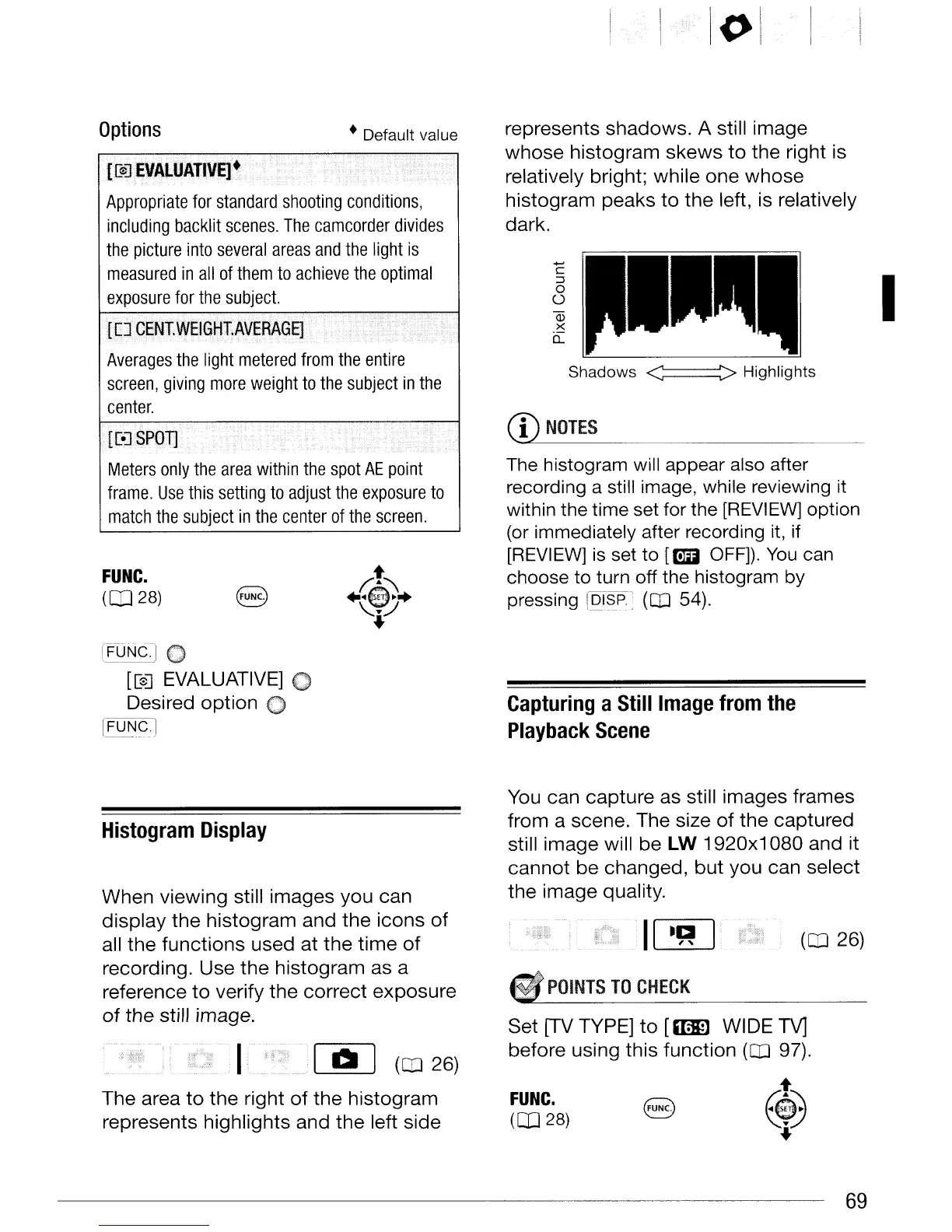!()
[E]·OENIWEl(jHT.AVERAGE]
Averages
the
light
metered
from
the
entire
screen,
giving
more
weight
to
the
subject
in
the
center.
[{·ISPOTj
Meters
only
the
area
within
the
spot
AE
point
frame.
Use
this
setting
to
adjust
the
exposure
to
match
the
subject
in
the
center
of
the
screen.
I
Shadows
<;:::====>
Highlights
-
C
::J
o
o
a;
><
0::::
CD
NOTES
The histogram will appear also after
recording a still image, while reviewing it
within the time set for the [REVIEW] option
(or immediately after recording
it,
if
[REVIEW]
is
set to [mD
OFF]).
You
can
choose to turn off the histogram by
pressing
[Q:1~p'l
(QJ
54).
represents shadows. A still image
whose
histogram
skews
to
the right is
relatively bright; while one
whose
histogram peaks
to
the left, is relatively
dark.
• Default value
Appropriate
for
standard
shooting
conditions,
including
backlit
scenes.
The
camcorder
divides
the
picture
into
several
areas
and
the
light
is
measured
in
all
of
them
to
achieve
the
optimal
exposure
for
the
subject.
FUNC.
(CD
28)
Options
r£~o
[[s]
EVALUATIVE] 0
Desired
option
[~UN~:j
Capturing
a
Still
Image
from
the
Playback
Scene
Set
[TV
TYPE]
to
[mE
WIDE TV]
before using this function
(QJ
97).
You
can capture as still images frames
from a scene. The size
of
the
captured
still image will
be
LW 1920x1 080 and it
cannot
be changed,
but
you can select
the image quality.
(QJ
26)
+.
($)
•
II·~
I
POINTS
TO
CHECK
FUNC.
(CD
28)
When viewing still images you can
display the histogram and the icons
of
all the functions used at
the
time
of
recording. Use
the
histogram as a
reference
to
verify the correct exposure
of
the still image.
I 6 I
(QJ
26)
The area
to
the right
of
the
histogram
represents highlights and the left side
Histogram
Display
69
