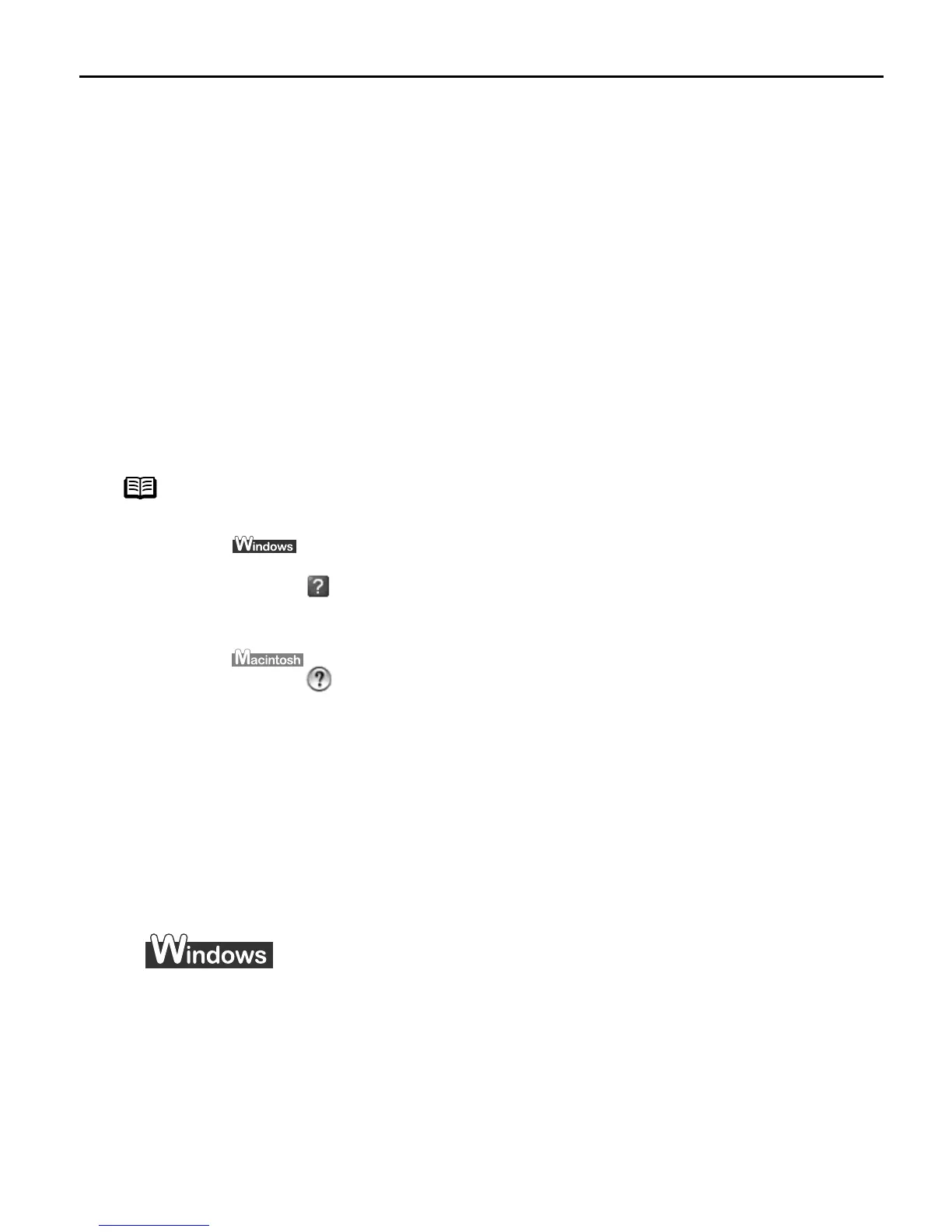Advanced Printing
23
Adjusting Print Quality for Photographs
Improving Printed Images
Two important factors control the quality and output of your printed images:
Paper and Ink
Using recommended Canon paper, speciality media, and inks for printing
photographs can significantly improve the quality of your printouts. See inside the
back cover for a list of Canon media and inks for this printer.
Printer Driver Settings
The printer driver has a variety of settings that can be used to enhance the colors
and output of your photographs. Many of these features are covered in this chapter.
For more detailed information, see the i80
User's Guide
.
Adjusting Print Quality
Features that affect the appearance and quality of your printed images can be
controlled with the printer driver.
The i80 automatically adjusts printer settings to improve print quality based on the
media type (plain paper, Photo Paper Pro, and so on). You can also customize the Print
Quality settings if desired.
To manually adjust Print Quality settings:
1
Open the Printer Properties dialog box.
See"OOpening the Printer Properties Dialog Box from Your Application
Program" on page 22.
Note
You can also access the online help in either of the following ways
depending on your operating system:
z Press the FF1 key
z Click in the upper right corner, then click the feature you want to
know more about.
z Click H
Help when displayed.
z Click in the PPage Setup dialog box or the PPrint dialog box.
US_i80_QSG.book Page 23 Friday, October 10, 2003 3:25 PM
