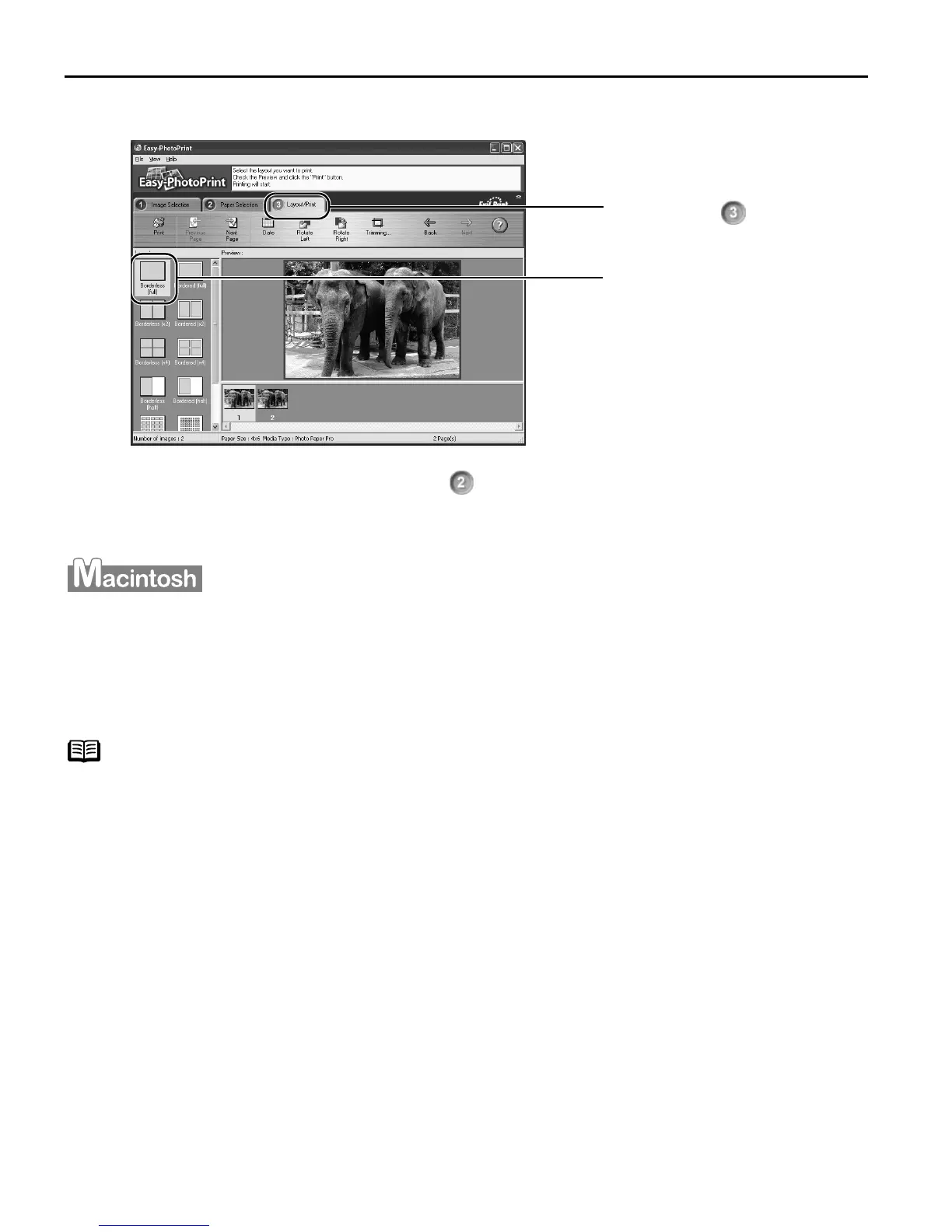Advanced Printing
34
4
Select the layout.
(3) Load the media specified in the PPaper Selection tab.
(4) Click P
Print.
Printing Borderless Photographs with Macintosh
This chapter describes the steps used to print from photo applications included with your
Setup Software and User’s Guide CD-ROM using the Borderless Printing mode.
Follow the steps below to create color prints of digital camera photographs with Easy-
PhotoPrint using the Borderless Printing function. Easy-PhotoPrint supports Exif Print (Exif
2.2). Easy-PhotoPrint can handle only JPEG files (filename extension: .jpg and .jpeg).
Note
z Media Types Suitable for Borderless Printing
Media types compatible with Borderless Printing include Photo Paper Plus
Glossy (LTR, 4"×6", 5"×7"), Photo Paper Plus Semi-gloss (LTR, 4"×6"), Photo
Paper Pro (LTR, 4"×6"), Matte Photo Paper (LTR), and Glossy Photo Paper
(LTR, 4"×6").
z You can edit images taken with a digital camera by using the Red-Eye
Correction function and Digital Face Smoothing function of Easy-PhotoPrint
Plus and print them with Easy-PhotoPrint. For more information about Easy-
PhotoPrint and Easy-PhotoPrint Plus, refer to the Photo Application Guide.
(2) Select BBorderless (full).
(1) Click the Layout/
Print tab.
US_i80_QSG.book Page 34 Friday, October 10, 2003 3:25 PM
