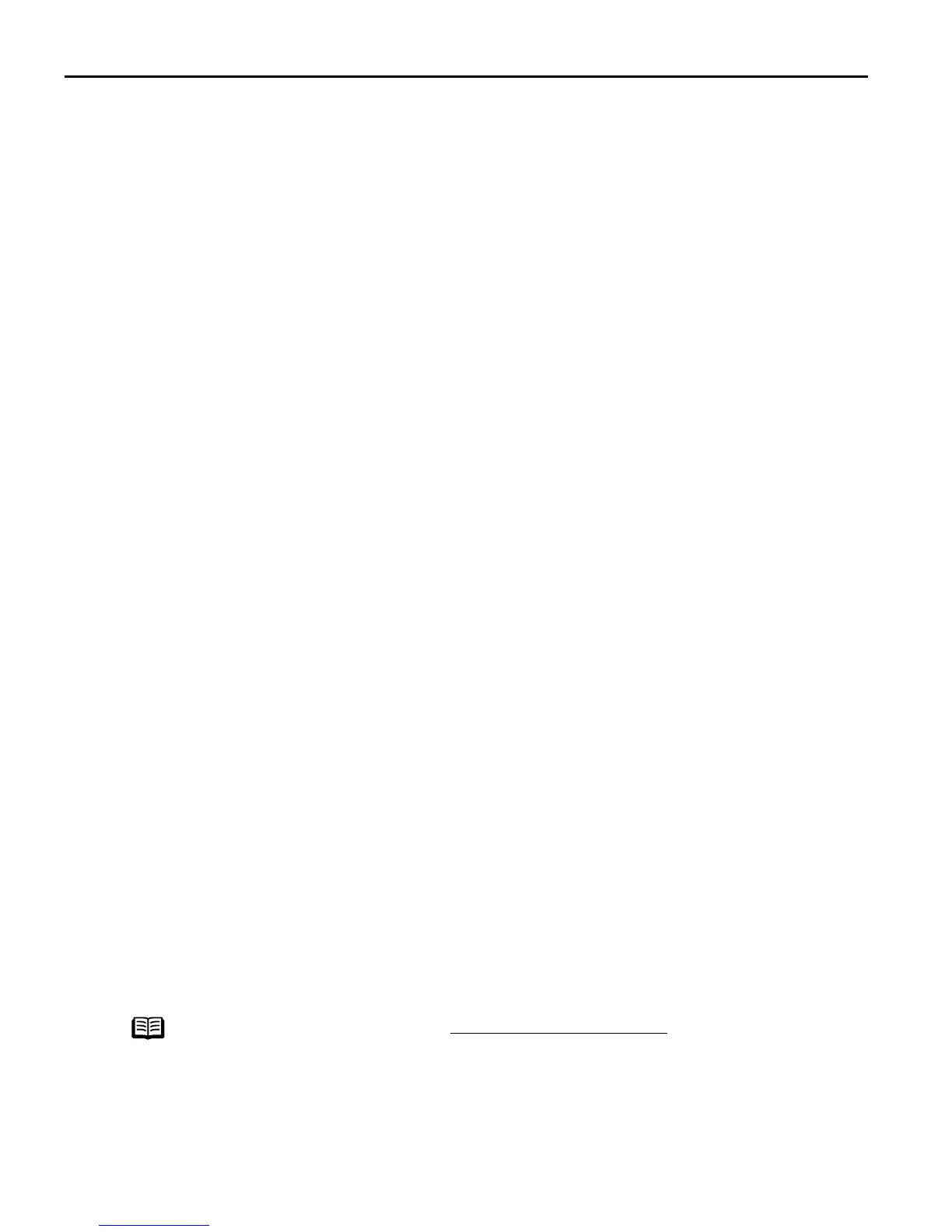Appendix
66
Appendix
Installing the Printer Driver when using Mac OS 9.x
When using other than Mac OS X (Mac OS 8.6 to 9.x), install the printer driver following the
procedure below. Screen shots may differ depending on the operating system used.
1
Turn on your Mac and insert the
Setup Software & User’s Guide CD-ROM
.
TURN THE PRINTER ON.
2
Open the Mac OS 8.6-9.x folder on the CD-ROM, then double–click the
Printer Driver folder.
3
Double-click the Installer icon in the Printer Driver folder.
4
Read the License Agreement and click Accept, if you agree.
5
Click Install.
The printer driver will load automatically.
6
If the message “No other applications can be running…” is displayed, click
Continue.
7
When the “Installation was successful” screen displays, click Restart.
8
Open the Mac OS 8.6-9.x folder on the CD-ROM, then double–click the
Application folder.
9
Double-click on the software to be installed.
Follow the on-screen instructions.
10
When the “Installation has Finished” screen appears, click OK.
11
When prompted, restart your computer.
12
Select the Apple menu, then Chooser.
13
Click the i80 icon in the Chooser.
14
Close the Chooser.
15
To ensure highest quality output, carry out print head alignment.
Refer to the
Mac OS 9 Printer Driver Guide
for instructions or how to align the print head.
Note
Register your product at www.registercanon.com
to ensure product support.
US_i80_QSG.book Page 66 Friday, October 10, 2003 3:25 PM
