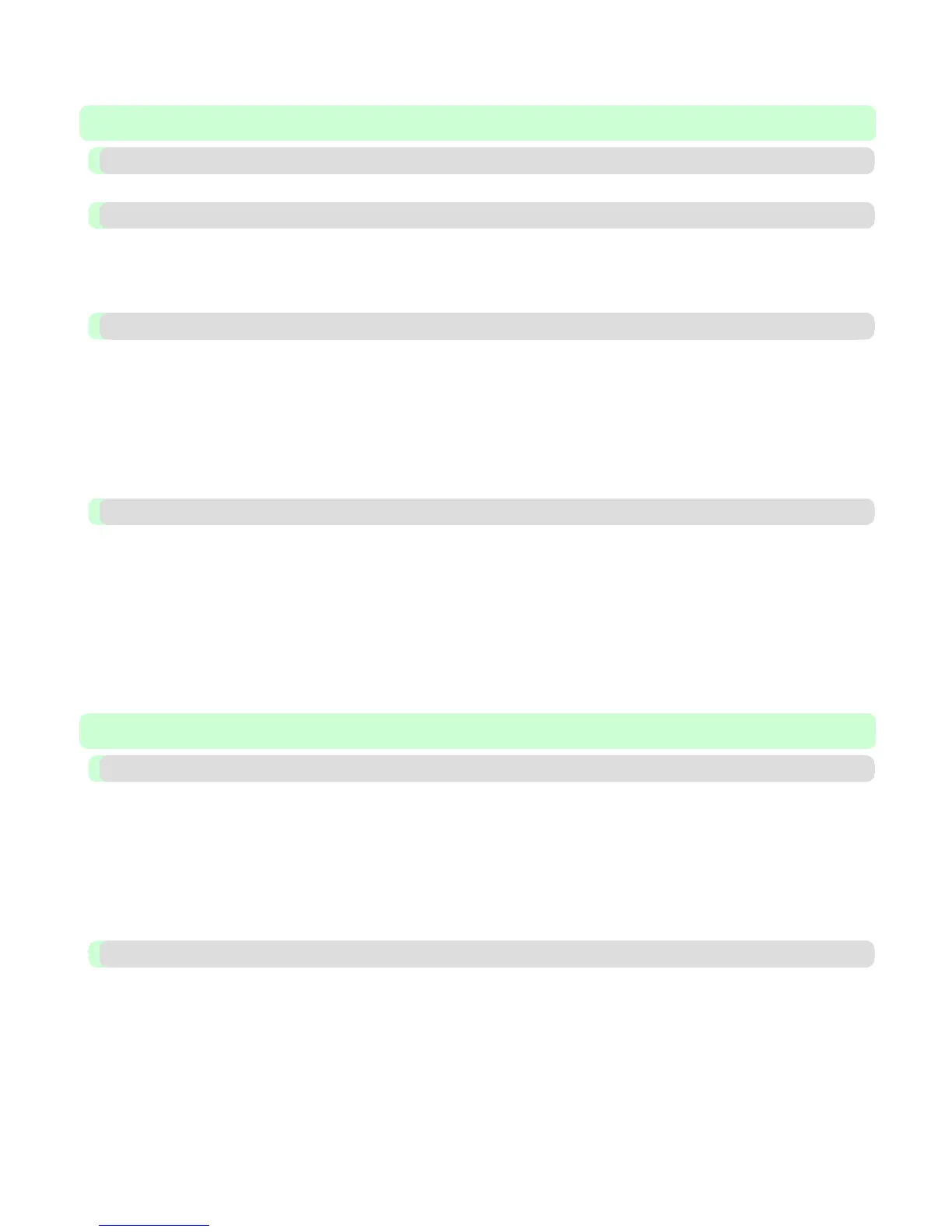Adjustments for Better Print Quality 762
Adjustment for high-precision printing 763
Enhancing Printing Quality .......................................................................................................................................... 763
Adjusting the Printhead 765
Adjusting the Printhead ................................................................................................................................................ 765
Automatic Adjustment to Straighten Lines and Colors (Head Posi. Adj.) ............................................................... 765
Manual Adjustment to Straighten Lines and Colors (Head Posi. Adj.) .................................................................... 767
Troubleshooting Paper Abrasion and Blurry Images (Head Height) ........................................................................... 769
Adjusting the feed amount 771
Adjusting the Feed Amount ......................................................................................................................................... 771
Selecting a Feed Amount Adjustment Method (Feed Priority) ................................................................................ 771
Automatic Banding Adjustment (Adj. Quality) ........................................................................................................ 772
Manual Banding Adjustment (Adj. Quality) ............................................................................................................. 774
Fine-Tuning the Paper Feed Amount (Adj. Fine Feed) ............................................................................................ 776
Adjusting Line Length (Adjust Length) .................................................................................................................... 776
Adjusting Color on the Trailing Edge of Sheets .......................................................................................................... 778
Adjusting the Vacuum Strength (VacuumStrngth) ...................................................................................................... 780
Color adjustment 781
Using Color Calibration for Color Adjustment ............................................................................................................ 781
Printing in Ideal Colors for Light in the Viewing Environment .................................................................................. 783
Selecting Color Tones on Charts Before Printing (Windows) .................................................................................. 784
Selecting Color Tones on Charts Before Printing (Mac OS X) ................................................................................ 789
Printing in Colors Matching the Measured Ambient Light (Windows) ................................................................... 793
Printing in Colors Matching the Measured Ambient Light (Mac OS X) .................................................................. 797
Printing Images to Match Monitor Colors ................................................................................................................... 801
Printing Images to Match Monitor Colors (Windows) ............................................................................................. 802
Printing Images to Match Monitor Colors (Mac OS X) ........................................................................................... 805
Printer Parts 808
Printer parts 809
Front ............................................................................................................................................................................. 809
Back .............................................................................................................................................................................. 810
Top Cover (Inside) ....................................................................................................................................................... 811
Paper Feed Slots ........................................................................................................................................................... 812
Inside the Roll Feed Unit Cover ................................................................................................................................... 813
Carriage ........................................................................................................................................................................ 814
Ink Tank Cover (Inside) ............................................................................................................................................... 814
Vents ............................................................................................................................................................................. 816
Control Panel 817
Control Panel ................................................................................................................................................................ 817
Turning the Printer On and Off .................................................................................................................................... 819
Control Panel Display .................................................................................................................................................. 821
How to View Instructions with Navigate ..................................................................................................................... 825
Printer Menu Operations .............................................................................................................................................. 827
Menu Operations .......................................................................................................................................................... 828
Menu Structure ............................................................................................................................................................. 830
Menu Settings ............................................................................................................................................................... 838
Menu Settings (During Printing) .................................................................................................................................. 847