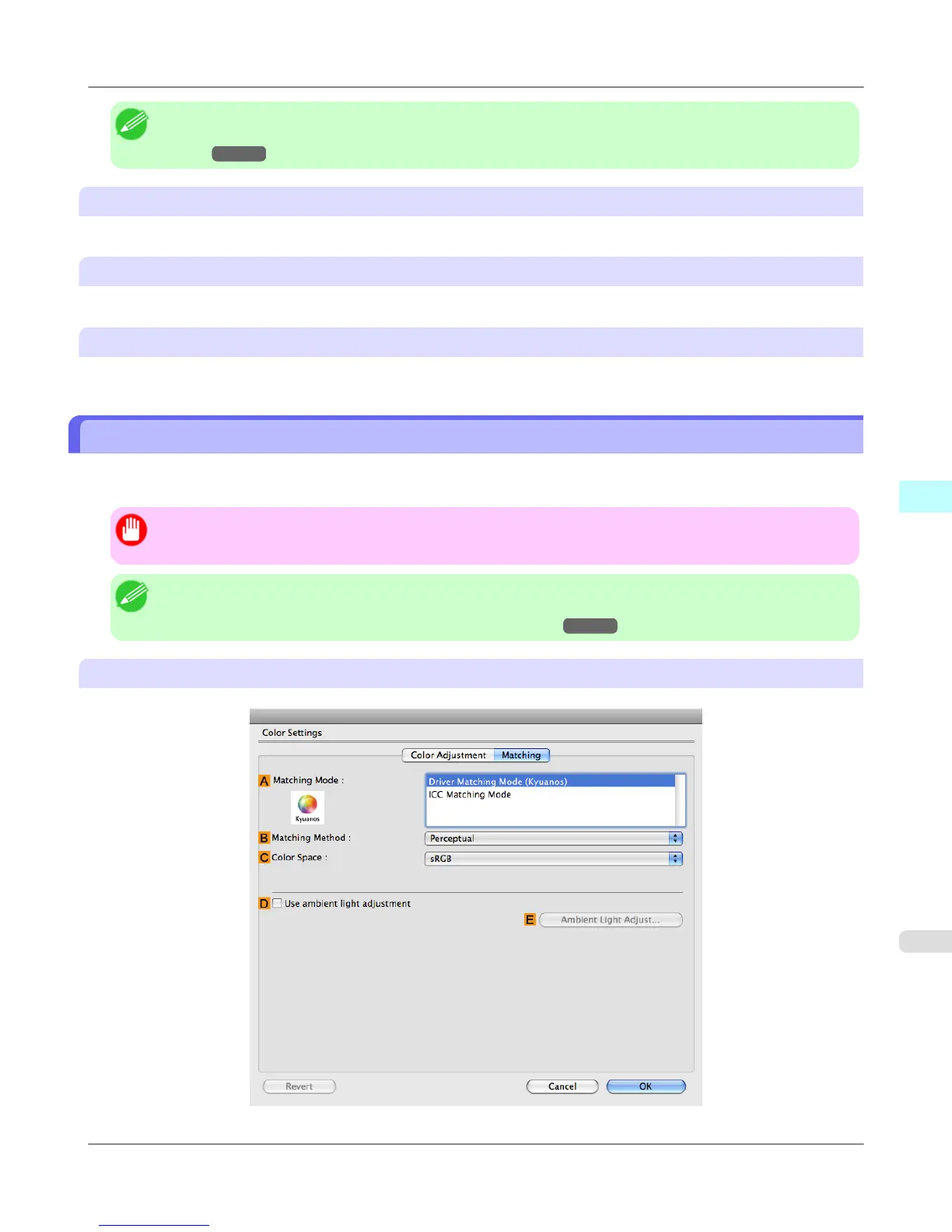Note
• To display the View settings dialog box, on the Main pane, click View settings by Print Target.(See "Main
Pane →P.485 ")
A Print Target
Shows all Print Target options (settings items for the printing application).
B Name
Identifies the item selected in Print Target by its name and an icon.
C Details
Here, you can confirm detailed settings values for each item selected in the Print Target list.
Matching pane
On the Matching pane, you can specify color matching to compensate for differences in the appearance of colors on various
devices.
Important
• If No color correction is selected under Color Mode, the Matching pane is not displayed.
Note
• To display the Matching pane, on the Main pane click Color Settings in Color Mode in Advanced Set-
tings, and then click the Matching tab. (Refer to "Main Pane →P.485 ")
Driver Matching Mode (Using Mac OS X 10.3.9)
Mac OS X Software
>
Printer Driver
>
iPF6300 Matching pane
5
493