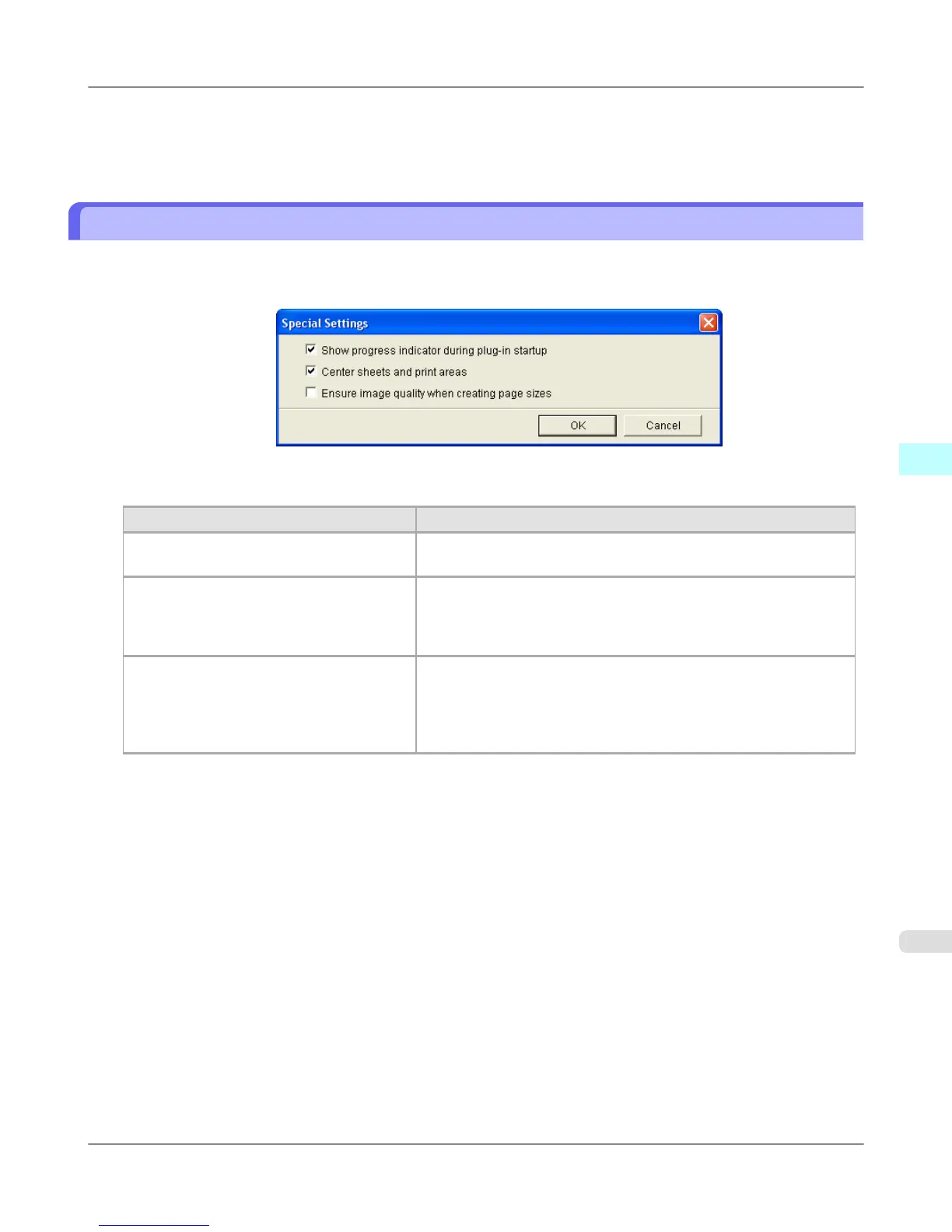Check that the Binding settings are applied in the preview screen.
7. Configure the settings in the Printing Wizard dialog box.
Configuring Special Settings
You can configure Special Settings from the imagePROGRAF Print Plug-In toolbar.
1. Click imagePROGRAF in the toolbar, and select Special Settings.
2. Turn the checkbox for the item you want to change on or off.
Item Details
Show progress indicator during plug-in
startup
When this setting is off, hides the progress indicator that appears
while the plug-in is starting up.
Ensure image quality when creating page
sizes
When this setting is on, documents are created at the maximum size.
This reduces the enlargement ratio during actual printing, which mini-
mizes degradation of the quality of photos, etc.
This function is only valid in Microsoft PowerPoint.
Center sheets and print areas When this setting is off, printing is performed without changing the
position. When this setting is on, printing is performed with the top,
bottom, left, and right margins layed out equally. When this setting is
off, printing is performed without changing the position.
This function is only valid in Microsoft Excel.
3. Click OK to close the Special Settings dialog box.
Windows Software
>
Print Plug-In for Office
>
iPF6300 Configuring Special Settings
4
417