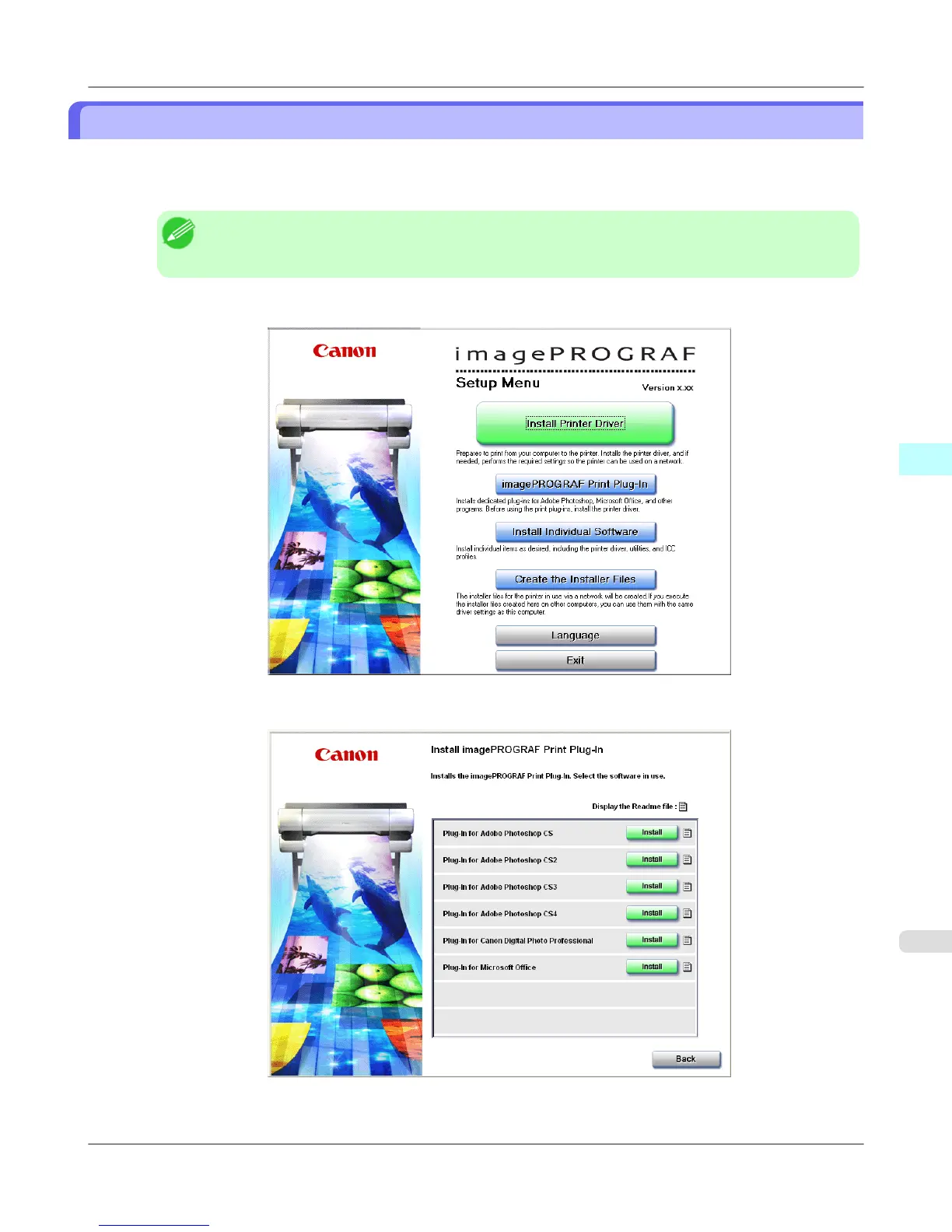Installation Procedures
The procedures to install Print Plug-In are as follows.
1. Insert the User Software CD-ROM into the CD-ROM drive to start the installer.
Note
• If the installer screen does not appear, open the CD-ROM icon in My Computer and click on set-
up.exe to open the icon.
2. Click imagePROGRAF Print Plug-in button.
3. Click the appropriate Install button for your Print Plug-In.
Windows Software
>
Print Plug-In for Photoshop/Digital Photo Professional
>
iPF6300 Installation Procedures
4
301