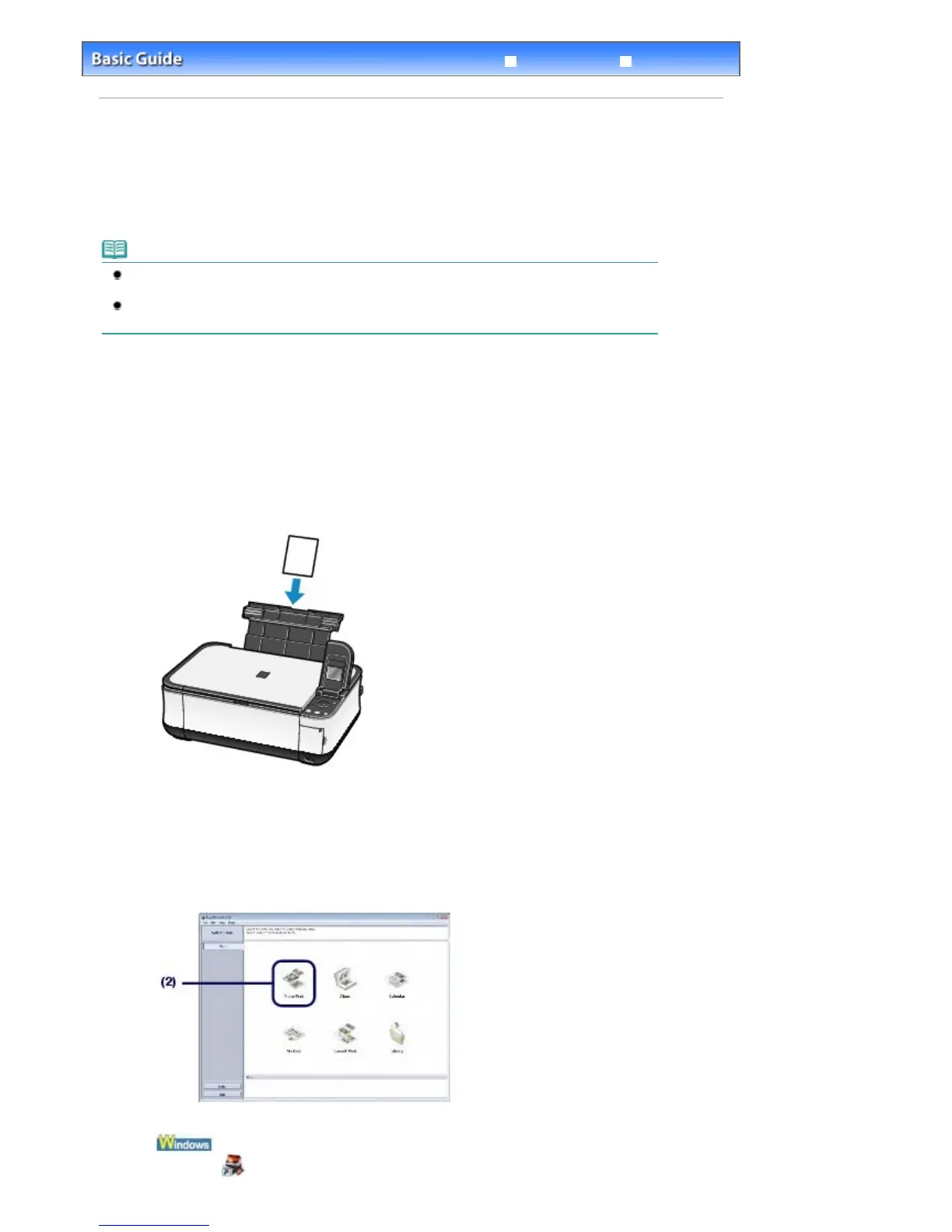Advanced Guide
Troubleshooting
Contents
>
Printing from Your Computer
> Printing Photos (Easy-PhotoPrint EX)
Printing Photos (Easy-PhotoPrint EX)
Print image data saved on your computer by using Easy-PhotoPrint EX supplied with your machine.
This section describes the procedure, using print setting for borderless photo print on 4" x 6" / 10 x 15 cm
photo paper as a sample.
For details on Easy-PhotoPrint EX, refer to the on-screen manual:
dvanced Guide
.
Note
The screens used in this section are for printing with Windows. The operations are also the same
for printing with Macintosh.
Install Easy-PhotoPrint EX from the
Setup CD-ROM when it has not been installed or has been
uninstalled. To install Easy-PhotoPrint EX, select Easy-PhotoPrint EX in Custom Install.
1.
Prepare for printing.
(1)
Make sure that the machine is turned on.
See
Operation Panel
.
(2)
Load paper.
See
Loading Paper
.
Here we load 4" x 6" / 10 x 15 cm photo paper in the Rear Tray.
2.
Open the Paper Output Tray gently, and open the Output Tray Extension.
3.
Start Easy-PhotoPrint EX, and select Photo Print.
(1)
Start Easy-PhotoPrint EX.
Double-click
(Easy-PhotoPrint EX) on the desktop.
Page 35 of 681 pagesPrinting Photos (Easy-PhotoPrint EX)
