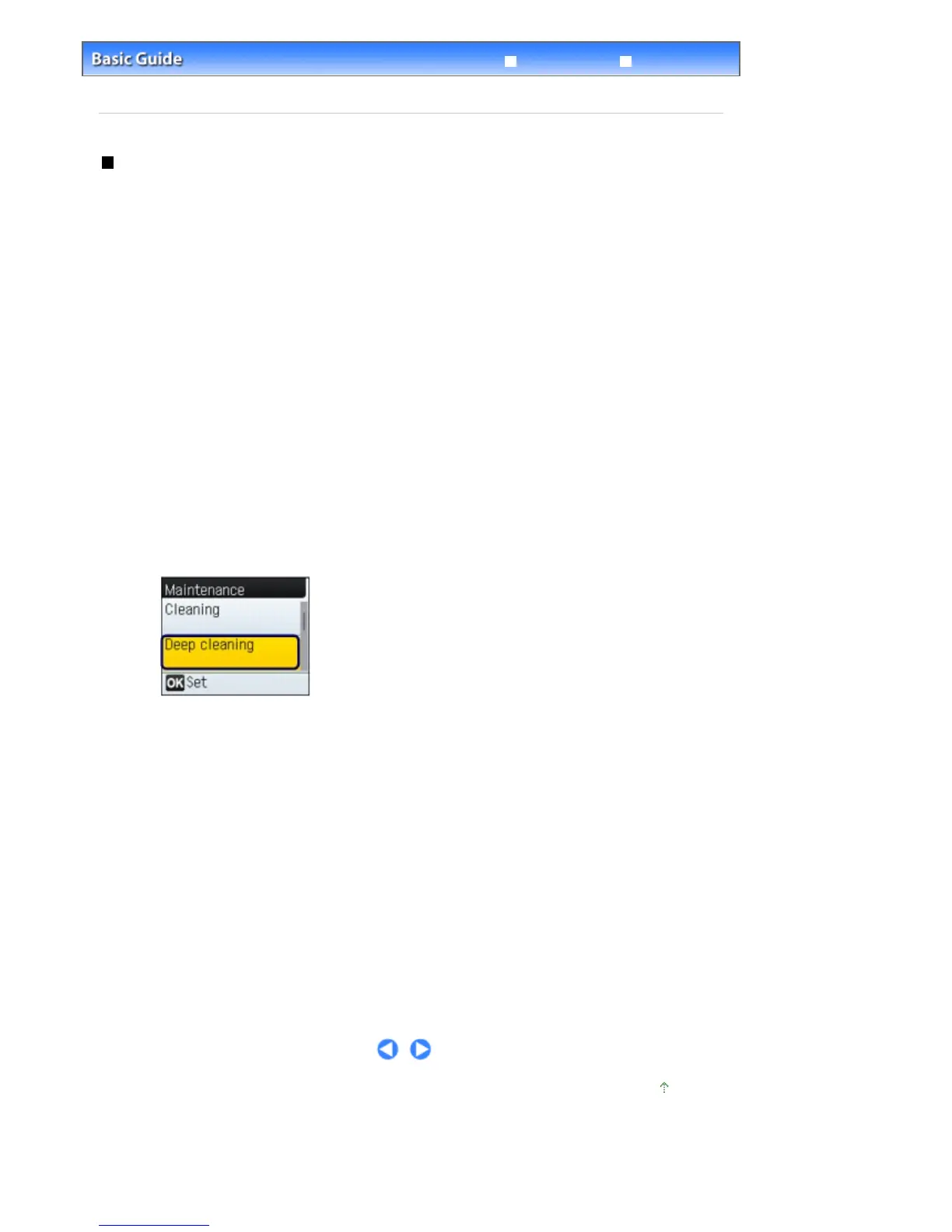Advanced Guide
Troubleshooting
Contents
> Routine Maintenance >
When Printing Becomes Faint or Colors Are Incorrect
> Cleaning the Print Head
Deeply
Cleaning the Print Head Deeply
If print quality does not improve by the standard cleaning of the Print Head, clean the Print Head deeply.
Cleaning the Print Head deeply consumes more ink than the standard cleaning of the Print Head, so
clean the Print Head deeply only when necessary.
1.
Make sure that the power is turned on, and load a sheet of A4 or Letter-sized plain
paper in the Rear Tray.
2.
Open the Paper Output Tray gently, and open the Output Tray Extension.
3.
Clean the Print Head deeply.
(1)
Press the
Menu
button.
(2)
Select Maintenance, and press the
OK
button.
(3)
Select Deep cleaning, and press the
OK
button.
(4)
Select Yes, and press the
OK
button.
The machine starts cleaning the Print Head deeply.
Do not perform any other operations until the machine completes the deep cleaning of the Print Head. This
takes about 2 minutes.
(5)
Select Yes, and press the
OK
button.
The nozzle check pattern will be printed.
(6)
Confirm the displayed message and press the
OK
button.
4.
Examine the nozzle check pattern.
See
Examining the Nozzle Check Pattern
.
If the problem is not resolved, clean the Print Head deeply again.
If the problem is still not resolved, ink may have run out. Replace the FINE Cartridge with a new one. See
Replacing a FINE Cartridge
.
Page top
Page 73 of 681 pagesCleaning the Print Head Deeply
