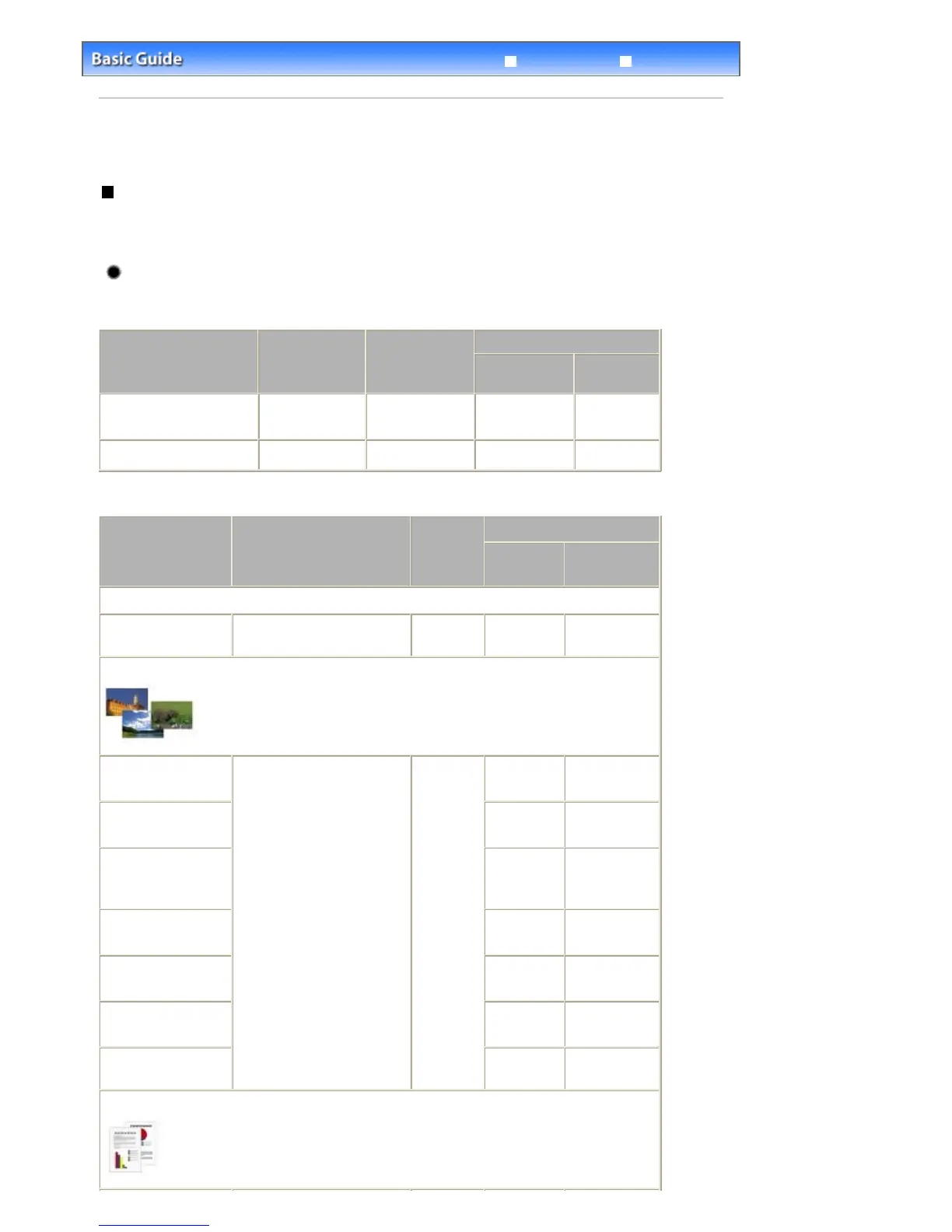Advanced Guide
Troubleshooting
Contents
> Loading Paper / Originals > Loading Paper
Loading Paper
Media Types You Can Use
Choose paper suitable for printing, for the best print results. Canon provides you various types of paper
to enhance the fun of printing, such as stickers as well as papers for photo or document. We
recommend the use of Canon genuine paper for printing your important photos.
Media Types
Commercially available papers
Name of Paper
<Model No.>
*1
Rear Tray
Paper Load
Limit
Paper Output
Tray
Load Limit
Settings in Media Type
Operation
Panel
Printer
Driver
Plain Paper (Recycled
paper)
*2
13 x 18 cm, and 8" x 10" / 20 x
25 cm: 10 sheets
4" x 6" / 10 x 15 cm: 20 sheets
*5
Pro Platinum
Photo Paper Pro
Platinum
Photo Paper Pro II <PR-
201>
*4
Pro II
Photo Paper Pro
II
Glossy Photo Paper
"Everyday Use" <GP-
501>
*4
Glossy
Glossy Photo
Paper
Photo Paper Glossy <
GP-502>
*4
Glossy
Glossy Photo
Paper
Photo Paper Plus
Glossy II <PP- 201>
*4
Plus Glossy II
Photo Paper
Plus Glossy II
Photo Paper Plus Semi-
gloss <SG-201>
*4
Plus Semi-
gloss
Photo Paper
Plus Semi-gloss
Matte Photo Paper <MP
-101>
Matte Matte Photo
Paper
For printing business documents:
Page 53 of 681 pagesLoading Paper
