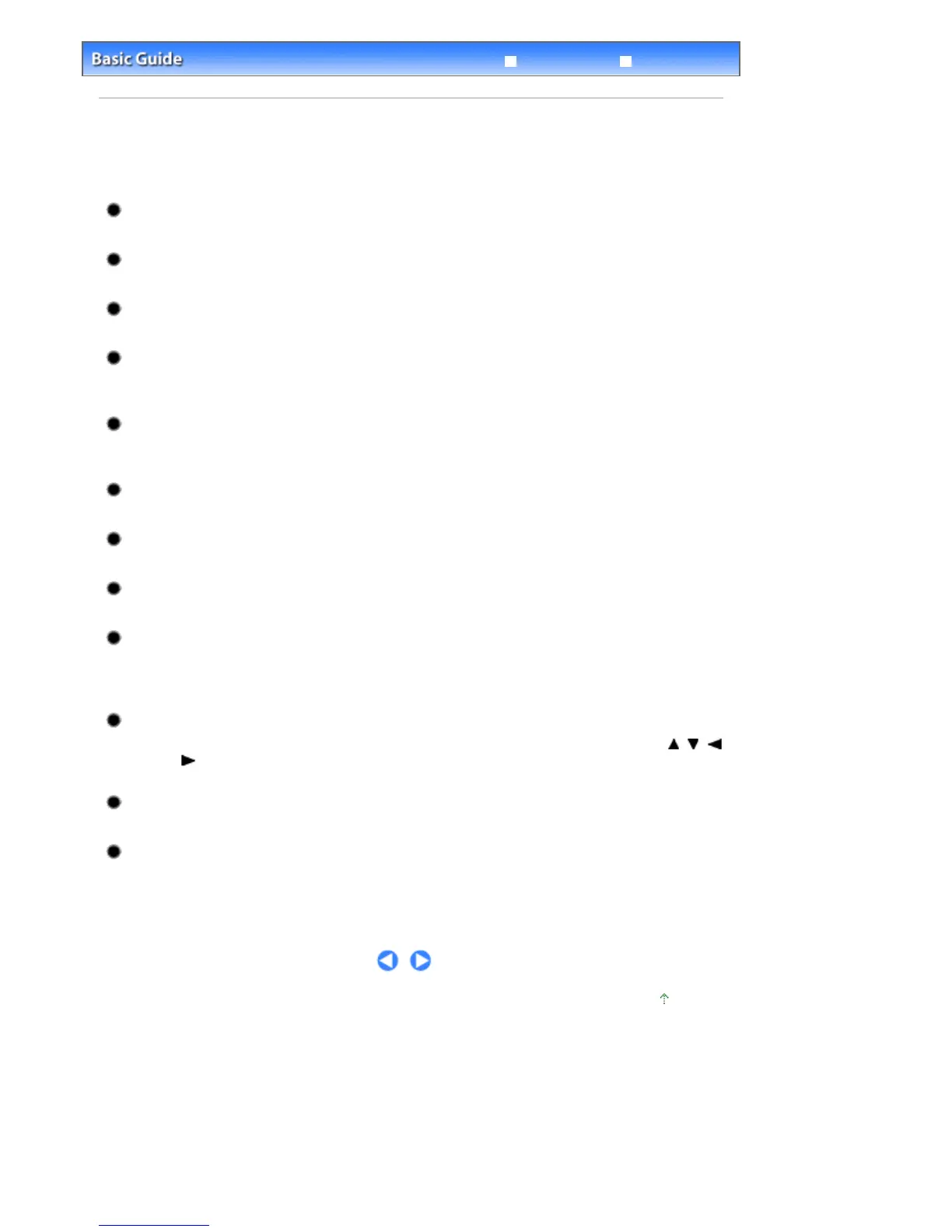utomatically adjusts the intensity according to the original on the Platen Glass.
Prevent abrasion
Use this setting only when the print surface becomes smudged.
Extension amount
Selects the extension amount of image to the edge of paper when making borderless copies.
Mobile phone setting
Specifies paper, layout, etc. when you print from the wireless communication device.
This setting appears only when the optional Bluetooth Unit is connected to the machine.
Bluetooth settings
Changes the Bluetooth settings, such as the device name or pass key.
This setting appears only when the optional Bluetooth Unit is connected to the machine.
PictBridge settings
Specifies paper, layout, etc. when you print from the PictBridge compliant device.
Date display
Selects the display format of the date the photos were taken when Date printing is used.
Read/write attribute
Selects whether to use the Card Slot of the machine as a memory card drive of a computer.
Quiet mode
Enables this function if you want to reduce the operating noise of the machine, such as when using
the machine at night (when copying, printing from the memory card, printing from the PictBridge
compliant device, or printing wirelessly).
Key repeat
Enables/disables continuous input of numerical values by pressing and holding down the
, ,
(Left), or
(Right) button. When this setting is disabled, holding down the button is the same as
pressing it once.
Language selection
Changes the language for LCD messages and menus.
Reset setting
Sets the machine settings back to the default, except for the LCD language and the adjustment
values of the print head position.
Page top
Page 49 of 681 pagesMachine Settings
