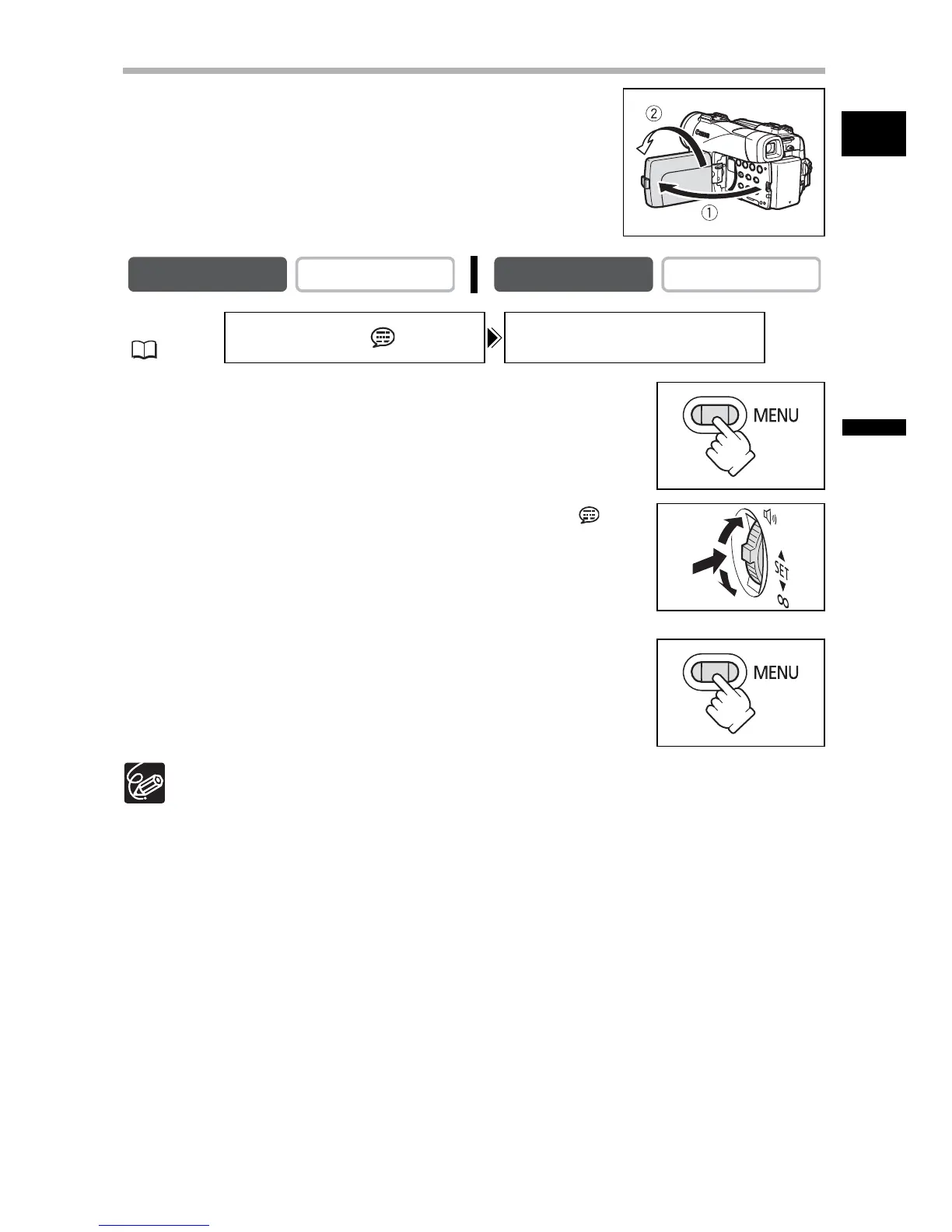25
Basic Functions
Recording
E
Allowing the Subject to Monitor the LCD Screen
You can rotate the LCD panel so that the screen faces in the
same direction as the lens. The viewfinder switches on allowing
you to use the viewfinder while the subject can monitor the
screen.
The image appears mirror reversed (LCD MIRROR ON).
However, you can choose to display the image as it is being
recorded (LCD MIRROR OFF).
1. Press the MENU button to open the menu.
2. Turn the SET dial to select [DISPLAY SETUP/ ] and
press the SET dial.
3. Turn the SET dial to select [LCD MIRROR] and press
the SET dial.
4. Turn the SET dial to select [OFF].
5. Press the MENU button to close the menu.
When [LCD MIRROR] is set to [ON], only tape or card operation and self-timer
displays appear on the LCD screen (all displays appear on the viewfinder screen).
CAMERA
PLAY (VCR)
CARD CAMERA
CARD PLAY
MENU
(37)
DISPLAY SETUP/ LCD MIRROR
•••
ON
