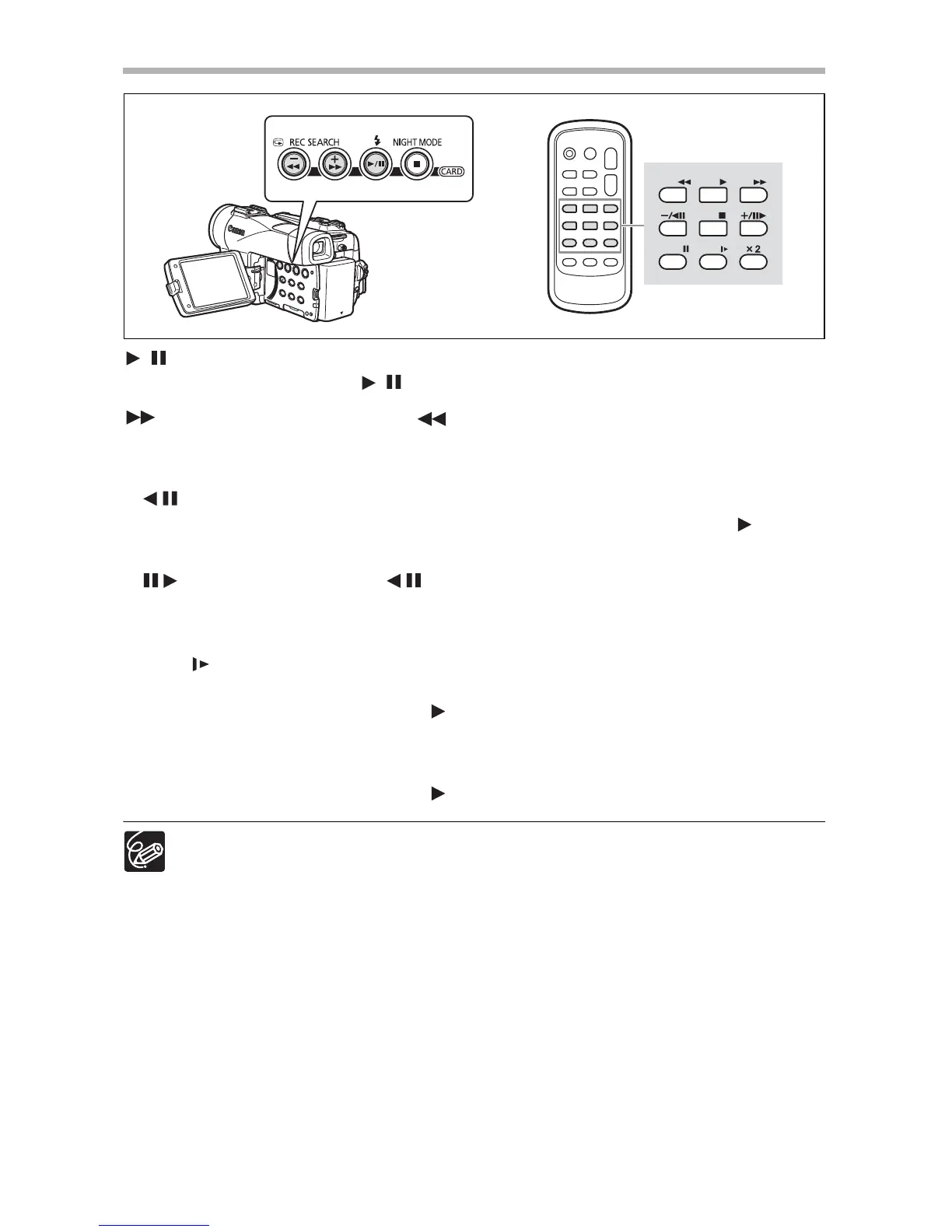32
Special Playback Modes
/ (Playback Pause)
To pause playback, press the / button during normal playback.
(Fast Forward Playback) / (Rewind Playback)
Plays back the tape at 11.5 times normal speed (forward or reverse). Press and hold the
button during normal playback or fast forward.
–/ (Reverse Playback)
Press the button on the wireless controller during normal playback. Press the (play)
button to return to normal playback.
+/ (Frame Advance) / –/ (Frame Reverse)
Plays back frame-by-frame. Press the button on the wireless controller repeatedly during
playback pause. Press and hold it to play back continuous frame advance/frame reverse.
SLOW (Slow Forward)/(Slow Reverse)
Plays back at about 1/3 normal speed. Press the button on the wireless controller during
normal or reverse playback. Press the (play) button to return to normal playback.
x2 (Forward x2 Playback)/(Reverse x2 Playback)
Plays back at 2 times normal speed. Press the button on the wireless controller during
normal or reverse playback. Press the (play) button to return to normal playback.
There is no sound during special playback.
The picture may become distorted during some special playback modes.
The camcorder stops the tape automatically after 5 minutes in playback pause
mode to protect tape and video heads.
REW
PLAY
FF
STOP
PAUSE
SLOW
