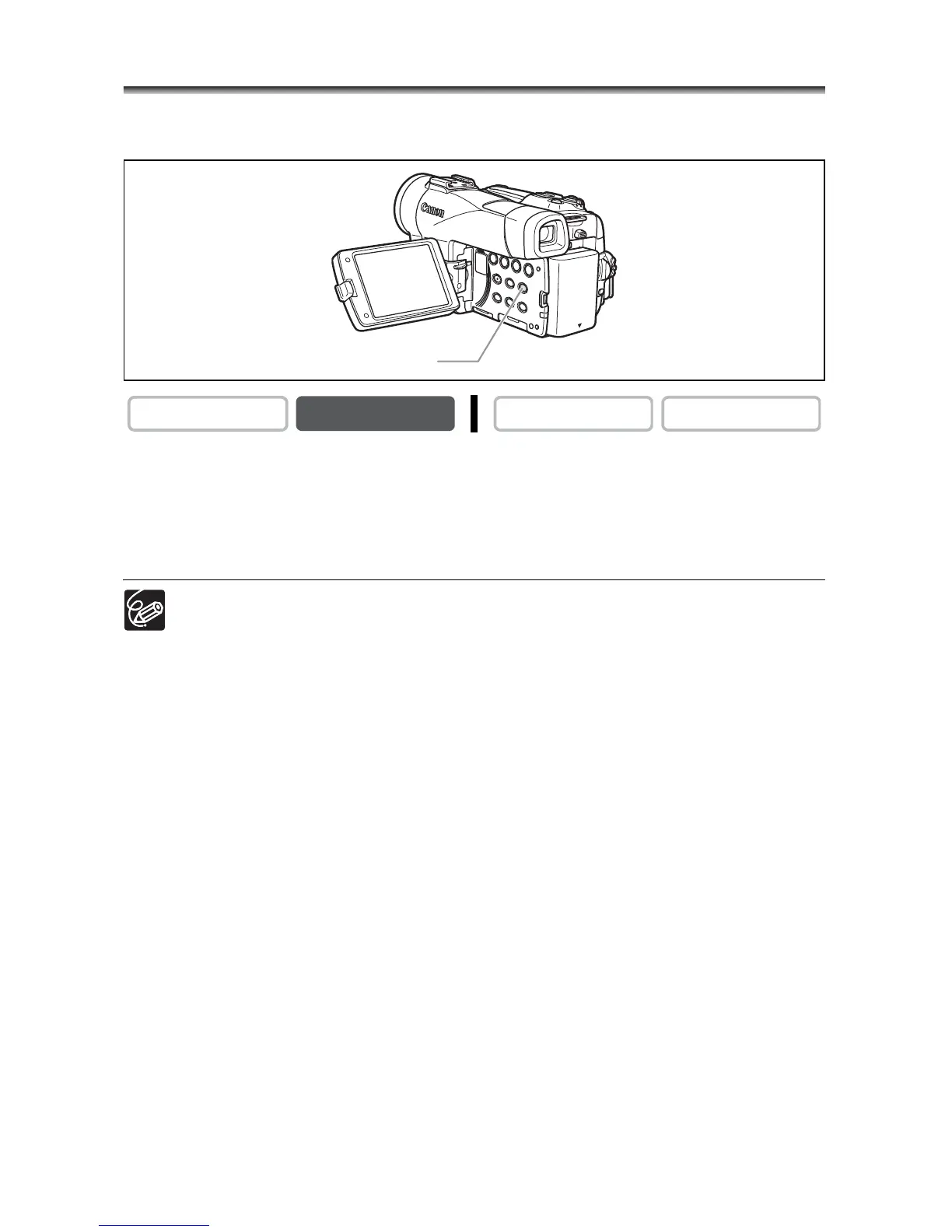72
End Search
When you have played back a tape, you can use this function to locate the end of the last
recorded scene.
In stop mode, press the END SEARCH button.
• “END SEARCH” appears.
• The camcorder rewinds/fast forwards the tape, plays back the last few seconds of the
recording and stops the tape.
• Pressing the button again cancels the search.
End search cannot be used once you unload the cassette.
End search may not work properly if a blank section exists on the tape.
You cannot use end search to locate the editing end of audio dubbing.
CAMERA
PLAY (VCR)
CARD CAMERA CARD PLAY
END SEARCH button
