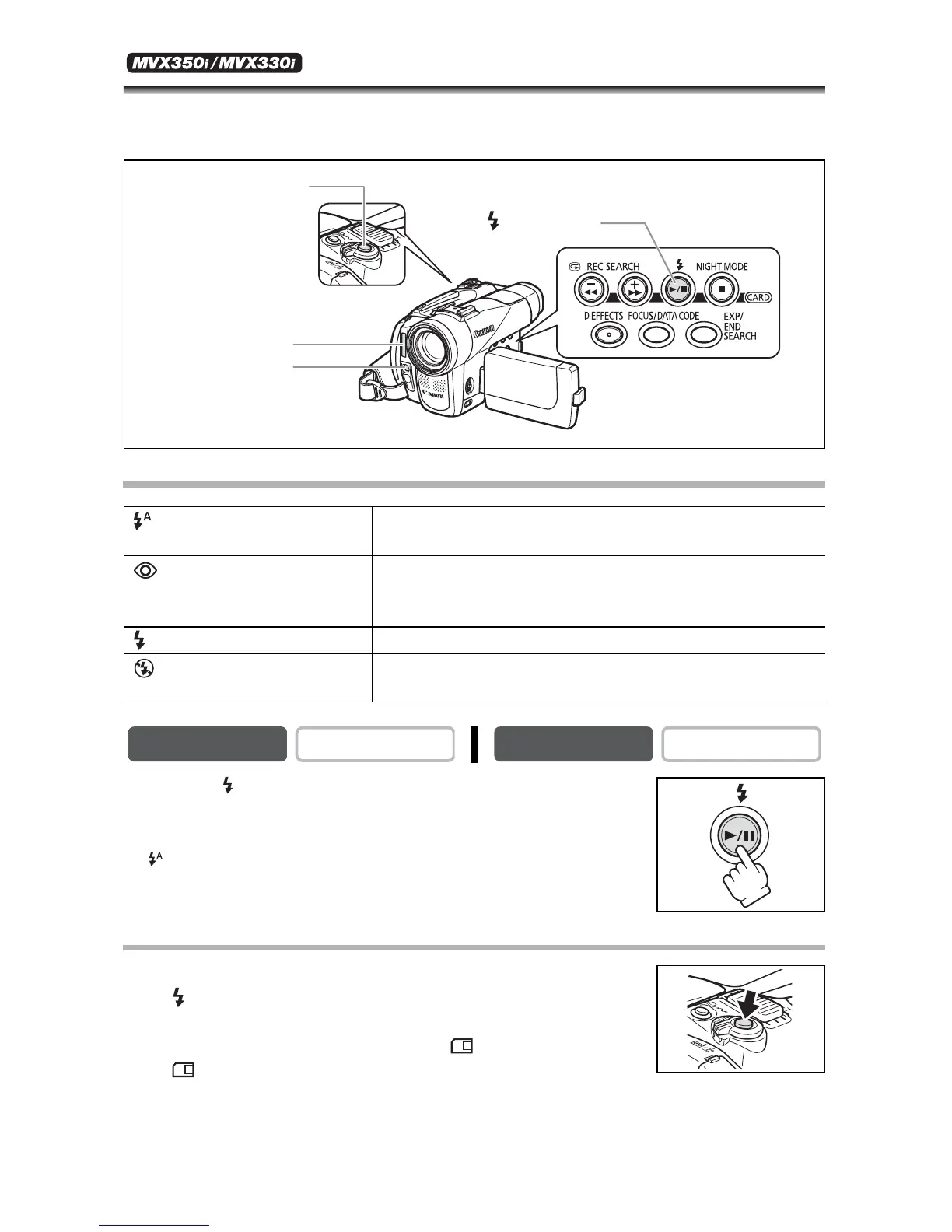98
Using the Flash
You can use the built-in flash for recording still images in dark places. The flash is
equipped with the red-eye reduction mode.
Selecting the Flash Mode
Press the (flash) button.
• The setting changes with each press of the button.
• The symbol of the selected flash mode appears on the screen.
“ ” disappears after 4 seconds.
Recording with Flash
1. Press the PHOTO button halfway.
• “ ” appears in green.
• In CAMERA mode, the flash can be used in record pause
mode when [STILL I.REC] is set to [ FINE] or
[NORMAL].
(auto) The flash fires automatically according to the brightness
of the subject.
(red-eye reduction, auto) The flash fires automatically according to the brightness
of the subject and the assist lamp lights up to reduce
the red-eye effect.
(flash on) The flash always fires.
(flash off) The flash does not fire. Use this setting in places where
flash photography is prohibited.
CAMERA
PLAY (VCR)
CARD CAMERA
CARD PLAY
PHOTO button
Flash
(flash) button
Assist lamp
