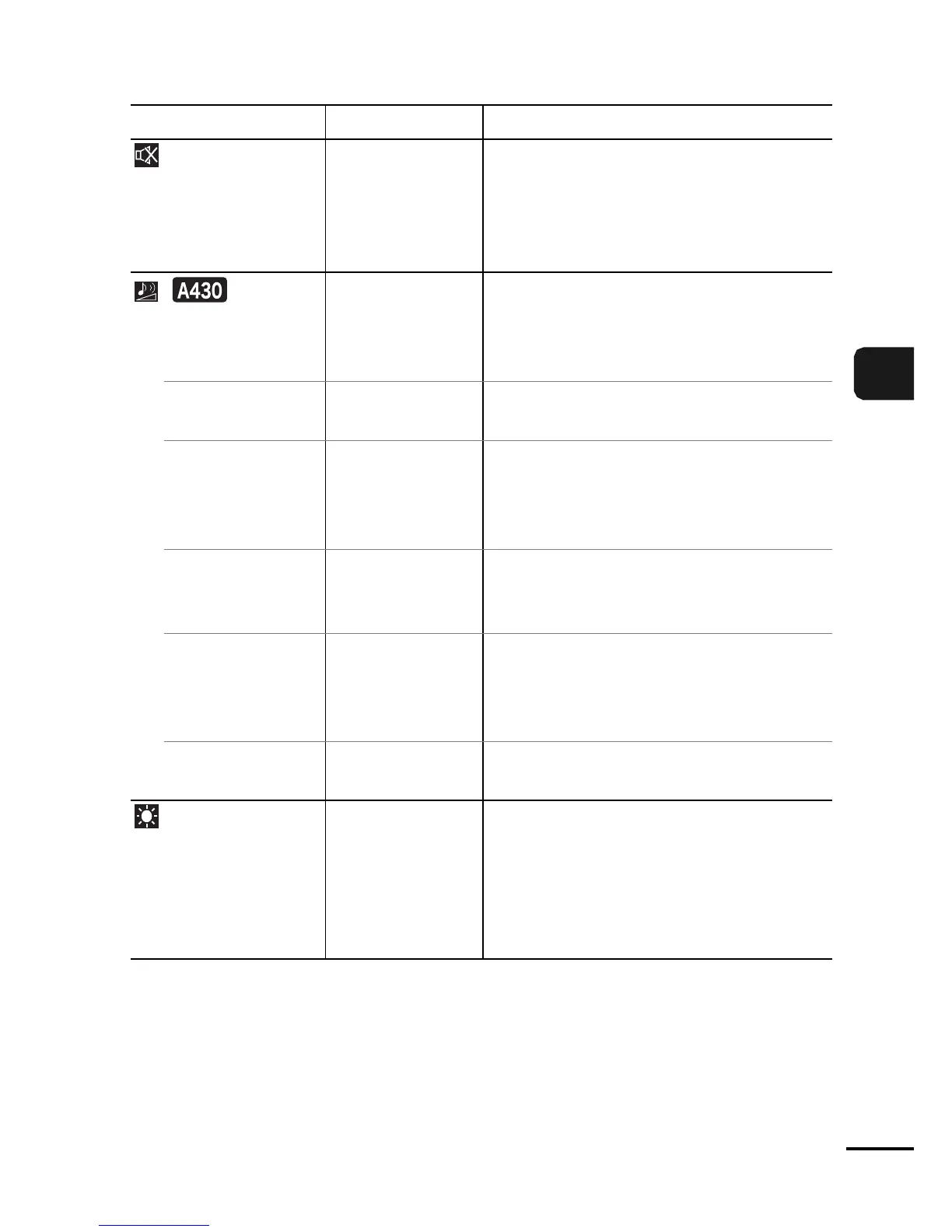25
Before Using the Camera—Basic Operations
Set up Menu
*Default setting
Menu Item Options Reference Page
Mute On/Off* Set to [On] to silence all sounds
except the warning that sounds when
the memory card slot/battery cover is
open while data is being saved onto
the memory card. (Basic Guide p. 2).
Volume Off/1/2*/3/4/5 Adjusts the volume of the start-up,
operation, self-timer, shutter, and
playback sounds. The volume cannot
be adjusted if [Mute] is set to [On].
Start-up Vol. Adjusts the volume of the start-up
sound when the camera is turned on.
Operation Vol. Adjusts the volume of the beeps that
sound when any button other than the
shutter button is pressed during
operation.
Selftimer Vol. Adjusts the volume of the self-timer
sound played 2 sec. before the shutter
is released.
Shutter Volume Adjusts the volume of the sound
played when the shutter releases. The
shutter sound does not play while a
movie is recording.
Playback Vol. Adjusts the volume of movie sounds
and sound memos.
LCD Brightness –7 to 0 to +7* Use the
W
or
X
button to adjust the
brightness. If you press the
S
or
T
button, the display returns to the Set
up menu. You can check the
brightness in the LCD monitor while
you are adjusting the setting.
