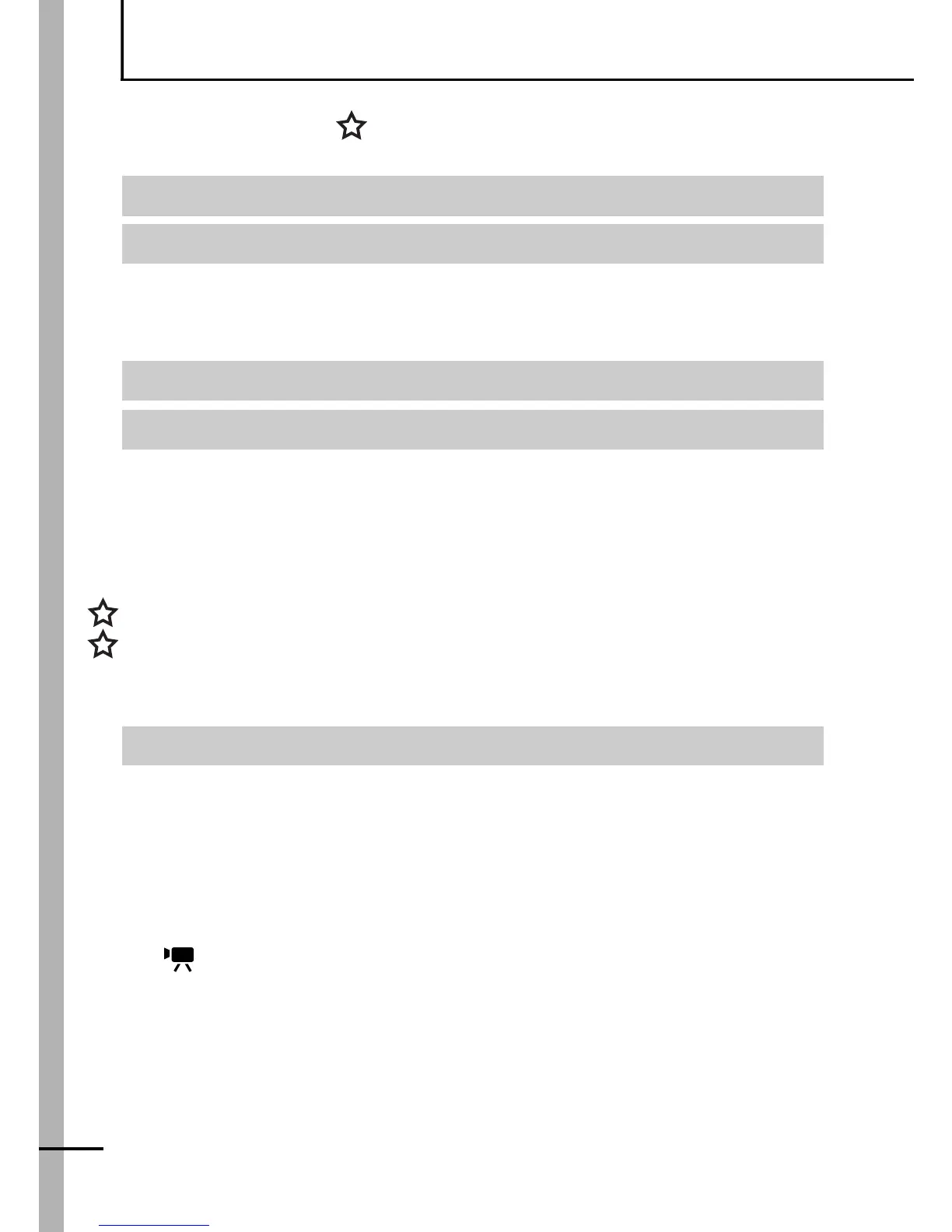2
Table of Contents
Items marked with a are lists or charts that summarize camera
functions or procedures.
Please Read. . . . . . . . . . . . . . . . . . . . . . . . . . . . . . . . . . . . . . . 5
Safety Precautions . . . . . . . . . . . . . . . . . . . . . . . . . . . . . . . . . . 6
Preventing Malfunctions . . . . . . . . . . . . . . . . . . . . . . . . . . . . . 11
Using the LCD Monitor . . . . . . . . . . . . . . . . . . . . . . . . . . . . . . 15
Information Displayed on the LCD Monitor . . . . . . . . . . . . . . 16
Using the Viewfinder . . . . . . . . . . . . . . . . . . . . . . . . . . . . . . . 19
Indicators . . . . . . . . . . . . . . . . . . . . . . . . . . . . . . . . . . . . . . . . 19
Power Saving Function . . . . . . . . . . . . . . . . . . . . . . . . . . . . . 20
Menus and Settings . . . . . . . . . . . . . . . . . . . . . . . . . . . . . . . . 21
Menu List . . . . . . . . . . . . . . . . . . . . . . . . . . . . . . . . . . . . . . . . 23
Resetting Settings to Their Default Values. . . . . . . . . . . . . . . 28
Formatting Memory Cards . . . . . . . . . . . . . . . . . . . . . . . . . . . 29
Changing the Recording Pixels and Compression (Still Images)
30
Magnified Close-Up Shooting (Super Macro). . . . . . . . . . . . . 31
Using the Digital Zoom
. . . . . . . . . . . . . . . . . . . . . . . . . . . . . . . 32
Continuous Shooting . . . . . . . . . . . . . . . . . . . . . . . . . . . . . . . 33
Postcard Date Imprint Mode. . . . . . . . . . . . . . . . . . . . . . . . . . 34
Using the Self-Timer. . . . . . . . . . . . . . . . . . . . . . . . . . . . . . . . 35
Movie Shooting. . . . . . . . . . . . . . . . . . . . . . . . . . . . . . . . . 37
Shooting Panoramic Images (Stitch Assist)
. . . . . . . . . . . . . . . . 40
Changing the Colors and Shooting . . . . . . . . . . . . . . . . . . . . 42
Switching between Focusing Modes . . . . . . . . . . . . . . . . . . . 46
Shooting Hard-to-Focus Subjects (Focus Lock). . . . . . . . . . . 47
Switching between Metering Modes. . . . . . . . . . . . . . . . . . . . 47
Adjusting the Exposure Compensation . . . . . . . . . . . . . . . . . 48
Adjusting the Tone (White Balance)
. . . . . . . . . . . . . . . . . . . . . 49
Conventions Used in this Guide . . . . . . . . . . . . . . . . . . . . . . .1
Handling Precautions . . . . . . . . . . . . . . . . . . . . . . . . . . . . . . .5
Before Using the Camera—The Components Guide . . . . . .12
Before Using the Camera—Basic Operations . . . . . . . . . . .15
Shooting . . . . . . . . . . . . . . . . . . . . . . . . . . . . . . . . . . . . . . . .30
