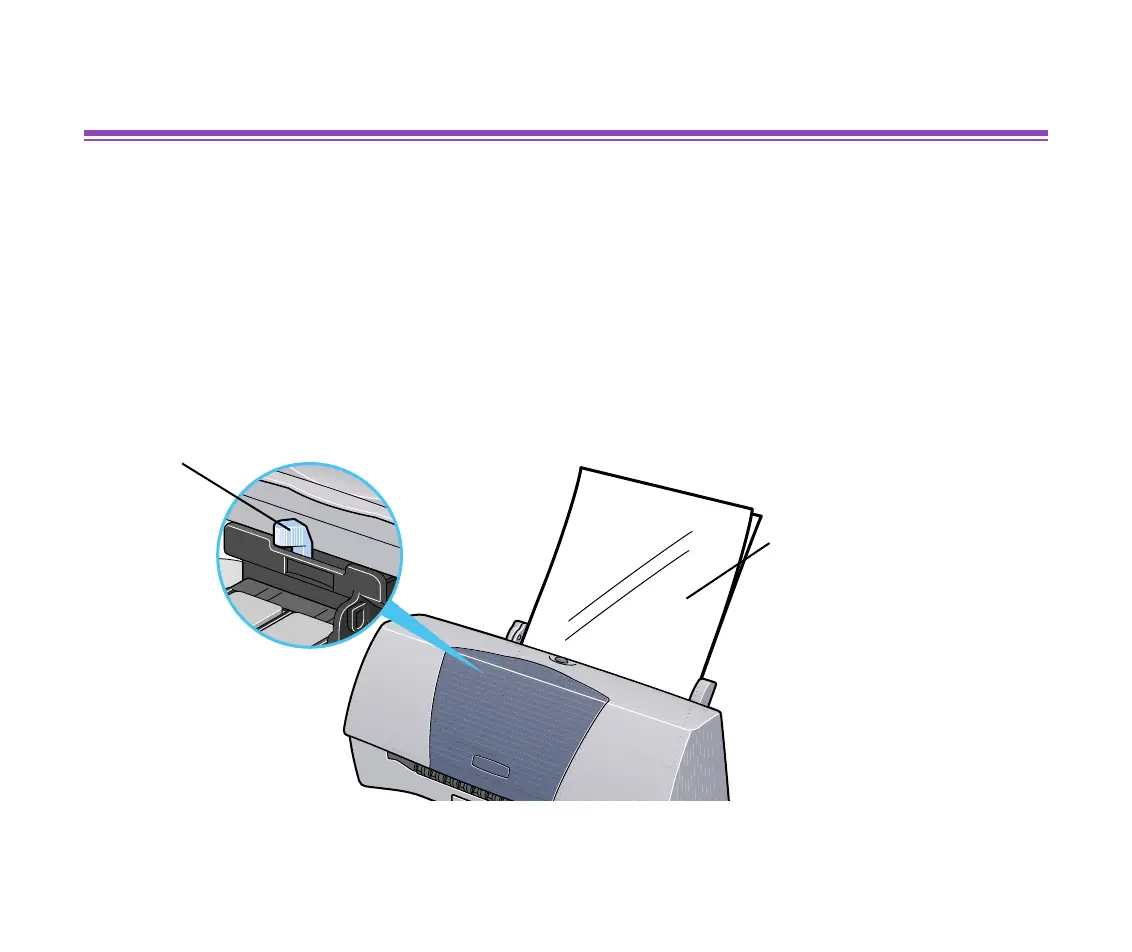Glossy Photo Paper GP-301N/GP-301
100
Printing Media
Glossy Photo Paper GP-301N/GP-301
This media is still thicker than High Resolution Paper with a glossy printing surface to
produce print-outs close to photograph quality.
■ Loading
• Load the paper with the whiter side facing up.
• Set the paper thickness lever to the left.
• Load one sheet at a time.
Paper thickness lever
Print side
(Whiter side)
