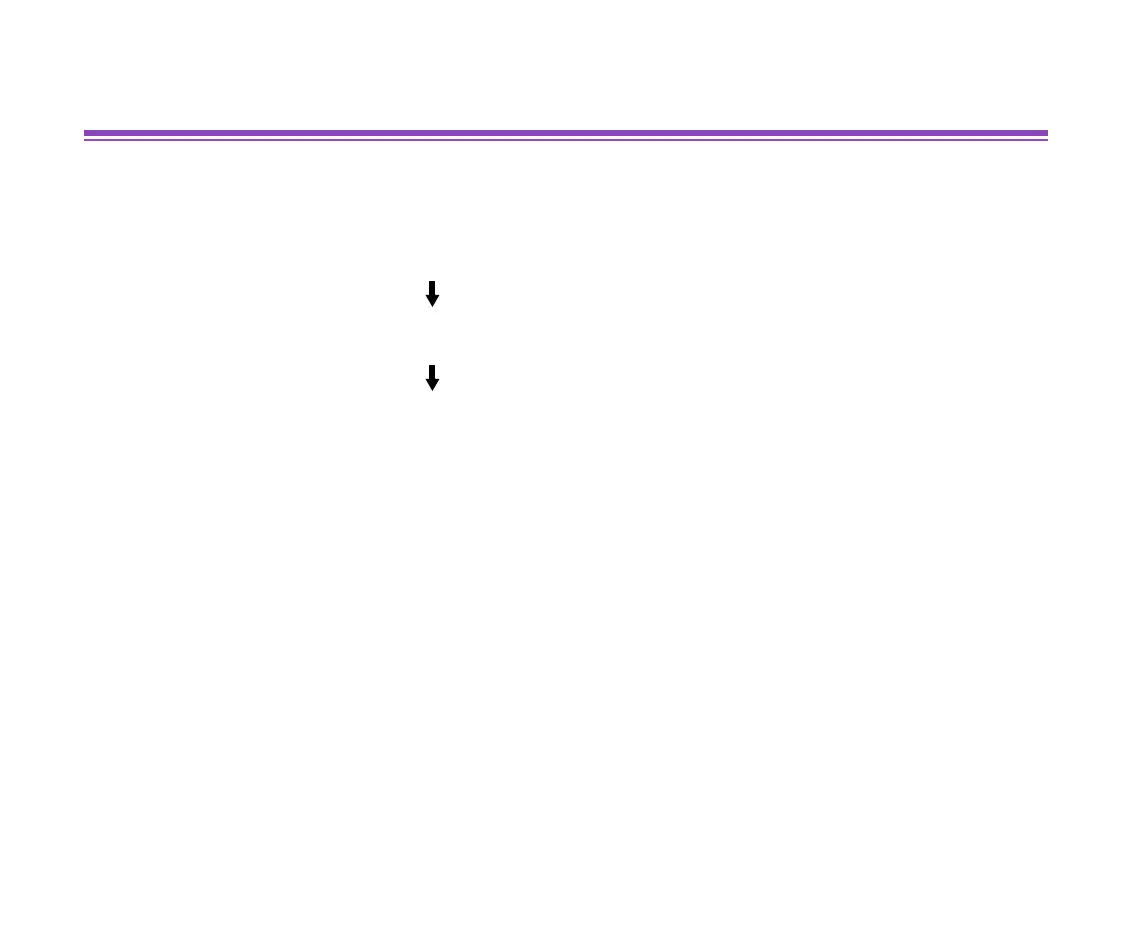When to Replace the Cartridge and Maintain Print Head
67
Routine Maintenance
When to Replace the Cartridge and Maintain Print Head
When printing becomes faint or colours are incorrect, clean the print head. If the problems
persist after cleaning, you may need to replace a cartridge.
➡
Printing the Nozzle Check Pattern
If the print quality is poor
➡
Print Head Cleaning
If the problem remains
➡
Replacing the Ink Cartridge
If print head cleaning and ink cartridge replacement do not resolve the problem, the print
head may be worn out. Replace the whole BJ cartridge.
➡
Replacing the BJ Cartridge
