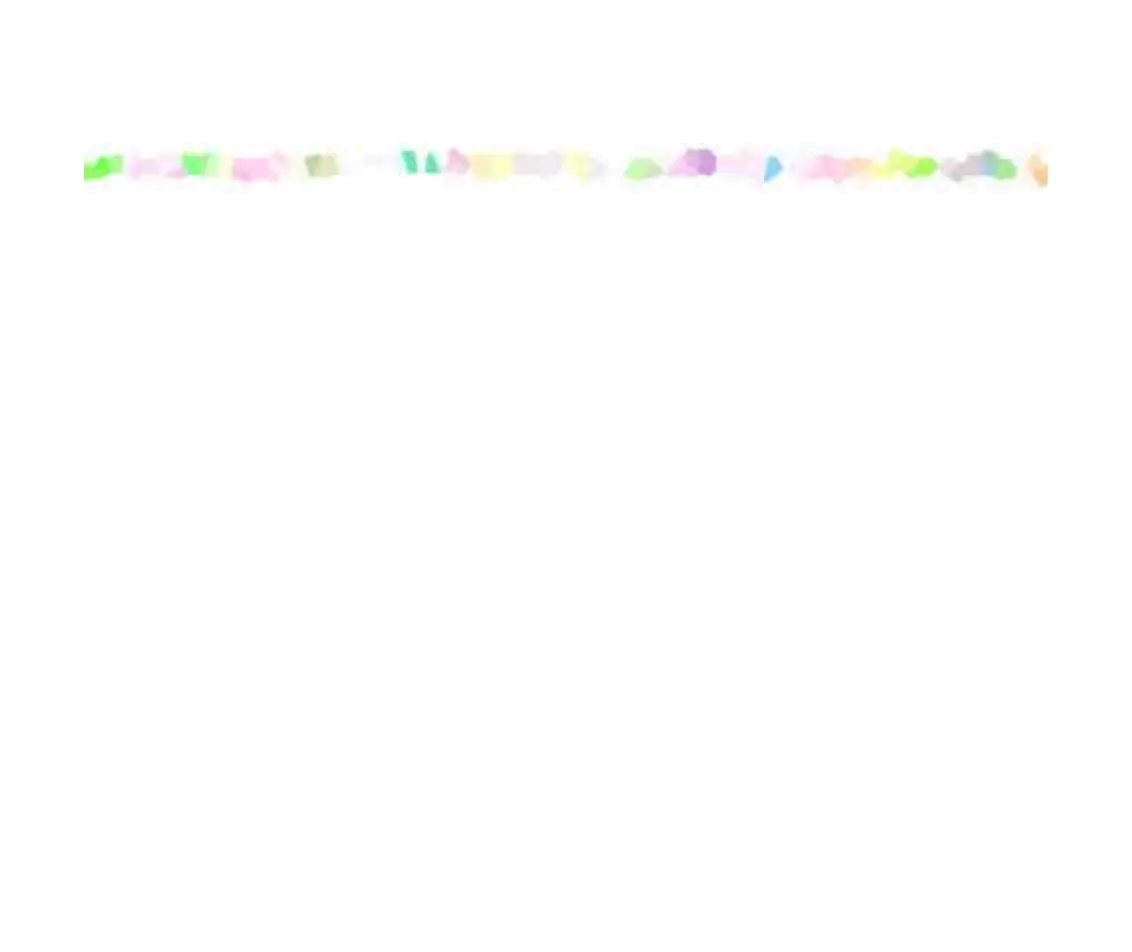18
Printer Driver Functions (Windows)
Printer Driver Functions (Windows)
• Opening the Printer Properties Dialog Box
• Printer Properties Dialog Box Description
• BJ Status Monitor Functions
• Cancelling a Print Job
• Uninstalling Printer Drivers
Note
➤
As far as the printer driver is concerned, all the descriptions and
instructions in this guide cover only Windows 98 and Windows Me. For
detailed information on Windows 2000, refer to extensive online instructions
by selecting [Start] - [Programs] - [Canon S100] - [Guide].
