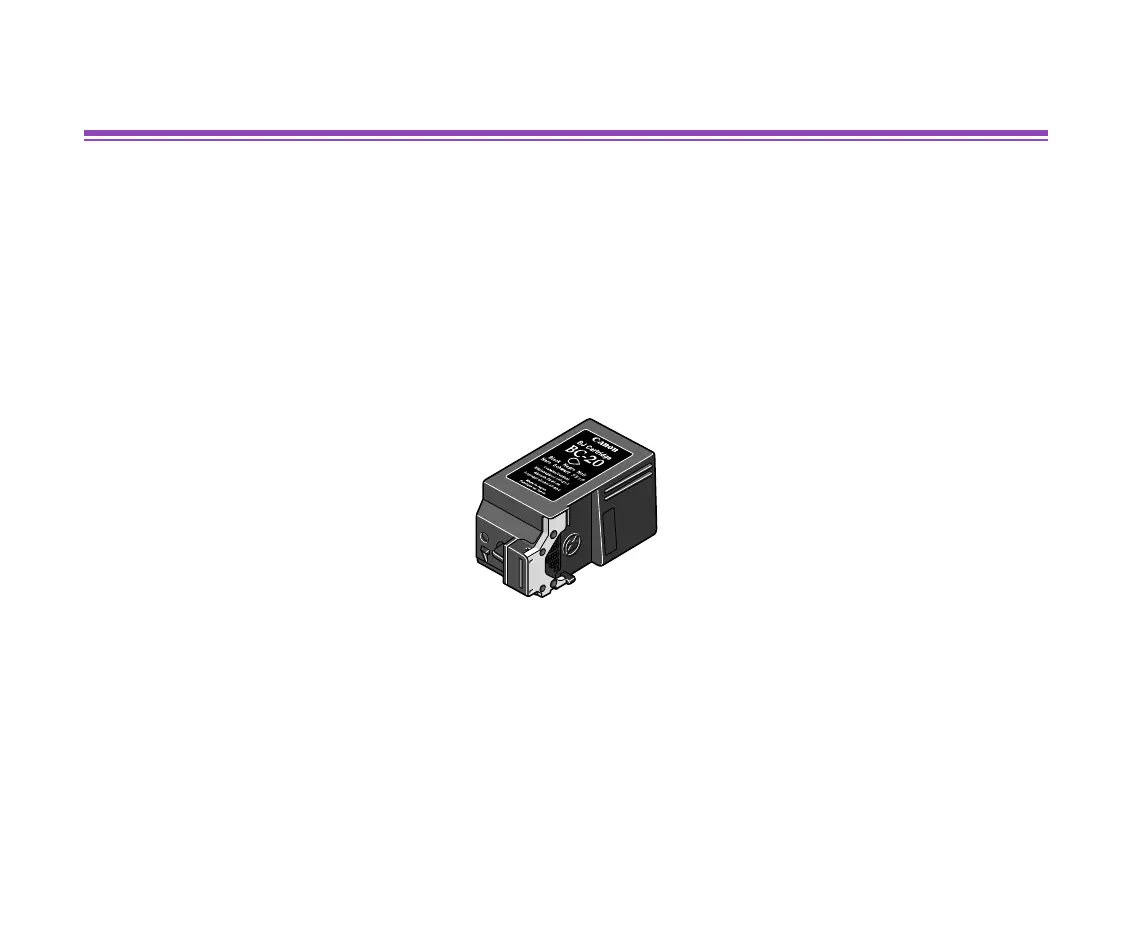Replacing the BJ Cartridge
73
Routine Maintenance
Replacing the BJ Cartridge
When print head nozzles seem to be worn out, replace the whole BJ cartridge with new
one.
These two types of BJ cartridges are available.
• Color BJ Cartridge BC-21e: holds a set of ink cartridges BCI-21 color and black.
• Black BJ Cartridge BC-20: for monochrome printing.
You can change a usable BJ cartridge for the other type. Store removed one in a specific
cartridge container to prevent ink from drying.
Note
➤
• You cannot use the Color BJ Cartridge BC-22e Photo and Color Image
Scanner Cartridge IS-22.
• BJ Cartridge Container SB-21 is available.
