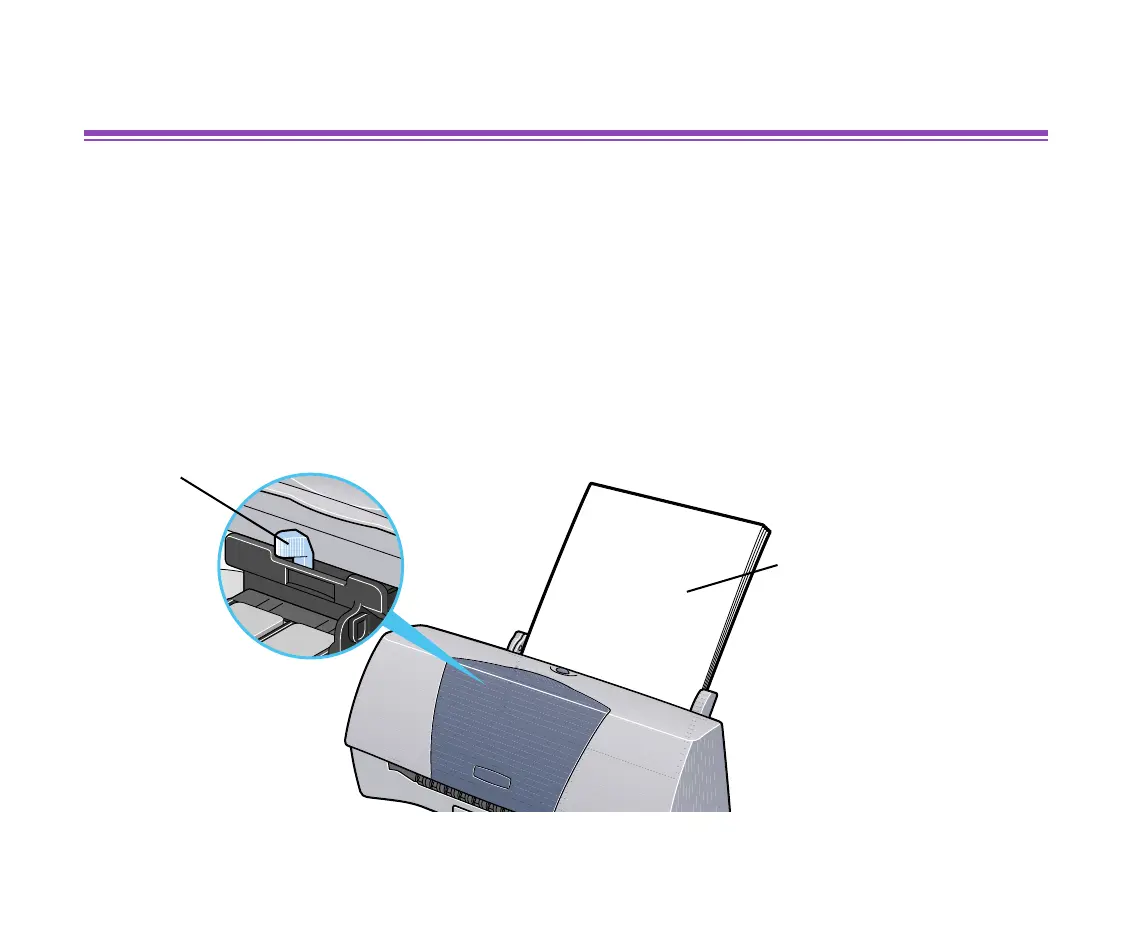High Resolution Paper HR-101N
98
Printing Media
High Resolution Paper HR-101N
This type of paper provides better colour reproduction than plain paper. It is suitable for
printing business documents that feature graphics, and for photographs.
■ Loading
• Load the paper with the whiter side facing up.
• Set the paper thickness lever to the left.
• Do not load paper higher than the limit mark. A maximum of 40 sheets can be loaded.
Paper thickness lever
Print side
(Whiter side)
