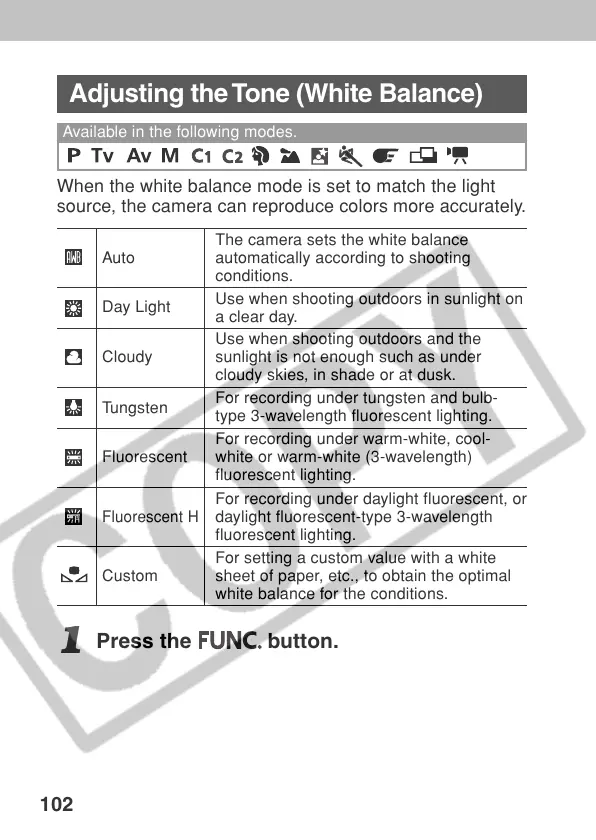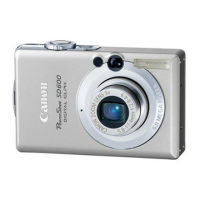102
Adjusting the Tone (White Balance)
Available in the following modes.
When the white balance mode is set to match the light
source, the camera can reproduce colors more accurately.
Auto
The camera sets the white balance
automatically according to shooting
conditions.
Day Light
Use when shooting outdoors in sunlight on
a clear day.
Cloudy
Use when shooting outdoors and the
sunlight is not enough such as under
cloudy skies, in shade or at dusk.
Tungsten
For recording under tungsten and bulb-
type 3-wavelength fluorescent lighting.
Fluorescent
For recording under warm-white, cool-
white or warm-white (3-wavelength)
fluorescent lighting.
Fluorescent H
For recording under daylight fluorescent, or
daylight fluorescent-type 3-wavelength
fluorescent lighting.
Custom
For setting a custom value with a white
sheet of paper, etc., to obtain the optimal
white balance for the conditions.
1
Press the
button.
