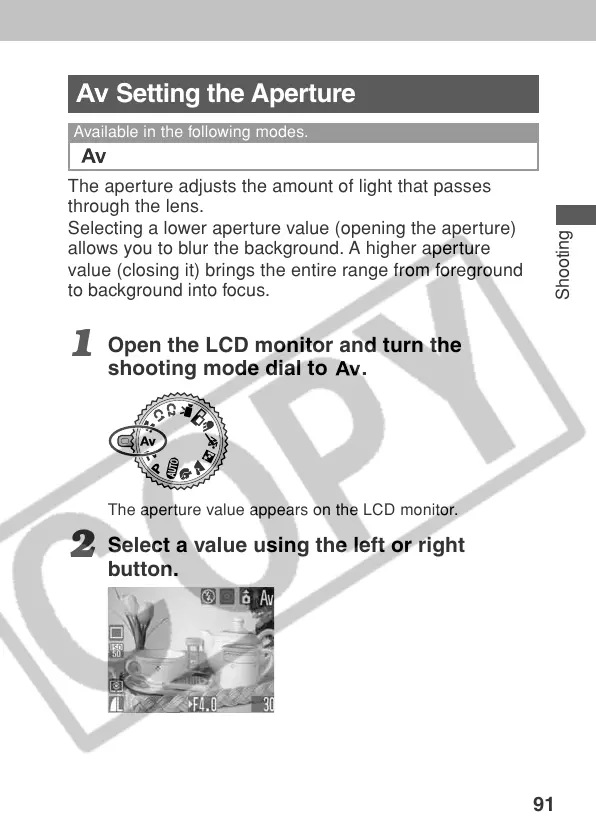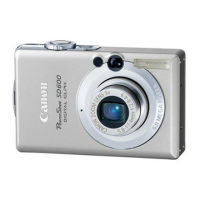91
Shooting
Setting the Aperture
Available in the following modes.
The aperture adjusts the amount of light that passes
through the lens.
Selecting a lower aperture value (opening the aperture)
allows you to blur the background. A higher aperture
value (closing it) brings the entire range from foreground
to background into focus.
1
Open the LCD monitor and turn the
shooting mode dial to
.
The aperture value appears on the LCD monitor.
2
Select a value using the left or right
button.
