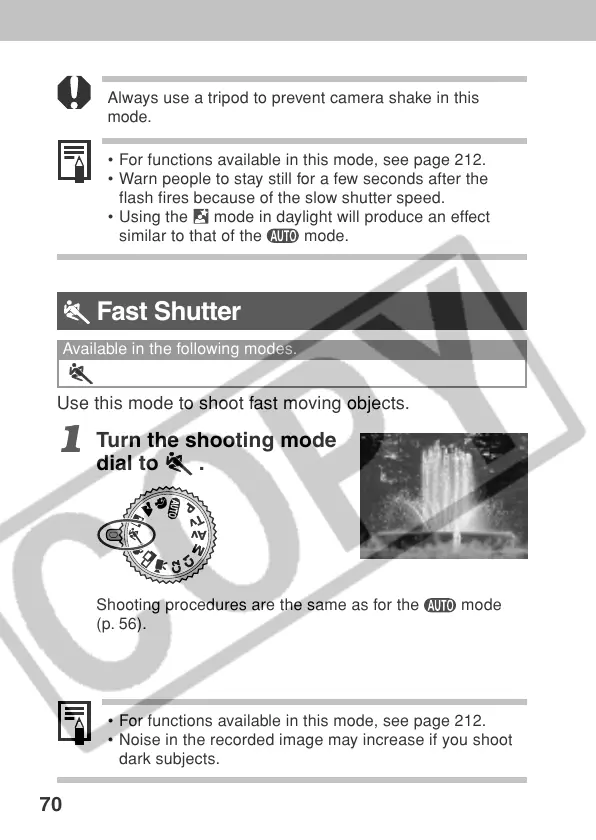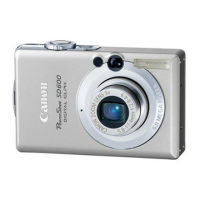70
Always use a tripod to prevent camera shake in this
mode.
• For functions available in this mode, see page 212.
• Warn people to stay still for a few seconds after the
flash fires because of the slow shutter speed.
• Using the mode in daylight will produce an effect
similar to that of the
mode.
Fast Shutter
Available in the following modes.
Use this mode to shoot fast moving objects.
1
Turn the shooting mode
dial to
.
Shooting procedures are the same as for the mode
(p. 56).
• For functions available in this mode, see page 212.
• Noise in the recorded image may increase if you shoot
dark subjects.
