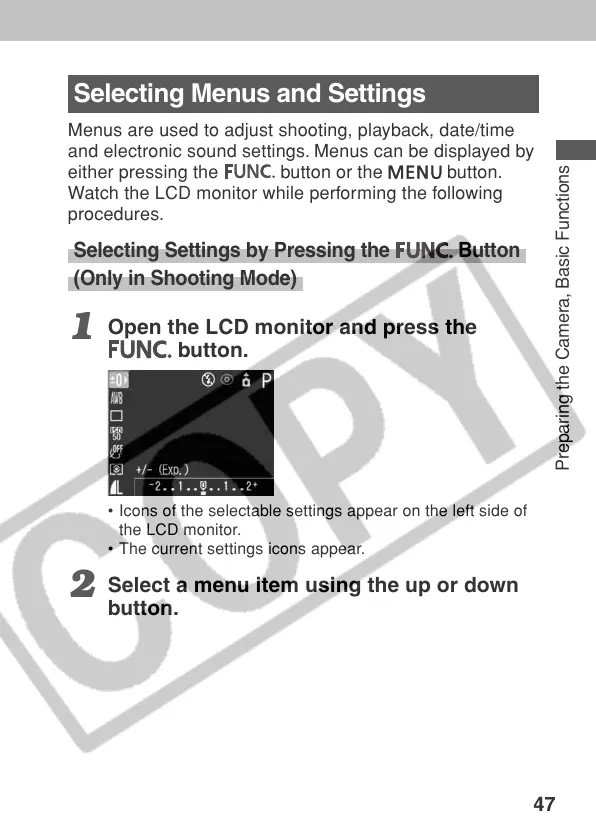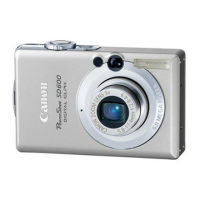47
Preparing the Camera, Basic Functions
Selecting Menus and Settings
Menus are used to adjust shooting, playback, date/time
and electronic sound settings. Menus can be displayed by
either pressing the
button or the
button.
Watch the LCD monitor while performing the following
procedures.
Selecting Settings by Pressing the Button
(Only in Shooting Mode)
1
Open the LCD monitor and press the
button.
• Icons of the selectable settings appear on the left side of
the LCD monitor.
• The current settings icons appear.
2
Select a menu item using the up or down
button.
