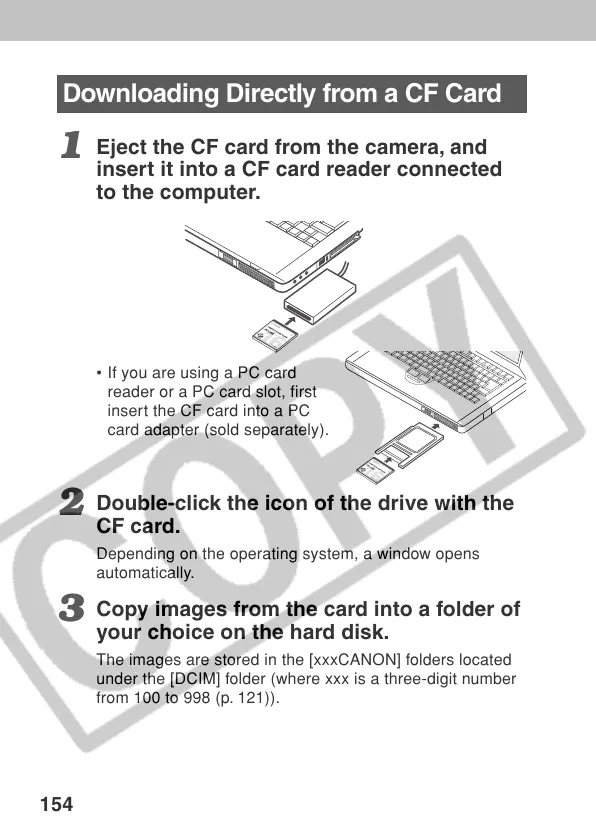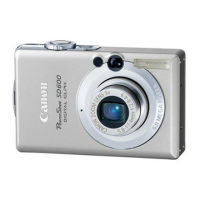154
Downloading Directly from a CF Card
1
Eject the CF card from the camera, and
insert it into a CF card reader connected
to the computer.
• If you are using a PC ca rd
reader or a PC card slot, first
insert the CF card into a PC
card adapter (sold separately).
2
Double-click the icon of the drive with the
CF card.
Depending on the operating system, a window opens
automatically.
3
Copy images from the card into a folder of
your choice on the hard disk.
The images are stored in the [xxxCANON] folders located
under the [DCIM] folder (where xxx is a three-digit number
from 100 to 998 (p. 121)).
